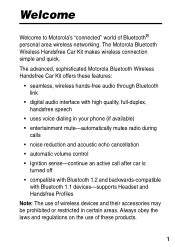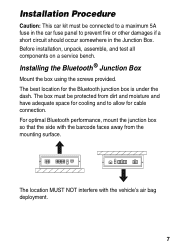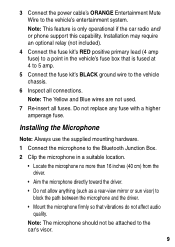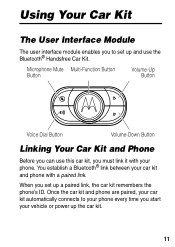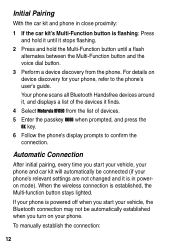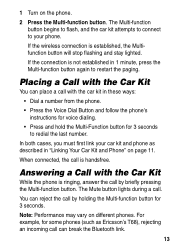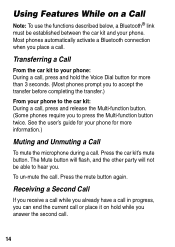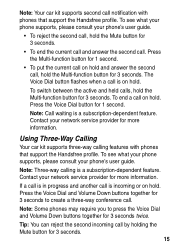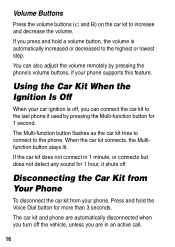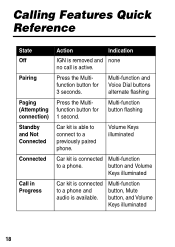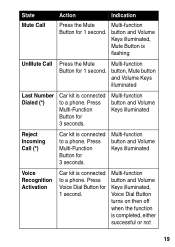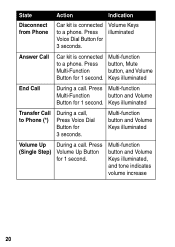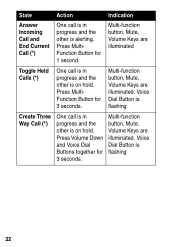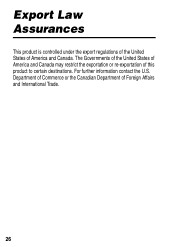Motorola HF850 Support Question
Find answers below for this question about Motorola HF850 - Deluxe Bluetooth Car.Need a Motorola HF850 manual? We have 1 online manual for this item!
Question posted by mykeclark on June 6th, 2013
Motorola Volume Control/interface.
can you please tell me where I can purchase a volume/interface control for the hf850. Part no. SYN1101A.
Supporting Image
You can click the image below to enlargeCurrent Answers
Related Motorola HF850 Manual Pages
Similar Questions
Can I Play Music In My Car Via This Device
(Posted by Anonymous-167794 3 years ago)
How To Unpair
i have pared my phone to the device and the two volume buttons are illuminated all the time even whe...
i have pared my phone to the device and the two volume buttons are illuminated all the time even whe...
(Posted by perryandtrudi 5 years ago)
Motorola Bluetooth Hf1000 Bluetooth Car Kit Will Not Sync With Iphone 4s
(Posted by razieto 9 years ago)
Nokia Phone Conn But Cannot Hear Anything When Answer/making Calls On Bluetooth?
(Posted by shanenandy 11 years ago)
Pass Code
What is the pass code for the Motorola Portable Bluetooth Car speaker phone?
What is the pass code for the Motorola Portable Bluetooth Car speaker phone?
(Posted by mwflaw49 12 years ago)