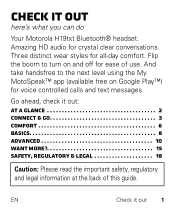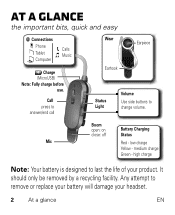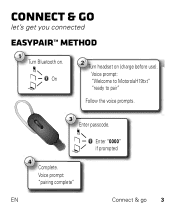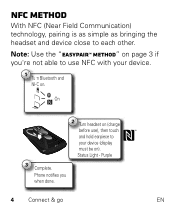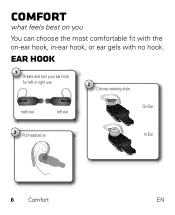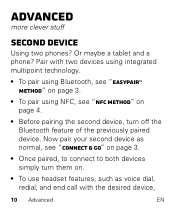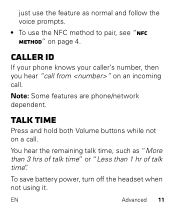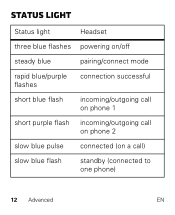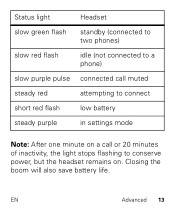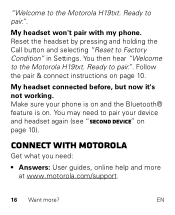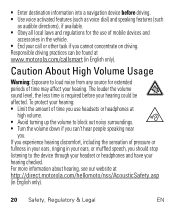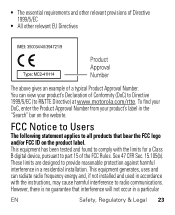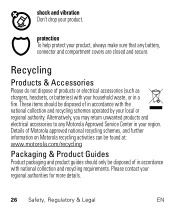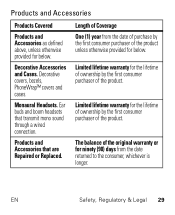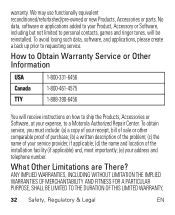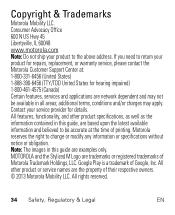Motorola H19txt Support Question
Find answers below for this question about Motorola H19txt.Need a Motorola H19txt manual? We have 1 online manual for this item!
Question posted by mailman3 on March 14th, 2013
Caller Id
will the h19txt tell me the name of the caller if in my phone book not number but name
Current Answers
Related Motorola H19txt Manual Pages
Similar Questions
Need A Software Update? My Headset Get Paired & Quickly Becomes Unpaired H19txt
(Posted by jimmyb790 4 years ago)
H19txt
I have an H19txt. It does not activate the voice commands when I press the call button. WHY?????
I have an H19txt. It does not activate the voice commands when I press the call button. WHY?????
(Posted by gordito4773 10 years ago)
How To Connect The Caller Id For The Moto H17txt
I am unable to connect my motorolla h17txt so it reads out the caller id... when purchashing this bl...
I am unable to connect my motorolla h17txt so it reads out the caller id... when purchashing this bl...
(Posted by tweetydome 10 years ago)
Turn Off The Built In Caller Id
I recieved direction on how to do this but it makes no sense all i can turn of is the caller prompts...
I recieved direction on how to do this but it makes no sense all i can turn of is the caller prompts...
(Posted by nutsy10 12 years ago)