Motorola ELITE FLIP Support Question
Find answers below for this question about Motorola ELITE FLIP.Need a Motorola ELITE FLIP manual? We have 1 online manual for this item!
Question posted by cld41356 on August 30th, 2013
Voice Control
does the elite flip support voice control which allows you to manage your calls hands-free by using your voice to "answer" or "ignore" calls
Current Answers
There are currently no answers that have been posted for this question.
Be the first to post an answer! Remember that you can earn up to 1,100 points for every answer you submit. The better the quality of your answer, the better chance it has to be accepted.
Be the first to post an answer! Remember that you can earn up to 1,100 points for every answer you submit. The better the quality of your answer, the better chance it has to be accepted.
Related Motorola ELITE FLIP Manual Pages
Elite Flip - Getting Started Guide - Page 2
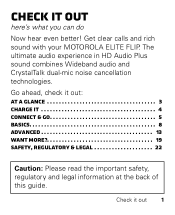
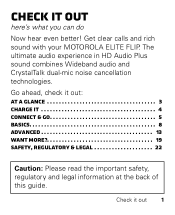
...-mic noise cancellation technologies. Go ahead, check it out: At a glance 3 Charge it out
here's what you can do Now hear even better! Get clear calls and rich sound with your MOTOROLA ELITE FLIP. Check it out 1
Elite Flip - Getting Started Guide - Page 5
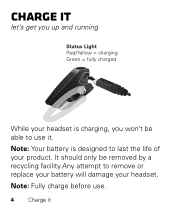
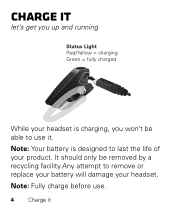
... it It should only be removed by a recycling facility.Any attempt to last the life of your headset is designed to remove or replace your battery will damage your headset. Note: Fully charge before use it. Charge it
let's get you up and running
Status Light Red/Yellow = charging Green = fully charged
While...
Elite Flip - Getting Started Guide - Page 6
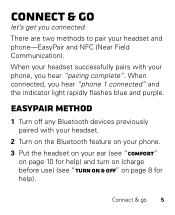
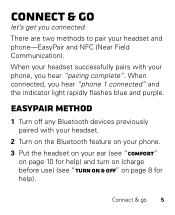
... your ear (see "Turn on & off any Bluetooth devices previously paired with your headset and phone-EasyPair and NFC (Near Field Communication). Easypair method
1 Turn off " on page 8 for help ) and turn on (charge before use) (see "Comfort"
on page 10 for help ). Connect & go
let's get you hear "phone 1 connected" and...
Elite Flip - Getting Started Guide - Page 7
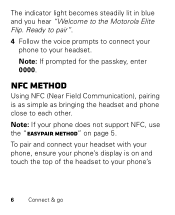
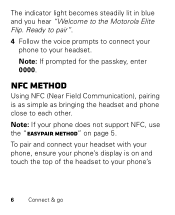
... phone close to your phone's
6 Connect & go Ready to pair". 4 Follow the voice prompts to connect your
phone to the Motorola Elite Flip. Note: If your phone does not support NFC, use the "Easypair method" on and touch the top of the headset to each other. Note: If prompted for the passkey, enter 0000. NFC method...
Elite Flip - Getting Started Guide - Page 8
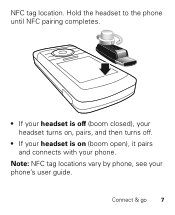
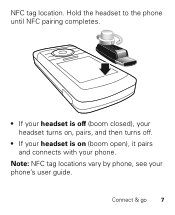
Hold the headset to the phone until NFC pairing completes. NFC tag location.
Connect & go 7
new graphic (TBD)
• If your headset is off (boom closed), your headset turns on, pairs, and then turns off.
• If your headset is on (boom open), it pairs and connects with your phone's user guide. Note: NFC tag locations vary by phone, see your phone.
Elite Flip - Getting Started Guide - Page 9
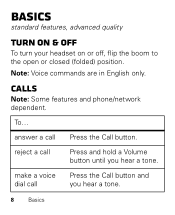
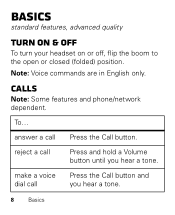
...: Some features and phone/network dependent. reject a call
you hear a tone.
make a voice Press the Call button and
dial call
Press and hold a Volume button until you hear a tone.
8 Basics answer a call Press the Call button.
Basics
standard features, advanced quality
Turn on & off
To turn your headset on or off, flip the boom to the open or closed...
Elite Flip - Getting Started Guide - Page 11


... to perform functions, such as voice dial and redial on the earpiece.
Note: Your headsets comes with no hook. Comfort
You can choose the most comfortable fit with the on-ear hook, in -ear/On-EaR hook
1 Rotate and turn your ear hook for left or right use.
10 Basics in -ear hook...
Elite Flip - Getting Started Guide - Page 12


2 Fit the proper ear hook onto your mouth. On-Ear Hook
In-Ear Hook
3 Flex the hook and loop it over your ear, and point the headset microphone towards your earpiece.
Basics 11
Elite Flip - Getting Started Guide - Page 13
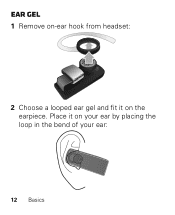
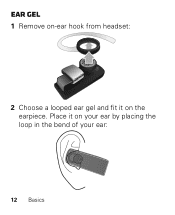
Ear Gel
1 Remove on-ear hook from headset:
2 Choose a looped ear gel and fit it on the earpiece. Place it on your ear by placing the loop in the bend of your ear:
12 Basics
Elite Flip - Getting Started Guide - Page 14
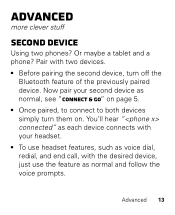
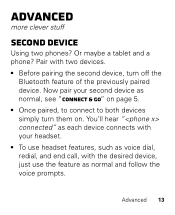
Now pair your headset. • To use headset features, such as voice dial, redial, and end call, with the desired device, just use the feature as normal and follow the voice prompts. Advanced
more clever stuff
second device
Using two phones? You'll hear " connected" as normal, see "Connect & go" on page 5. • Once paired, to connect to both...
Elite Flip - Getting Started Guide - Page 16


red
less than 80% charge
To save battery power, turn off the headset when you don't use it for an extended time. If light the battery has...
Talk time
check your chat time
Press and hold both Volume buttons while not on a call. yellow between 20% - 80% charge
green
more than 20% charge. shows... Advanced 15
Elite Flip - Getting Started Guide - Page 18
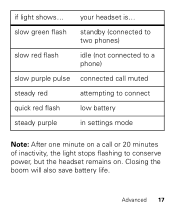
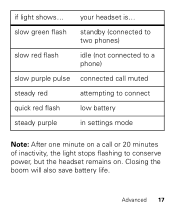
... to a phone)
slow purple pulse connected call muted
steady red
attempting to connect
quick red flash
low battery
steady purple
in settings mode
Note: After one minute on a call or 20 minutes of inactivity, the light stops flashing to conserve power, but the headset remains on. your headset is... Closing the boom will also...
Elite Flip - Getting Started Guide - Page 19


Settings
make some changes Press and hold the Call button while turning on the headset to turn these features on/off: • Language selection • Reset to factory default
Caution: This action erases all pairing information stored in your headset. • Voice Interface • Caller ID • Multipoint (two phone) connections • WBA (Wide-band...
Elite Flip - Getting Started Guide - Page 20
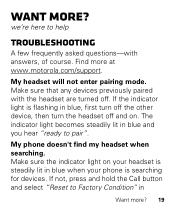
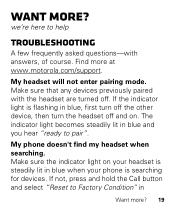
... with answers, of course. The indicator light becomes steadily lit in
Want more? 19
My headset will not enter pairing mode. My phone doesn't find my headset when searching. Make sure the indicator light on . we're here to pair". Want more at www.motorola.com/support. If not, press and hold the Call button...
Elite Flip - Getting Started Guide - Page 21
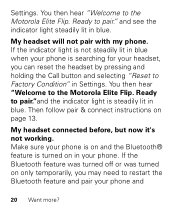
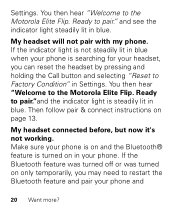
... only temporarily, you can reset the headset by pressing and holding the Call button and selecting "Reset to pair."and the indicator light is steadily lit in blue. Ready to Factory Condition" in your phone. My headset will not pair with my phone. Ready to the Motorola Elite Flip. Make sure your phone is on...
Elite Flip - Getting Started Guide - Page 22
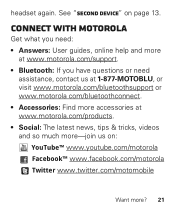
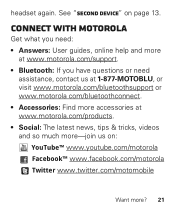
... 1-877-MOTOBLU, or visit www.motorola.com/bluetoothsupport or www.motorola com/bluetoothconnect. • Accessories: Find more accessories at www.motorola.com/support. • Bluetooth: If you need: • Answers: User guides, online help and more
at www.motorola.com/products. • Social: The latest news, tips & tricks, videos and so much...
Elite Flip - Getting Started Guide - Page 24


... from overcharging. Using a mobile device or accessory may impact your product's performance. Using a mobile device or accessory for a long time may take more time to batteries, chargers, headsets, covers, cases... always obey the laws and regulations on the use of a vehicle. • New batteries or batteries stored for a call or other functions that protects the battery from damage...
Elite Flip - Getting Started Guide - Page 25
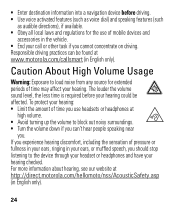
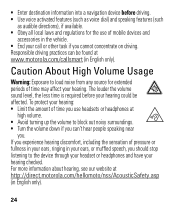
.... • Use voice activated features (such as voice dial) and ...speaking features (such
as audible directions), if available. • Obey all local laws and regulations for extended periods of pressure or fullness in your ears, ringing in English only).
24 Caution About High Volume Usage
Warning: Exposure to the device through your headset or headphones and have your call...
Elite Flip - Getting Started Guide - Page 32
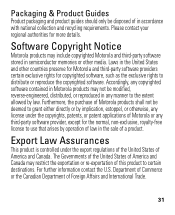
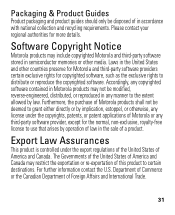
...-exclusive, royalty-free license to use that arises by...allowed by law. Accordingly, any third-party software provider, except for more details. The Governments of the United States of America and Canada may restrict the exportation or re-exportation of Foreign Affairs and International Trade.
31 For further information contact the U.S. Export Law Assurances
ETxphortiLsawproduct is controlled...
Elite Flip - Getting Started Guide - Page 39
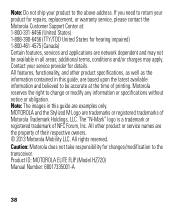
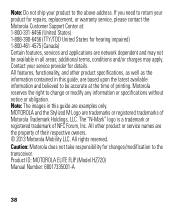
..., please contact the Motorola Customer Support Center at the time of NFC Forum, Inc. The "N-Mark" logo is a trademark or registered trademark of printing. All other product specifications, as well as the information contained in all areas; If you need to the above address. Product ID: MOTOROLA ELITE FLIP (Model HZ720) Manual Number...
Similar Questions
My Motorola Elite Flip Won't Charge When I Plug It In. What Can Be Wrong With It
(Posted by jeanette86916 3 years ago)
Motorola H17 Wont Do Voice Control
(Posted by skencalvi 9 years ago)
Does Motorola H17 Have Voice Control
(Posted by xariluda 10 years ago)
Motorola Elite Flip Bluetooth Headset
My buetooth did the pairing fine but the red call button doesn't seem to be working.
My buetooth did the pairing fine but the red call button doesn't seem to be working.
(Posted by dbbsklly 10 years ago)

