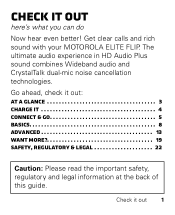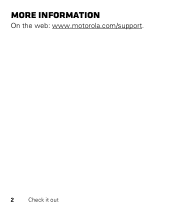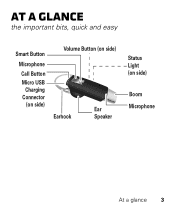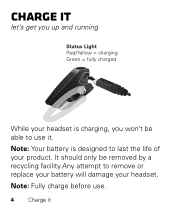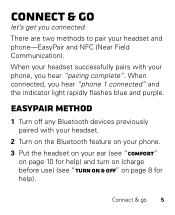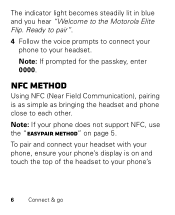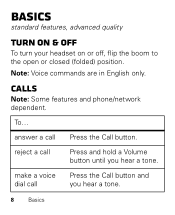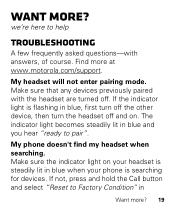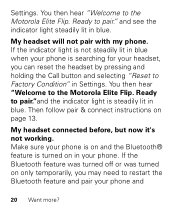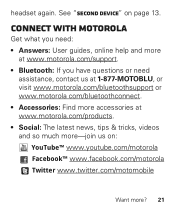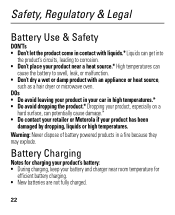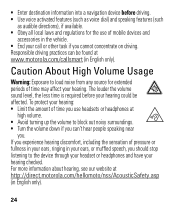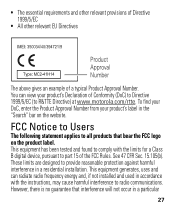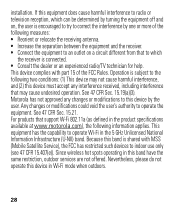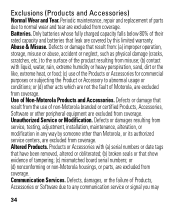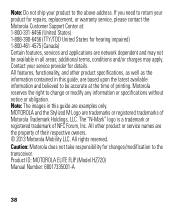Motorola ELITE FLIP Support Question
Find answers below for this question about Motorola ELITE FLIP.Need a Motorola ELITE FLIP manual? We have 1 online manual for this item!
Question posted by jeanette86916 on November 30th, 2020
My Motorola Elite Flip Won't Charge When I Plug It In. What Can Be Wrong With It
The person who posted this question about this Motorola product did not include a detailed explanation. Please use the "Request More Information" button to the right if more details would help you to answer this question.
Current Answers
Answer #1: Posted by Odin on November 30th, 2020 6:59 PM
- Go to https://www.justanswer.com/android-devices/a6jsg-motorola-elite-sliver-will-not-charge-case-will.html and read the first post by Richard. If that doesn't solve [bad news], read Richard's second post.
Hope this is useful. Please don't forget to click the Accept This Answer button if you do accept it. My aim is to provide reliable helpful answers, not just a lot of them. See https://www.helpowl.com/profile/Odin.
Related Motorola ELITE FLIP Manual Pages
Similar Questions
How To Turn Motorola Elite Flip Into Pairing Mode
(Posted by msauPerl 10 years ago)
Motorola Elite Flip Bluetooth Headset
My buetooth did the pairing fine but the red call button doesn't seem to be working.
My buetooth did the pairing fine but the red call button doesn't seem to be working.
(Posted by dbbsklly 10 years ago)
When I Plug In My Motorola Elite Flip The Little Light Blinks Red Never Charges
plugged in to charge light blinks red and never charges
plugged in to charge light blinks red and never charges
(Posted by cwmusic51 10 years ago)