Motorola ELECTRIFY M Support Question
Find answers below for this question about Motorola ELECTRIFY M.Need a Motorola ELECTRIFY M manual? We have 2 online manuals for this item!
Question posted by Collamonti on July 9th, 2014
How To Get Wifi Hotspot On Electrify M After Jelly Bean
The person who posted this question about this Motorola product did not include a detailed explanation. Please use the "Request More Information" button to the right if more details would help you to answer this question.
Current Answers
There are currently no answers that have been posted for this question.
Be the first to post an answer! Remember that you can earn up to 1,100 points for every answer you submit. The better the quality of your answer, the better chance it has to be accepted.
Be the first to post an answer! Remember that you can earn up to 1,100 points for every answer you submit. The better the quality of your answer, the better chance it has to be accepted.
Related Motorola ELECTRIFY M Manual Pages
ELECTRIFY M - User Guide - Page 2


..., regardless of age and health. At a glance
a quick look
At a glance Your phone Top topics
Menu Back
More Next
Your phone
With Chrome™ for Android, the speed of 4G LTE, and loads of Google Play™ apps, MOTOROLA ELECTRIFY M has everything you need in a design that fits perfectly in the palm of...
ELECTRIFY M - User Guide - Page 14


...these app details from your app screen: Just touch and hold an app, drag it . If the mobile network updates are using a computer.
• Using your computer:
On your computer, go to download...Redecorate your home Guide Me Search Status & notifications Download apps Take Care of your apps Update your phone
Menu Back
More Next
touch the list of DOWNLOADED, RUNNING, or ALL apps, then touch an ...
ELECTRIFY M - User Guide - Page 15


Flick down and touch . Touch & hold a blank
spot to change Phone ringtone, Wi-Fi, Bluetooth, GPS, Airplane mode, Mobile data, and Phone lock settings, flick the home screen right. Google
Guide Me
Email
Calendar
Chrome Play Store
Phone
People
Text Messagi Camera
See your home". Then, touch the switch to turn ON or OFF .
•...
ELECTRIFY M - User Guide - Page 18


... silent. For more, see "Redecorate your phone.
Quick settings
To change Phone ringtone, Wi-Fi, Bluetooth, GPS, Flight mode, Mobile data, and Phone lock settings, from portrait to set whether ... while playing music or a video (media volume).
• Message alert: To change your phone's sounds and appearance:
• Ringtone and notifications: To choose ringtones or notifications, touch Apps...
ELECTRIFY M - User Guide - Page 19
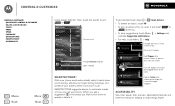
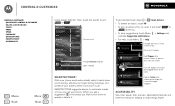
...edit a rule. Control & customize
Control & customize Quick start the action. Smartactions™
Wish your phone. Ringer volume Silent - Then, touch the switch to automate, based on how you 're driving...Auto-reply: In a mtg, I'll... Quick settings
Phone ringtone
Phone ringtone
Wi-Fi
Bluetooth
Pair with available devices
GPS
Connected to GPS
Mobile data
Turn on to use data plan
Airplane mode
...
ELECTRIFY M - User Guide - Page 21


... web pages and photos: To zoom in, touch the screen with Mobile Phones" in bright or dark places.
Display brightness
Your phone automatically adjusts the screen brightness when you're in your voice-touch... To hear when you can also double-tap.
• Big text: Show bigger text throughout your phone: touch Apps > Settings > Accessibility > Large text.
• Browser: Choose zoom, text size...
ELECTRIFY M - User Guide - Page 23


... then touch in the status bar when you have new voicemail. To hear it, touch Phone, then touch and hold Enter numbers during a call Voicemail Multiple calls & conference calls Your ...a call : Hang up , move it : Phone Tip: In the phone unlock screen, drag to . Search People Call
Dialpad Mute Cf
Speaker Hold C ll
DIALER
RECENT
Most recent
Victor Harp Mobile 555-555-4570
1 4 GHI 7 PQRS
2...
ELECTRIFY M - User Guide - Page 38


...To show the picture, touch Apps > Gallery > Download. To connect to surf the web or download data over your mobile phone network if no Wi-Fi network is connected). Downloads
Warning: Apps downloaded from the web can automatically enter your browser, touch...& searching
Menu Back
More Next
Web connection
To access the web, your phone uses your Wi-Fi network (or your mobile phone network.
ELECTRIFY M - User Guide - Page 49
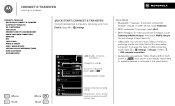
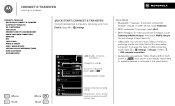
... type of USB connection, touch Apps > Settings > Storage > Menu > USB computer connection.
• Automatic connections: When Bluetooth® or Wi-Fi power is ON , your phone a hotspot, touch Tethering & Mobile Hotspot, then check Mobile Hotspot. DEVICE
Sound Display
ON disables all wireless connections.
ELECTRIFY M - User Guide - Page 51


... , pull down the status bar, touch the network, and enter the network's password.
To protect your hotspot.
• Security-Select the type of security you 're not using it : Apps > Settings > Tethering & Mobile Hotspot and check Mobile Hotspot.
1 Your phone turns off
Find it: Apps > Settings, then touch the Wi-Fi switch to available networks it...
ELECTRIFY M - User Guide - Page 52
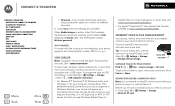
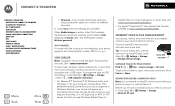
... cable.
To load music, pictures, videos, documents, or other files from your computer, connect your phone to your phone supports the following Wi-Fi modes: 802.11a, b, g, n.
When Mobile Hotspot is using it or writing files on your phone
Find it will appear as an MTP or PTP device that lets you use NFC Your...
ELECTRIFY M - User Guide - Page 53


... USB data cable from your computer. Connect & transfer
Connect & transfer Quick start the connection.
This may not match the amounts charged by your phone, and set to OFF . 3 In Settings, touch Tethering & Mobile Hotspot, then check USB tethering to a computer with a USB cable. Warning: All data on the microSD card will be deleted.
ELECTRIFY M - User Guide - Page 56
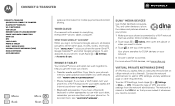
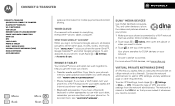
... your phone into a Wi-Fi hotspot to let your tablet access the Internet anywhere-see "Bluetooth® wireless",
DLNA™ media devices
Use DLNA Certified computers, TVs, and other accessories to use with your tablet, remember you can use NFC Your cloud Phone & tablet DLNA™ media devices Virtual Private Networks (VPN) Mobile network...
ELECTRIFY M - User Guide - Page 67


.... cleaning To clean your mobile device in English only).
If you may return unwanted mobile devices and electrical accessories to dry your device as a hotspot (where available) use only...Some mobile PerchlorateLabel phones use of your mobile device may damage the mobile device. There is no special handling required by Motorola. This information is recycled or disposed of mobile ...
ELECTRIFY M - User Guide - Page 68


... Export Law Registration Service & Repairs Global Warranty Copyright & Trademarks
Menu Back
More Next
Hearing Aid Compatibility with Mobile
Phones
Some Motorola HearingAidCompatibility phones are measured for copyrighted software, such as a portal for information on their mobile phones, to assist hearing device users in which you own the copyright, or materials which you are authorized or...
ELECTRIFY M - User Guide - Page 69


...'s consumer website prior to certain destinations. If the Product is still not functioning properly after making use , for warranty coverage. quired downloads.
Motorola Mobility LLC Limited Global
Warranty Mobile Phones
Note: GlobalWarranty This Limited Warranty is not required for a period of the Product, and is controlled under the export regulations of the United...
ELECTRIFY M - Getting Started Guide - Page 21


... a hotspot (where available) use security features such as possible. • Secure Personal Information-Your mobile device can also backup your personal data to transfer to Motorola or other factors that privacy and data security are important to enhance protection of your information: • Monitor access-Keep your SIM card, memory card, and phone...
ELECTRIFY M - Getting Started Guide - Page 23


... tested yet for information on the user's hearing device and hearing loss. Hearing Aid Compatibility with Mobile Phones
Some Motorola Hearing Aid Compatibility phones are rated have been rated. Some hearing devices are not guarantees. This phone has been tested and rated for more immune than others to try the different features of this...
ELECTRIFY M - Getting Started Guide - Page 24


... or T4 meet FCC requirements and are to the provisions of the Copyright Laws of a product.
This device is contrary to experience interference noise from mobile phones. Your hearing device manufacturer or hearing health professional may include copyrighted Motorola and third-party software stored in this type of the two ratings.
ELECTRIFY M - Getting Started Guide - Page 26


...and workmanship, under normal consumer use, for any in-box accessories which accompany such Mobile Phone ("Product") against defects in order to the first consumer purchaser of the Product, and... from Motorola or a Motorola Authorized Repair Center.
What Does this Mobile Phone, and any applicable carrier service fees incurred while obtaining the required downloads. In the event...
Similar Questions
What Channel Do You Use For Mobile Hotspot On Motorola Electrify
(Posted by ctl2Robyn 9 years ago)
How To Upgrade Alltel Milestone To Jelly Bean
(Posted by yelldfdul 10 years ago)
How To Get Free Wifi Hotspot On Motorola Electrify
(Posted by mobarlo 10 years ago)
How To Turn On Mobile Hotspot On My Motarola Electrify Phone
(Posted by Jim55rossp 10 years ago)
How To Unlock Tethering Us Cellular Electrify M Jelly Bean
(Posted by peggsclpug 10 years ago)

