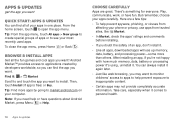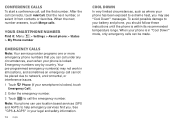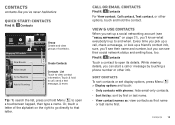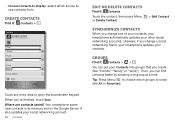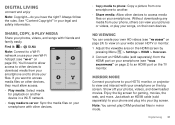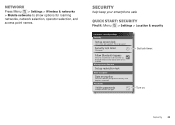Motorola Milestone X2 Support Question
Find answers below for this question about Motorola Milestone X2.Need a Motorola Milestone X2 manual? We have 1 online manual for this item!
Question posted by yelldfdul on March 7th, 2014
How To Upgrade Alltel Milestone To Jelly Bean
The person who posted this question about this Motorola product did not include a detailed explanation. Please use the "Request More Information" button to the right if more details would help you to answer this question.
Current Answers
Answer #1: Posted by techygirl on March 7th, 2014 9:06 AM
Related Motorola Milestone X2 Manual Pages
Similar Questions
How To Unlock Tethering Us Cellular Electrify M Jelly Bean
(Posted by peggsclpug 10 years ago)
Where Can I Buy A Parts For A Motorola Milestone Mb867
(Posted by jcaandlar 10 years ago)
Motorola Milestone X2 Will Not Charge,
removed battery 3 times, upon start up shows gray battery with a question mark in it.
removed battery 3 times, upon start up shows gray battery with a question mark in it.
(Posted by boettchie32002 12 years ago)