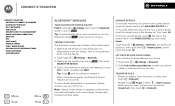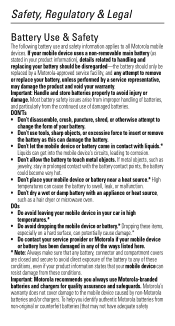Motorola ELECTRIFY M Support Question
Find answers below for this question about Motorola ELECTRIFY M.Need a Motorola ELECTRIFY M manual? We have 2 online manuals for this item!
Question posted by drsccoll on October 26th, 2013
How To Fix Touch Screen Motorola Electrify M
The person who posted this question about this Motorola product did not include a detailed explanation. Please use the "Request More Information" button to the right if more details would help you to answer this question.
Current Answers
Related Motorola ELECTRIFY M Manual Pages
Similar Questions
Motorola Electrify Wont Leave The Reboot Screen
My Motorola Electrify wont leave the reboot screen with the motorola symbol need help.
My Motorola Electrify wont leave the reboot screen with the motorola symbol need help.
(Posted by ylwdog1 9 years ago)
How To Replace Cracked Face Electrify M Cell Phone
(Posted by souhasebhob 9 years ago)
How To Disable Touch Screen When On Atrix Phone
(Posted by heelsonr 10 years ago)
Which Cell Phone Is Better The Motorola Electrify M Or Samsung Galaxy S3
(Posted by Luseans 10 years ago)
Touch Screen
touch screen does not respond is there anyway to fix it aside from replacing digitalizer
touch screen does not respond is there anyway to fix it aside from replacing digitalizer
(Posted by srh010810 11 years ago)