Motorola ELECTRIFY M Support Question
Find answers below for this question about Motorola ELECTRIFY M.Need a Motorola ELECTRIFY M manual? We have 2 online manuals for this item!
Question posted by ylwdog1 on July 18th, 2014
Motorola Electrify Wont Leave The Reboot Screen
My Motorola Electrify wont leave the reboot screen with the motorola symbol need help.
Current Answers
There are currently no answers that have been posted for this question.
Be the first to post an answer! Remember that you can earn up to 1,100 points for every answer you submit. The better the quality of your answer, the better chance it has to be accepted.
Be the first to post an answer! Remember that you can earn up to 1,100 points for every answer you submit. The better the quality of your answer, the better chance it has to be accepted.
Related Motorola ELECTRIFY M Manual Pages
ELECTRIFY M - User Guide - Page 1


Motorola ELECTRIFY™ M
pick a topic, get what you need
At a glance Messages
Books Troubleshoot
Start
Home screen & apps Control & customize
Calls
12 3 45 6
qwe r t y
Type
Socialize
www. Search topics
Browse
Photos & videos
44 West Street
Locate Safety
Work GMAIL™
Connect & transfer GOOGLE+™
Protect
#1
Top topics
Contacts
PLAYLISTS
Music
Want More?
ELECTRIFY M - User Guide - Page 2


... countries. See "Get more". At a glance
a quick look
At a glance Your phone Top topics
Menu Back
More Next
Your phone
With Chrome™ for Android, the speed of 4G LTE, and loads of Google Play™ apps, MOTOROLA ELECTRIFY M has everything you need in a design that fits perfectly in the palm of your hand:
•...
ELECTRIFY M - User Guide - Page 4
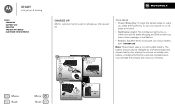
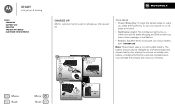
... tricks
• Power/Sleep Key: To make the screen sleep or wake up .
3 H
Note: This product uses a non-removable battery. To turn your phone on or off, press and hold it.
• ...Battery: Squeeze every bit of juice out of Google™ Old phone to remove or replace your battery, unless performed by a Motorola-approved service facility.
The battery should only be replaced by a ...
ELECTRIFY M - User Guide - Page 6
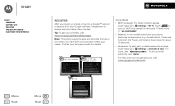
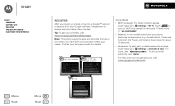
... stuff again. Let us help with your Google services. Press and hold both the Power and Volume Down keys for details.
1
Select your phone becomes unresponsive, try a forced reboot.
Make it yours now... I'll set up .
Touch ON to call a friend first and share your contacts, visit www.motorola.com/transfercontacts. There's more...
ELECTRIFY M - User Guide - Page 11
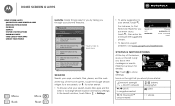
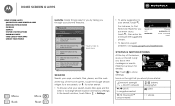
...
Search your phone's features. moto
motorola
Search on the left notify you through your apps, contacts, files, places, and the web. Choose motorola and enter a second
word.
• To become a super searcher, visit www.google.com/insidesearch.
Status & notifications
At the top of the screen, icons on just motorola.
Icons on the right tell you...
ELECTRIFY M - User Guide - Page 13


...tips:
• To help prevent exposure to edit your home screen, touch Apps , then flick left . Take care, especially when it comes to help prevent spyware, phishing, or viruses from affecting your phone, then turn it .... The apps you downloaded are at the bottom tells you see the "Motorola" logo during power-up memory, data, battery, and processing power-some more than a streaming...
ELECTRIFY M - User Guide - Page 14


...To manually check for updates, touch Apps > Settings > About phone > System updates. Home screen & apps
Home screen & apps Quick start: Home screen & apps Redecorate your home Guide Me Search Status & notifications ...and install it to www.motorola.com/support and check the "Software" links. Your phone downloads updates over your Wi-Fi connection (if available) or mobile network. If an update is...
ELECTRIFY M - User Guide - Page 17


...
More Next
• To reboot an unresponsive phone, press and hold the Power key to search by pressing the Power key. Volume keys
Your volume keys help .
You can also speak punctuation...home screen, or press them when your message. Or, say "Call" and then a contact name or phone number.
Speak
Just tell your phone, see "TalkBack". Tip: To add more security to " and app, or "Help" for...
ELECTRIFY M - User Guide - Page 21


... help get a clear sound when using a hearing aid or cochlear implant, your phone may also want to type at all, then use your voice-touch on the touchscreen keyboard. If your phone's...: To zoom in, touch the screen with Mobile Phones" in and on touch.
• Screen lock: To hear when you can set your own level. You may have been rated for your phone: touch Apps > Settings > Accessibility...
ELECTRIFY M - User Guide - Page 38


...: Chrome™ Web connection Bookmarks Downloads Browser options Safe surfing & searching
Menu Back
More Next
Web connection
To access the web, your phone uses your Wi-Fi network (or your mobile phone network. To go to a bookmark, touch Menu > Bookmarks, then touch the bookmark. To show the picture, touch Apps > Gallery > Download.
Note...
ELECTRIFY M - User Guide - Page 53


...a few minutes.
1 With the home screen showing, connect a Motorola micro USB data cable from your phone's mobile network-you see "Wi-Fi hotspot". 1 Connect your phone to help you manage your computer.
Tip: To ...phone is connected to a USB port on your computer. Warning: All data on your phone. Follow any prompts you just need a USB cable.
Note: Make sure to connect the phone...
ELECTRIFY M - User Guide - Page 63


...8226; Do avoid leaving your mobile device in your car in high temperatures.* • Do avoid dropping the mobile device or battery.* Dropping these items, especially on the use Motorola-branded batteries and chargers... • New batteries or batteries stored for more time to avoid injury or damage. To help you see a message on your display such as a hair
dryer or microwave oven. Battery...
ELECTRIFY M - User Guide - Page 68


...this Motorola mobile device, please go to software used in this phone thoroughly and in different locations, using your request in them.) Hearing devices may not be measured for your personal needs....device. T4 is the better/higher of Motorola or any interfering noise. Your hearing device manufacturer or hearing health professional may help you hear any third-party software provider...
ELECTRIFY M - User Guide - Page 69


...need to the repair of a Motorola Authorized Repair Center, will be required to the exclusions contained below, Motorola Mobility LLC or its subsidiaries' warranty obligations are covered for any in-box accessories which accompany such Mobile Phone... warranty coverage. Service & Repairs
If you to subscribe to help determine whether your records.
Please access and review the online ...
ELECTRIFY M - User Guide - Page 72


.../or charges may not be available in this guide are trademarks or registered trademarks of their respective owners. © 2012 Motorola Mobility LLC. All other trademarks are network dependent and may apply. Product ID: MOTOROLA ELECTRIFY M (Model XT905) Manual Number: 68017207001-A Contact your product to terms described in this guide, are the property of...
ELECTRIFY M - Getting Started Guide - Page 3


Hold = Phone On/Off.
At a glance
At a glance
With Chrome™ for Android, the speed of 4G LTE, and loads of Google Play™ apps, MOTOROLA ELECTRIFY M has everything you need in a design that fits perfectly... Card Slot
8MP Photo / 1080p Video
Camera (on the back of your phone. Volume Keys
Front Camera
Phone
People
Text Messagi Camera
Note: NFC scan area is on back)
Micro USB...
ELECTRIFY M - Getting Started Guide - Page 23


... apply when the battery is no special handling required by consumers. special handling may contain very small amounts of . Hearing Aid Compatibility with Mobile Phones
Some Motorola Hearing Aid Compatibility phones are measured for use with hearing aids. To maintain the published Hearing Aid Compatibility (HAC) rating for information on the box. Contact your...
ELECTRIFY M - Getting Started Guide - Page 24


.... If you may include copyrighted Motorola and third-party software stored in writing to experience interference noise from mobile phones.
out the phone with a hearing device's telecoil ("T Switch" or "Telephone Switch") than phones that are authorized or legally permitted to copy any third-party software provider, except for your personal needs. The more usable with your...
ELECTRIFY M - Getting Started Guide - Page 26


... ship the Product to a Motorola Authorized Repair Center or other entity.
5. In the event the Product is not covered by applicable law, you will help determine whether your Product requires service. Who is not transferable.
This Limited Warranty extends only to receive additional warranty support.
4.
What Does this Mobile Phone, and any in-box...
ELECTRIFY M - Getting Started Guide - Page 32


... trademarks of their respective owners. © 2012 Motorola Mobility LLC. Product ID: MOTOROLA ELECTRIFY M (Model XT905) Manual Number: 68017277001-A The Android robot is reproduced or modified from work created and shared by Google Inc. All rights reserved. MOTOROLA and the Stylized M Logo are examples only.
If you need to return your product for repairs, replacement, or...
Similar Questions
How To Replace Cracked Face Electrify M Cell Phone
(Posted by souhasebhob 9 years ago)
How Do I Reboot My Motorola Electrify Out Of Safe Mode
(Posted by smwdakot 10 years ago)
I Need Help Setting The Time On My Phone
I need help setting the time on my phone but I went to ssettings but i don't see clock as an option....
I need help setting the time on my phone but I went to ssettings but i don't see clock as an option....
(Posted by ullmannjohanna 11 years ago)
Does Motorola Hold The Copy Right For The Mobile Phone
I would just like to know if Motorola holds the copyright or patant for the mobile phone. Since the...
I would just like to know if Motorola holds the copyright or patant for the mobile phone. Since the...
(Posted by acotton5 11 years ago)

