Motorola ELECTRIFY 2 Support Question
Find answers below for this question about Motorola ELECTRIFY 2.Need a Motorola ELECTRIFY 2 manual? We have 2 online manuals for this item!
Question posted by Kesd on July 1st, 2014
How To Set Music Files As Ringtones On Motorola Electrify 2
The person who posted this question about this Motorola product did not include a detailed explanation. Please use the "Request More Information" button to the right if more details would help you to answer this question.
Current Answers
There are currently no answers that have been posted for this question.
Be the first to post an answer! Remember that you can earn up to 1,100 points for every answer you submit. The better the quality of your answer, the better chance it has to be accepted.
Be the first to post an answer! Remember that you can earn up to 1,100 points for every answer you submit. The better the quality of your answer, the better chance it has to be accepted.
Related Motorola ELECTRIFY 2 Manual Pages
ELECTRIFY 2 - User Guide - Page 3
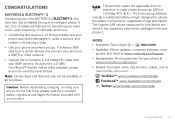
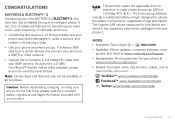
..., computer software, user guides, and more at www.motorola.com/products.
• Social: The latest news, tips & tricks, videos, and so much more vivid than ever before. Congratulations
MOTOROLA Electrify™ 2
Introducing your phone at www.motorola.com/support.
• Accessories: Find accessories for your new MOTOROLA ELECTRIFY 2, the ultra thin, yet incredibly strong and intelligent...
ELECTRIFY 2 - User Guide - Page 6
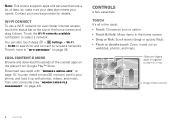
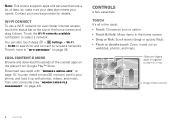
... flick to zoom in your computer (see "Memory card & file management" on the planet from your phone, and load it down. You can also touch Apps > Settings > Wi-Fi > SCAN to search for and connect to select a network. Download new apps with photos, videos, and music from Google Play™ Store. Wacker Dr
E Wacker...
ELECTRIFY 2 - User Guide - Page 8
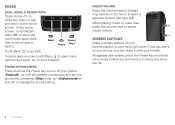
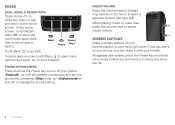
...home, & Recent apps
Touch Home to close any menu or app and return to change the sound setting. In some apps you can see it on and off, or change ring volume (in the home...the home screen. When playing music or video files, press the volume keys to name and store the file.
6 Controls Screen capture
Share a screen capture of your favorite playlist, or your phone (Power off), turn Airplane...
ELECTRIFY 2 - User Guide - Page 17


... computer applications for mobile phones and email accounts allow you can then use Gmail to your phone.
When you change one place: • Use Gmail™
All your Gmail contacts will automatically get synced to import the file.
Contacts List Touch to view contact information, then you to help you at www.motorola.com/transfercontacts...
ELECTRIFY 2 - User Guide - Page 23
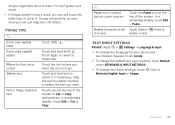
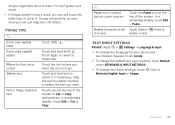
...remembers, so next time you can still touch the letter keys to Motorola English Input or Swype. Enter one capital letter Enter only capital ...text to select it : Apps > Settings > Language & input
• To change text input settings, touch next to enter it. Text entry 21
Typing tips
To... Swype might also show a menu if it can't guess your phone and touchscreen keypad, touch Locale.
...
ELECTRIFY 2 - User Guide - Page 31


... of the home screen and drag it , see the files you can download "Apps & updates" on page 9....settings.
Share current page via text message email, and more info, see browser options:
Options
Refresh Forward Homepage Bookmarks Save to standard desktop site.
You can 't connect, contact your service provider. Connect
Your phone uses the mobile phone network (over the mobile phone...
ELECTRIFY 2 - User Guide - Page 33
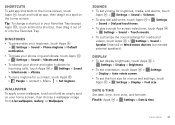
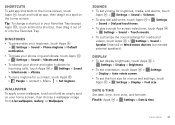
... your ringtones, touch Apps > Settings > Sound > Phone ringtone or Default notification.
• To make your phone ring and vibrate, touch Apps > Settings > Sound > Vibrate and ring.
• To silence your phone and make it vibrate for incoming calls, touch Apps > Settings > Sound > Silent mode > Vibrate.
• To set the font size for menus and settings, touch Apps > Settings > Display...
ELECTRIFY 2 - User Guide - Page 35
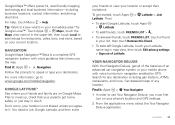
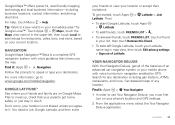
... privacy settings > Sign out of Latitude. Touch Apps > Maps, touch the Maps view control in touch.
You need to join Google Latitude, and then invite
your friends to use Your Navigator Deluxe, you must first
turn on your immediate area? Search for restaurants, cafes, bars, and more, based on your mobile phone with...
ELECTRIFY 2 - User Guide - Page 43
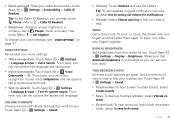
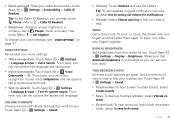
.... • Screen lock: To hear when you .
From here, you can refine recognition of your own level. Volume & vibrate
Choose volume and vibrate settings that Automatic brightness is unchecked so you can also touch Phone >Menu > Caller ID Readout.
• Ringtones: Assign a unique ringtone to -speech output.
To change your caller announced-touch Apps...
ELECTRIFY 2 - User Guide - Page 44
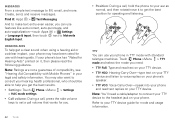
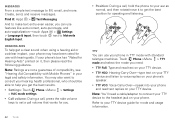
...text replies on your phone. If your phone's box has "Rated for use with Mobile Phones" in your phone in TTY mode with ...-Over-type text on your TTY
device and listen to Motorola English Input. Note: Ratings are not a guarantee of ...8226; Settings: Touch Phone >Menu > Settings
> HAC mode settings. • Call volume: During a call, press the side volume
keys to set a call , hold the phone to...
ELECTRIFY 2 - User Guide - Page 45


... it. Remove a microSD card
Note: Do not remove a microSD card while your phone is using it or writing files on your phone's
performance. Touch Apps > Settings > Storage > Unmount SD card. Management
stay in control
Memory card & file management
Your photos, videos, and other files are automatically stored in your apps carefully, from internal memory to a microSD...
ELECTRIFY 2 - User Guide - Page 50
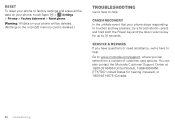
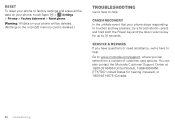
...), 1-888-390-6456 (TTY/TDD United States for up to 10 seconds. Go to www.motorola.com/support, where you have questions or need assistance, we 're here to help . Reset
To reset your phone to factory settings and erase all the data on the microSD memory card is deleted.)
Troubleshooting
we 're...
ELECTRIFY 2 - User Guide - Page 51
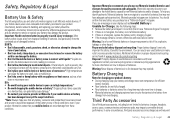
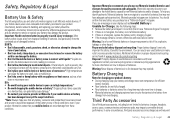
...cards, may impact your battery. • Don't use and safety information applies to all Motorola mobile devices.
Warning: Never dispose of batteries in a fire because they may present a risk...from
damage from overcharging. Important: Handle and store batteries properly to the mobile device caused by a Motorola-approved service facility, and any battery you see a message on a ...
ELECTRIFY 2 - User Guide - Page 57


... vary in English only). The wireless telephone industry has developed ratings for compatibility with Mobile Phones
Some Motorola HearingAidCompatibility phones are used near some of in accordance with your mobile device in a fire. California Perchlorate Label
Some mobile PerchlorateLabel phones use your household waste, or in temperatures below 0°C (32°F) or above 60...
ELECTRIFY 2 - User Guide - Page 58


...meet FCC requirements and are to evaluate it uses. In addition, this Motorola mobile device, please press Menu Key > Settings > About phone > Legal information > Open source licenses. Phones that have been rated. Your hearing device manufacturer or hearing health professional may include copyrighted Motorola and third-party software stored in different locations, using your service...
ELECTRIFY 2 - User Guide - Page 59
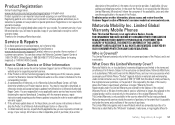
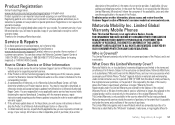
... Product requires service. A representative of Motorola, or of this Mobile Phone, and any applicable carrier service fees ...set forth herein. In the event the Product is Covered?
Subject to the exclusions contained below, Motorola Mobility Inc or its subsidiaries' warranty obligations are a) manufactured by or for Motorola as permitted by the Motorola Limited Warranty, Motorola...
ELECTRIFY 2 - User Guide - Page 61
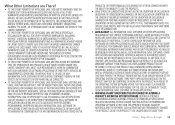
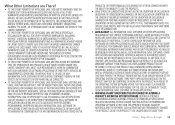
...OF ANY DATA, FILES, CONTENT, APPLICATIONS AND PROGRAMS WHEN THE PRODUCT IS DELIVERED FOR WARRANTY SERVICE. MOTOROLA AND ITS AUTHORIZED SERVICE..., PICTURES, MUSIC AND GAMES WILL BE ERASED DURING THE REPAIR PROCESS, AND CAN NOT BE REINSTALLED BY MOTOROLA. MOTOROLA MAY INSTALL OPERATING..., THIS LIMITED WARRANTY AND THE REMEDIES SET FORTH HEREIN ARE EXCLUSIVE AND IN LIEU OF ALL OTHER WARRANTIES...
ELECTRIFY 2 - User Guide - Page 62


... the Stylized M Logo are trademarks of printing. All other marks are trademarks or registered trademarks of their respective owners. © 2012 Motorola Mobility, Inc. Product ID: MOTOROLA ELECTRIFY™ 2 (Model XT881) Manual Number: 68016765001-A
60 Safety, Regulatory & Legal IN SUCH CASES, NEITHER THE PRODUCT NOR ANY DAMAGE RESULTING THEREFROM WILL BE COVERED BY ...
ELECTRIFY 2 - Getting Started Guide - Page 1
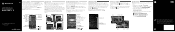
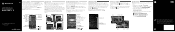
...Sample Rules Touch to edit and save to your new MOTOROLA ELECTRIFY™ 2, the ultra thin, yet incredibly strong and intelligent phone. camera. The limits and guidelines include a substantial safety... /out.
756 Honolulu, HI
Switch to begin recording a video. Text
Your setup is low, set a different wallpaper at home.
Shortcuts Touch to 10 seconds. SMARTACTIONS
Tired of 1.6 W/kg (FCC...
ELECTRIFY 2 - Getting Started Guide - Page 2


..., Google Play Store, and Android are trademarks or registered trademarks of Motorola Trademark Holdings, LLC. Product ID: MOTOROLA ELECTRIFY™ 2 (Model XT881)
Manual Number: 68016764001-A
Security Details
Make... Phone lock PIN
Phone lock pattern Regulatory Information
For Your Safety
Before assembling, charging or using your mobile device for Bluetooth and/or Wi-Fi]
Hereby, Motorola ...
Similar Questions
How To Set A Reminder Motorola Electrify
(Posted by sunshlisa 9 years ago)
How Do You Set A Text Ringtone On The Electrify M
(Posted by kirichar 9 years ago)
How Do You Change The Ring Tone On Electrify 2
(Posted by jothlilsho 10 years ago)
How Do I Set My Own Ringtone For My Motorola Electrify 2 Phone
(Posted by jeanbeckom 10 years ago)

