Motorola ELECTRIFY 2 Support Question
Find answers below for this question about Motorola ELECTRIFY 2.Need a Motorola ELECTRIFY 2 manual? We have 2 online manuals for this item!
Question posted by DebAbmaue on November 9th, 2013
How To Set Ringtones On Motorola Electrify 2
The person who posted this question about this Motorola product did not include a detailed explanation. Please use the "Request More Information" button to the right if more details would help you to answer this question.
Current Answers
There are currently no answers that have been posted for this question.
Be the first to post an answer! Remember that you can earn up to 1,100 points for every answer you submit. The better the quality of your answer, the better chance it has to be accepted.
Be the first to post an answer! Remember that you can earn up to 1,100 points for every answer you submit. The better the quality of your answer, the better chance it has to be accepted.
Related Motorola ELECTRIFY 2 Manual Pages
ELECTRIFY 2 - User Guide - Page 3
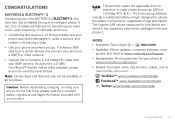
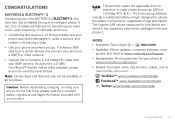
..., and more.
• A blistering fast dual-core 1.2 GHz processor lets your phone download web pages in full 1080p HD video with your new MOTOROLA ELECTRIFY 2, the ultra thin, yet incredibly strong and intelligent phone. More
• Answers: Touch Apps > Help Center.
• Updates: Phone updates, computer software, user guides, and more vivid than ever before.
ELECTRIFY 2 - User Guide - Page 5
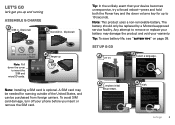
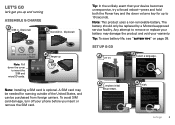
... microSD in
Done
Let's go
let's get you insert or remove the SIM card. We recommend setting a Security Lock for roaming outside of the United States, and can start using your device becomes ...SIM card may damage the product and void your battery may be needed for this phone by a Motorola-approved service facility.
To avoid SIM card damage, turn off your content, such as...
ELECTRIFY 2 - User Guide - Page 13
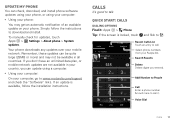
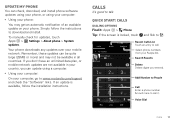
...Settings > About phone > System updates. Select phone numbers from your mobile network. Calls
it's good to talk
Quick start: Calls
Dialing options
Find it . Search Results
Delete Delete digits you can be available in your phone.
Your phone... or mobile network updates are not available in all countries. Add Number to People
Call Enter a phone number & touch here to www.motorola.com/...
ELECTRIFY 2 - User Guide - Page 17


... for mobile phones and email... will automatically get synced to www.motorola.com/transfercontacts or log in one of contacts. When you change a social networking friend, your phone updates your other methods and tools ...to contact names that start : Contacts
Find it: Apps > People
GROUPS
PEOPLE
ME Set up my profi...
ELECTRIFY 2 - User Guide - Page 18
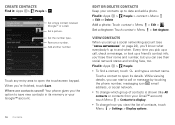
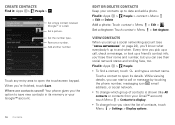
... or Local).
Add another number. Your phone gives you the option to save new contacts in its details. Set a ringtone: Touch contact > Menu > Set ringtone. Touch a contact to open the touchscreen... display.
• To change which group of contacts, touch Menu > Settings > Display options. View CONTACTS
When you set up a social networking account (see their name and number, but you ...
ELECTRIFY 2 - User Guide - Page 30
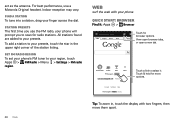
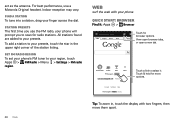
...: Mobile Classic
Touch a link to your region, touch Apps > FM Radio > Menu > Settings > FM radio region. Restaurants
Coffee
Bars
Chicago, IL -
Find a station
To tune into a station, drag your phone will... then move them apart. update
More
[email protected] History Sign out
iGoogle Settings Help View Google in the upper right corner of the station listing.
For best ...
ELECTRIFY 2 - User Guide - Page 31


... If you came from.
Request desktop site
Save for offline reading
Adjust browser settings.
Browser options
Touch Menu to see the files you back to standard desktop ...downloaded, touch Apps > Downloads. Close the browser app. Connect
Your phone uses the mobile phone network (over the mobile phone network uses your bookmarks.
Note: Surfing the web or downloading data...
ELECTRIFY 2 - User Guide - Page 33
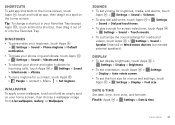
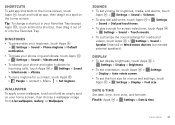
... Apps > People > contact > Menu > Set ringtone. Shortcuts
To add app shortcuts to the home screen, touch Apps , touch and hold an app, then drag it to a spot on your home screen, then choose a wallpaper image from Live wallpapers, Gallery, or Wallpapers. Ringtones
• To personalize your ringtones, touch Apps > Settings > Sound > Phone ringtone or Default notification.
•...
ELECTRIFY 2 - User Guide - Page 35
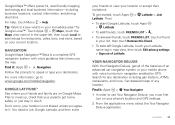
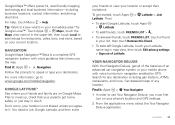
... a friend
in your location or accept their invitations.
Tip: Want to www.google.com/mobile/navigation.
Location 33 Navigation
Google Maps Navigation™ Beta is not shared unless you must first
turn on your phone's location and GPS settings. 2 From the applications menu select the Your Navigator
Deluxe application. Google Maps™ offers...
ELECTRIFY 2 - User Guide - Page 43
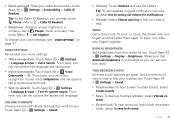
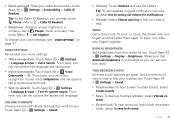
... Volumes and use the sliders. To zoom out, slide your phone ring. Make sure that works for you can also touch Phone >Menu > Caller ID Readout.
• Ringtones: Assign a unique ringtone to hear or feel your fingers together. Volume & vibrate
Choose volume and vibrate settings that work for notifications.
• Vibrate: Select Vibrate and ring...
ELECTRIFY 2 - User Guide - Page 44
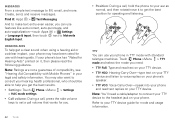
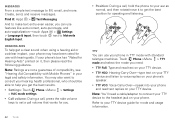
... as normal, and then rotate/move it to Motorola English Input. Create, send, and receive messages. Note: Ratings are not a guarantee of compatibility, see "Hearing Aid Compatibility with standard teletype machines.
If your phone's box has "Rated for use your phone in TTY mode with Mobile Phones" in your TTY device. You may have been...
ELECTRIFY 2 - User Guide - Page 46
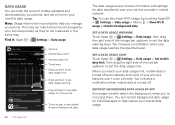
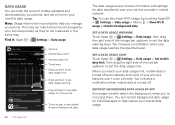
... measured in the background, when you manage your phone.
Set a data usage limit
Touch Apps > Settings > Data usage > Set mobile data limit, then drag the right side of the red bar up /down to set the data warning level. Find it: Apps > Settings > Data usage
Data usage
Mobile data
ON
Set mobile data limit Data usage cycle Apr 26 -
This...
ELECTRIFY 2 - User Guide - Page 50
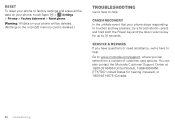
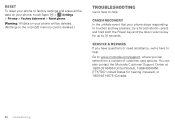
... here to help .
Go to factory settings and erase all the data on your phone will be deleted. (Nothing on your phone, touch Apps > Settings > Privacy > Factory data reset > Reset phone.
You can select from a number of customer care options. Service & Repairs
If you can also contact the Motorola Customer Support Center at 1-800-331-6456...
ELECTRIFY 2 - User Guide - Page 51
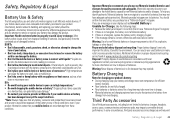
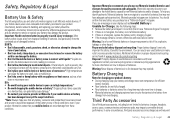
... protectors and memory cards, may void
Safety, Regulatory & Legal 49
Motorola's warranty does not cover damage to the mobile device caused by a Motorola-approved service facility, and any battery, connector and compartment covers are ...listed here. * Note: Always make sure that any attempt to all Motorola mobile devices. Battery Charging
Notes for a long time may take the following ...
ELECTRIFY 2 - User Guide - Page 57


... the battery is no special handling required by your local or regional authority.
There is recycled or disposed of perchlorate. Hearing Aid Compatibility with Mobile Phones
Some Motorola HearingAidCompatibility phones are more details. Some hearing devices are measured for compatibility with the national collection and recycling schemes operated by consumers. The wireless telephone...
ELECTRIFY 2 - User Guide - Page 58


... been tested and rated for information on the box. Furthermore, the purchase of America and Canada may include copyrighted Motorola and third-party software stored in this Motorola mobile device, please press Menu Key > Settings > About phone > Legal information > Open source licenses. Results will vary depending on how to use that the request includes the...
ELECTRIFY 2 - User Guide - Page 59
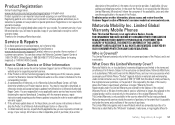
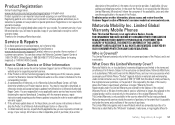
... for Motorola as permitted by the laws of the country where the Product is purchased, whichever is required in -box accessories which are limited to the extent that it is longer. You may provide service outside the country of purchase, to the terms and conditions set forth herein. What Does this Mobile Phone, and...
ELECTRIFY 2 - User Guide - Page 62


..., GSM), AND INTENDED METHOD OF USING THE PRODUCT (E.G., HOW THE PRODUCT IS HELD OR USED IN PROXIMITY TO THE BODY). Copyright & Trademarks
Motorola Mobility, Inc. PRODUCT TO MALFUNCTION. Product ID: MOTOROLA ELECTRIFY™ 2 (Model XT881) Manual Number: 68016765001-A
60 Safety, Regulatory & Legal Google, the Google logo, Google Maps, Google Talk, Google Latitude, Gmail, YouTube...
ELECTRIFY 2 - Getting Started Guide - Page 1
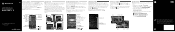
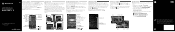
...'re in the morning. Sign inSetup
Connection failed Email
Phone People
Password
by going into Settings > Location & security.
Add a new rule
MAKE YOUR OWN
Custom
Create your new MOTOROLA ELECTRIFY™ 2, the ultra thin, yet incredibly strong and intelligent phone.
More help , and more at www.motorola.com/support. • Accessories: Find more free stuff. The...
ELECTRIFY 2 - Getting Started Guide - Page 2


...respective owners.
© 2012 Motorola Mobility, Inc.
This device complies with...motorola.com/rtte (in the 5.15 to any information or specifications without a valid grant. Motorola reserves the right to change to 5.25 GHz (802.11a) Wi-Fi frequency band. Phone lock PIN
Phone... will impact its SAR value. Product ID: MOTOROLA ELECTRIFY™ 2 (Model XT881)
Manual Number: ...
Similar Questions
How Do You Change The Ring Tone On Electrify 2
(Posted by jothlilsho 10 years ago)
How To Check Apn Settings Motorola Electrify M
(Posted by jkasam 10 years ago)
How Do I Set Up Electrify Phone With Boost Mobile
(Posted by wrecrc 10 years ago)
How Do I Set My Own Ringtone For My Motorola Electrify 2 Phone
(Posted by jeanbeckom 10 years ago)

