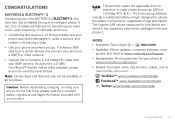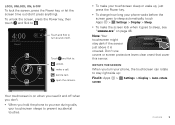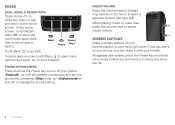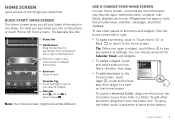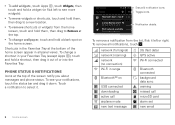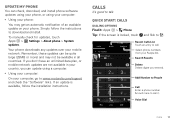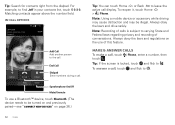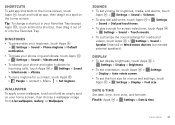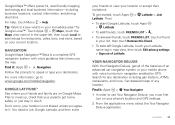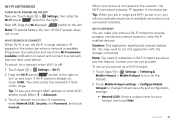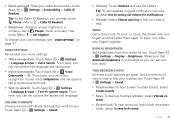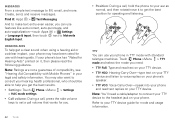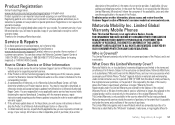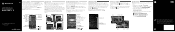Motorola ELECTRIFY 2 Support Question
Find answers below for this question about Motorola ELECTRIFY 2.Need a Motorola ELECTRIFY 2 manual? We have 2 online manuals for this item!
Question posted by jothlilsho on April 12th, 2014
How Do You Change The Ring Tone On Electrify 2
Current Answers
Answer #1: Posted by motohelper on April 17th, 2014 1:37 PM
You can follow these steps to set different ringtones for the following.
Incoming Calls
Go to Settings>Sound> Phone Ringtone
Text Messages and Emails
1. Go to Messaging and press the menu key.
2. Touch Messaging Settings
3. Touch Text Messaging.
4. Touch Select ringtone
*If you want to assign your music as custom ringotne for text messages and emails follow the steps below.
- Create a folder on the microSD card and name it "notifications" - small caps.
- Copy any compatible audio file you want to set as a message notification to that folder.
3.Go to Messaging and press the menu key.
4. Touch Messaging Settings
5. Touch Text Messaging.
6. Touch Select ringtone
You should be able to locate your audio files there and set them.
You can do the same thing with emails. Go to Email>press the menu key>Email Settings>Select Ringtone.
For other Notifications
Go to Settings>Sound>Notification Ringtone
Set a ringtone: Touch contact > Menu > Set ringtone.
Hope this helps.
https://forums.motorola.com/pages/home
Related Motorola ELECTRIFY 2 Manual Pages
Similar Questions
How do I change the ring tone and the volume on the WX416? I've looked every where and am getting fr...