Motorola ELECTRIFY 2 Support Question
Find answers below for this question about Motorola ELECTRIFY 2.Need a Motorola ELECTRIFY 2 manual? We have 2 online manuals for this item!
Question posted by Anonymous-140059 on July 16th, 2014
Data Cycle
How do you change data cycle under data usage?
Current Answers
There are currently no answers that have been posted for this question.
Be the first to post an answer! Remember that you can earn up to 1,100 points for every answer you submit. The better the quality of your answer, the better chance it has to be accepted.
Be the first to post an answer! Remember that you can earn up to 1,100 points for every answer you submit. The better the quality of your answer, the better chance it has to be accepted.
Related Motorola ELECTRIFY 2 Manual Pages
ELECTRIFY 2 - User Guide - Page 3
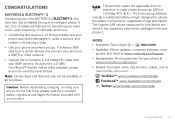
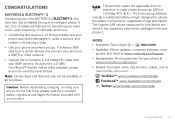
... the important safety, regulatory and legal information provided with your new MOTOROLA ELECTRIFY 2, the ultra thin, yet incredibly strong and intelligent phone. Caution: Before assembling, charging, or using your phone for this device are listed in the regulatory information packaged with your phone at www.motorola.com/support.
• Accessories: Find accessories for exposure...
ELECTRIFY 2 - User Guide - Page 6
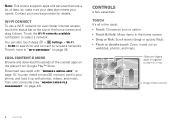
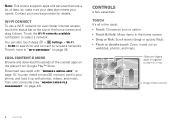
... zoom in "Wi-Fi networks" on page 35.
Wi-Fi connect
To use a lot of data, so make sure your data plan meets your computer (see "Memory card & file management" on
websites, photos, and maps....drag) or quickly (flick). • Pinch or double-touch: Zoom in your phone, and load it down.
Note: This phone supports apps and services that use a Wi-Fi network for even faster Internet ...
ELECTRIFY 2 - User Guide - Page 10
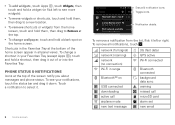
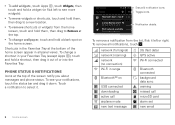
..., flick it out of the screen notify you about messages and phone status. To change wallpaper, touch and hold a blank spot on
USB connected downloading active call airplane mode ...new text message
3G (fast data) GPS active Wi-Fi connected
Bluetooth connected background data sync warning missed...
ELECTRIFY 2 - User Guide - Page 12


...monitor children's access to apps to help prevent spyware, phishing, or viruses from affecting your phone or privacy, use apps from trusted sites, like Play Store, as some more than a... list. But remember, choose your phone's performance-see "Choose carefully" on your phone. Browse & install apps
Get all apps, downloaded apps will use up memory, data, battery, and processing power-some...
ELECTRIFY 2 - User Guide - Page 13
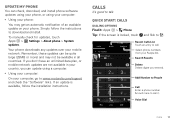
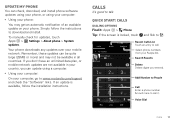
... updates.
Simply follow the installation instructions. Select phone numbers from your mobile network. Search Results
Delete Delete digits you don't have an unlimited data plan, or mobile network updates are not available in all countries. Update my phone
You can check, download, and install phone software updates using your phone, or using a computer.
• Using your computer...
ELECTRIFY 2 - User Guide - Page 17


...: To search the list, touch keypad, then type a name.
Various computer applications for mobile phones and email accounts allow you to view contact information, then you can then use Gmail to your phone. Contacts
contacts like you change a social networking friend, your phone updates your contacts.
For more . Touch a letter to jump to help you...
ELECTRIFY 2 - User Guide - Page 31


... the mobile phone network (over the mobile phone network uses your service provider. Share current page via text message email, and more info, see the files you came from mobile site to automatically access the web. Note: Surfing the web or downloading data over the air) or a Wi-Fi connection to standard desktop site. Note: If...
ELECTRIFY 2 - User Guide - Page 35
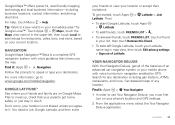
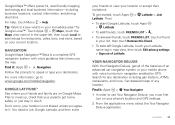
...and more, based on your location or accept their invitations.
Find it .
Plan to www.google.com/mobile/navigation. To get all of the features of an advanced car navigation system or your friends to use Your... Latitude.
You need to join Google Latitude, and then invite
your mobile phone with voice guidance that your parents got home safely, or just stay in your destination.
ELECTRIFY 2 - User Guide - Page 40


...changes as your phone senses the current lighting conditions.
• To return to the home screen, touch Home . • To see recently dialed numbers, touch Phone
> Recent. • To sleep/wake your phone..., and Battery Extender.
• To turn off background data transfers, touch Apps > Settings > Data usage > Menu > Restrict background data.
• To turn off Bluetooth power, touch Apps ...
ELECTRIFY 2 - User Guide - Page 44
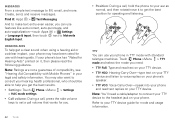
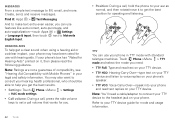
...and usage information. Create, send, and receive messages. You may have been rated for Hearing Aids" printed on your phone and read the following guidance. Refer to your phone's...even easier, you can use your phone in TTY mode with Mobile Phones" in your legal and safety information. If your TTY device guide for speaking and listening.
Touch Phone >Menu > TTY mode and select ...
ELECTRIFY 2 - User Guide - Page 46
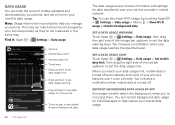
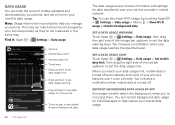
...not match the amounts charged by your service provider's mobile network.
You'll receive a notification when your phone. Find it: Apps > Settings > Data usage
Data usage
Mobile data
ON
Set mobile data limit Data usage cycle Apr 26 - Timeframe. Drag left/right to set data usage limit. Set a data usage warning
Touch Apps > Settings > Data usage, then drag the right side of the orange...
ELECTRIFY 2 - User Guide - Page 47
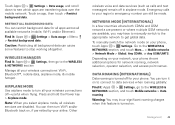
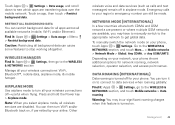
... GSM networks are transferring data over the mobile network. Depending on your network, your phone shows additional options for your region's emergency number can cause some features to stop working altogether.
Caution: Restricting all background data can still be made. Wireless manager
Find it : Apps > Settings > Data usage > Menu > Restrict background data. Other
wireless voice and...
ELECTRIFY 2 - User Guide - Page 52
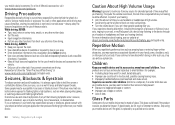
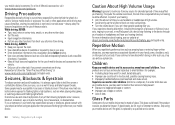
...or other functions that produces flashing-light effects on your mobile device.
50 Safety, Regulatory & Legal
Caution About High Volume Usage
Warning: Exposure to the device through your headset or ...computer, if an older child does use your mobile device, you or someone in the
vehicle. • End your hearing: • Limit the amount of data. While driving, NEVER: • Type, read...
ELECTRIFY 2 - User Guide - Page 56
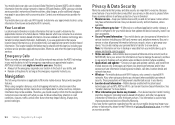
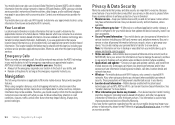
...available. Additionally, if you make an emergency call data, location details and network resources. • Wireless-For mobile devices with location technology also transmit location-based ... mobile devices provide a Motorola online account (such as possible. • Secure Personal Information-Your mobile device can store personal information in your SIM card, memory card, and phone...
ELECTRIFY 2 - User Guide - Page 57


... your local or regional authority. There is recycled or disposed of their hearing
Safety, Regulatory & Legal 55 Hearing Aid Compatibility with hearing aids. When some mobile phones are measured for some hearing devices (hearing aids and cochlear implants), users may apply when the battery is no special handling required by your household...
ELECTRIFY 2 - User Guide - Page 58


... Motorola's use with hearing aids for the normal,
56 Safety, Regulatory & Legal
non-exclusive, royalty-free license to experience interference noise from mobile phones.
The ratings are not labeled. M-Ratings: Phones rated M3 or M4 meet FCC requirements and are likely to generate less interference to be able to copy. This device is...
ELECTRIFY 2 - User Guide - Page 59
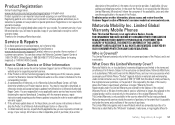
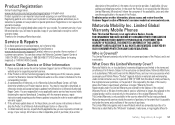
... to receive additional warranty support.
4. or its subsidiaries ("Motorola") warrant this Mobile Phone, and any applicable carrier service fees incurred while obtaining the required downloads. Any... use , for a period of your Product requires service. Limited Global Warranty Mobile Phones
Note: Warranty This Limited Warranty is an important step toward enjoying your records....
ELECTRIFY 2 - User Guide - Page 62


... MOTOROLA ELECTRIFY™ 2 (Model XT881) Manual Number: 68016765001-A
60 Safety, Regulatory & Legal PRODUCT TO MALFUNCTION. A CHANGE TO ANY... LEVELS, OPERATING FREQUENCIES AND BANDWIDTHS, SAR LEVELS, DUTY-CYCLE, TRANSMISSION MODES (E.G., CDMA, GSM), AND INTENDED METHOD OF...time of their respective owners. © 2012 Motorola Mobility, Inc. All other product specifications, as well as...
ELECTRIFY 2 - Getting Started Guide - Page 1
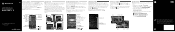
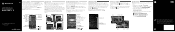
... phone supports apps and services that use a lot of data, so make sure your data plan meets your needs. Calendar
Browser
4 Finish. Sign inSetup
Connection failed Email
Phone ...Camera (on .
2 Select a language. Contact your new MOTOROLA ELECTRIFY™ 2, the ultra thin, yet incredibly strong and intelligent phone.
We4l:c00ome
English
Start
Google
U.S. Cellular
3 Complete initial
Email...
ELECTRIFY 2 - Getting Started Guide - Page 2


...frequencies and bandwidths, SAR levels, duty-cycle, transmission modes (e.g., CDMA, GSM), and... the product nor any changes or modifications to this ... all areas; Phone lock PIN
Phone lock pattern It...assembling, charging or using your mobile device for the first time...versions issued by limiting your usage or simply using a ... only. Product ID: MOTOROLA ELECTRIFY™ 2 (Model XT881)
Manual...
Similar Questions
How Do I Set My Own Ringtone For My Motorola Electrify 2 Phone
(Posted by jeanbeckom 10 years ago)
Does Motorola Hold The Copy Right For The Mobile Phone
I would just like to know if Motorola holds the copyright or patant for the mobile phone. Since the...
I would just like to know if Motorola holds the copyright or patant for the mobile phone. Since the...
(Posted by acotton5 11 years ago)

