Motorola ELECTRIFY 2 Support Question
Find answers below for this question about Motorola ELECTRIFY 2.Need a Motorola ELECTRIFY 2 manual? We have 2 online manuals for this item!
Question posted by pcFl on August 1st, 2014
Motorola Electrify Phone Screen Won't Illuminate
The person who posted this question about this Motorola product did not include a detailed explanation. Please use the "Request More Information" button to the right if more details would help you to answer this question.
Current Answers
There are currently no answers that have been posted for this question.
Be the first to post an answer! Remember that you can earn up to 1,100 points for every answer you submit. The better the quality of your answer, the better chance it has to be accepted.
Be the first to post an answer! Remember that you can earn up to 1,100 points for every answer you submit. The better the quality of your answer, the better chance it has to be accepted.
Related Motorola ELECTRIFY 2 Manual Pages
ELECTRIFY 2 - User Guide - Page 3
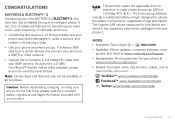
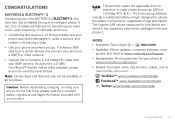
... limit for the first time, please read the important safety, regulatory and legal information provided with your new MOTOROLA ELECTRIFY 2, the ultra thin, yet incredibly strong and intelligent phone. Caution: Before assembling, charging, or using your phone download web pages in all persons, regardless of all countries. The highest SAR values measured for your...
ELECTRIFY 2 - User Guide - Page 13
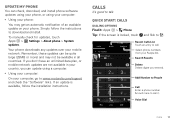
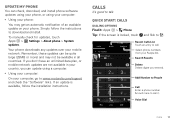
... 9 WXYZ
#
Recent Calls List Touch an entry to call it : Apps > Phone Tip: If the screen is available, follow the instructions to talk
Quick start: Calls
Dialing options
Find it .
Add Number to People
Call Enter a phone number & touch here to www.motorola.com/support and check the "Software" links. Simply follow the installation...
ELECTRIFY 2 - User Guide - Page 14
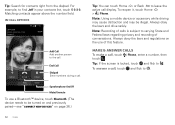
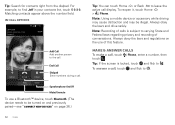
...the dialpad. Matching contacts appear above the number field.
Note: Using a mobile device or accessory while driving may cause distraction and may be turned on and...End call
Dialpad
Dialpad Enter numbers during a call , touch Phone, enter a number, then touch .
Always obey the laws and drive safely. Tip: If the screen is subject to varying State and Federal laws regarding privacy ...
ELECTRIFY 2 - User Guide - Page 17


...on your contacts, all in to help you at www.motorola.com/transfercontacts.
Various computer applications for mobile phones and email accounts allow you to import the file.
... C D E F G H I J K L M N O P Q R S T U V W X Y Z
View your phone. Contacts 15 Add contacts. For more . Contacts List Touch to view contact information, then you can then use Gmail to export your contacts. to...
ELECTRIFY 2 - User Guide - Page 22
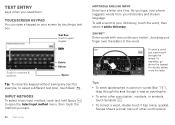
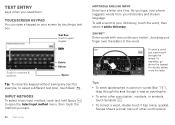
... language.
Text Box Touch to open the Select input method menu, then touch the method you type, your phone suggests words from your screen by touching a text box. c # v = b /
+ m?
123 + ! =
To enter ...d & f _ g ( h ) j : k ;
Tips:
• To enter apostrophes in the word.
l "
n z EN x !
As you want.
20 Text entry
Motorola English input
Enter text a letter at a time.
ELECTRIFY 2 - User Guide - Page 23
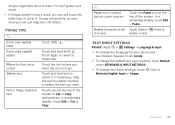
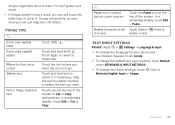
Swype might also show a menu if it can't guess your phone and touchscreen keypad, touch Locale.
• To change the default text input method, touch Default under ... the letter keys to select the text you want the cursor to Motorola English Input or Swype. Text input settings
Find it .
Touch icons at the top of the screen to lowercase. Touch again to revert to Cut or Copy selected text...
ELECTRIFY 2 - User Guide - Page 30
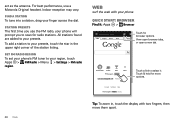
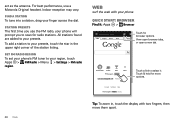
...touch the display with your [email protected] History Sign out
iGoogle Settings Help View Google in: Mobile Classic
Touch a link to select it : Apps > Browser
www.google.com/
Web
Images Places...you use a Motorola Original headset.
Web
surf the web with two fingers, then move them apart. Restaurants
Coffee
Bars
Chicago, IL -
All stations found are added to your phone will prompt you ...
ELECTRIFY 2 - User Guide - Page 31


... Save to automatically access the web. Print page. Close the browser app. Connect
Your phone uses the mobile phone network (over the mobile phone network uses your browser, touch a file link or touch and hold an item to ...current page for faster Internet access, touch the status bar at the top of the home screen and drag it from the list. Web 29 For more .
Touch the Wi-Fi networks ...
ELECTRIFY 2 - User Guide - Page 36
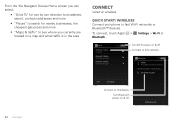
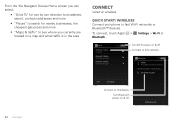
...XT881 Not visible to other Bluetooth devices
AVAILABLE DEVICES TOUCH TO PAIR Motorola Headset
SCAN
ADD NETWORK
Connect to this device. Connect to this network.
From the You Navigator Deluxe Home screen you can select:
• "Drive To" for turn by turn...is in the area
Connect
wired or wireless
Quick start: Wireless
Connect your phone to fast Wi-Fi networks or Bluetooth™ devices.
ELECTRIFY 2 - User Guide - Page 39
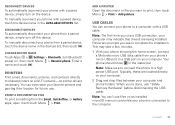
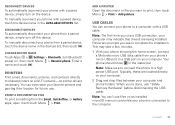
... USB port to a computer with a USB cable. Follow any prompts you use a USB connection, your computer may take a few minutes.
1 With your phone showing the home screen, connect a Motorola micro USB data cable from the Email, Quickoffice, or Gallery apps, open it and touch Menu > Print. Typically, these are being installed. Note: You...
ELECTRIFY 2 - User Guide - Page 42
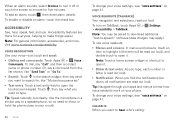
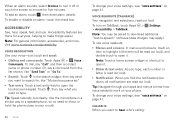
...screens: In menus and screens, touch an
item to highlight it . Or, say what you want to search for, like "Send Text" or "Go To". • Search: Touch in a similar way to a speakerphone, so no need to shout or hold the phone... For general information, accessories, and more, visit www.motorola.com/accessibility
Voice recognition
Use your phone. To dial, say what you want to type....
ELECTRIFY 2 - User Guide - Page 46
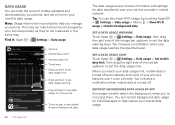
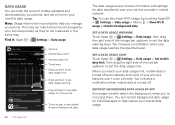
...: You can also track Wi-Fi usage, by your service provider's mobile network.
Touch an app to see details & restrict background data.
44 Management
The data usage screen shows information and settings for time period. When you manage your phone's features won't work correctly. You can restrict background data usage for individual apps...
ELECTRIFY 2 - User Guide - Page 49
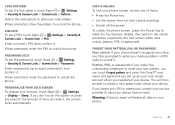
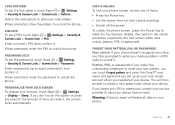
... press any one of time you 'll be able to eight characters), then confirm it . To unlock the phone screen, press the Power key to unlock the phone. Pattern, PIN, or password: If you make five unsuccessful attempts to enter your lock pattern, you can touch Forgot pattern and enter the Gmail™...
ELECTRIFY 2 - User Guide - Page 51
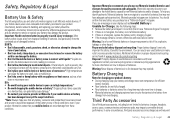
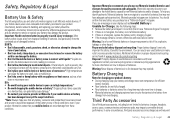
... a non-Motorola battery or charger may damage the product.
Warning: Never dispose of fire, explosion, leakage, or other hazard. In some circumstances, third party accessories can damage the battery. • Don't let the mobile device or battery come in your product information), details related to batteries, chargers, headsets, covers, cases, screen protectors and...
ELECTRIFY 2 - User Guide - Page 52
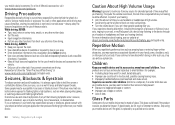
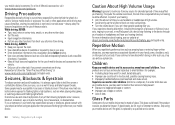
...your hearing. Supervise access for a call or other task if you . Similar to hold the screen a comfortable distance from any of the following symptoms occur: seizures, blackout, convulsion, eye or muscle... to seizures or blackouts (even if they have your mobile device, you should stop use headsets or headphones at www.motorola.com/callsmart (in loud sounds, possibly causing hearing injury...
ELECTRIFY 2 - User Guide - Page 53
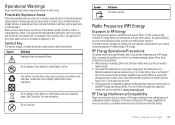
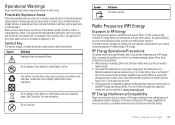
...
032375o
local laws. For a list of your battery or mobile device with your mobile device, the system handling your call , hold your mobile device just like you would a
landline phone. • If you communicate with your mobile device to RF energy. Do not dispose of Motorola-supplied or approved accessories, visit our website at least 2.5 cm...
ELECTRIFY 2 - User Guide - Page 57


... & Product Guides
Product packaging and product guides should be compatible with the national collection and recycling schemes operated by consumers.
Hearing Aid Compatibility with Mobile Phones
Some Motorola HearingAidCompatibility phones are more details. drying Don't try to water, rain, extreme humidity, sweat, or other cleaning solutions. shock and vibration Don't drop your...
ELECTRIFY 2 - User Guide - Page 62


...Trademarks
Motorola Mobility, Inc. If you need to the transceiver. Caution: Motorola does...motorola.com Note: Do not ship your service provider for hearing impaired) 1-800-461-4575 (Canada) Certain features, services and applications are network dependent and may apply. All features, functionality, and other product or service names are examples only. Product ID: MOTOROLA ELECTRIFY...
ELECTRIFY 2 - Getting Started Guide - Page 1
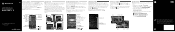
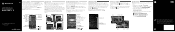
...01:13:12 Los Angeles, CA
Zoom in
Done
Home screen & apps
The home screen is now complete! The limits and guidelines include a ...MOTOROLA ELECTRIFY TM 2
U.S. It has tons of widgets & shortcuts.
Caution: Before assembling, charging, or using your new MOTOROLA ELECTRIFY™ 2, the ultra thin, yet incredibly strong and intelligent phone.
Sign inSetup
Connection failed Email
Phone...
ELECTRIFY 2 - Getting Started Guide - Page 2


...CE compliance information is held or used in this device by one of their respective owners.
© 2012 Motorola Mobility, Inc. Product ID: MOTOROLA ELECTRIFY™ 2 (Model XT881)
Manual Number: 68016764001-A
Security Details
Make a note here, and keep the device...Directives
0168
Product Approval Number
The above gives an example of the device.
Phone lock PIN
Phone lock pattern
Similar Questions
Why Wont My Electrify M Cell Phone Screen Turn Back On?
(Posted by wkurdo 9 years ago)
How To Change Dialing Assistance For Motorola Electrify 2
(Posted by bambino4u 10 years ago)
How Do I Set My Own Ringtone For My Motorola Electrify 2 Phone
(Posted by jeanbeckom 11 years ago)
Phone Screen
So this morning i was texting and then put the phone in my pocket. When i pulled my phone back out t...
So this morning i was texting and then put the phone in my pocket. When i pulled my phone back out t...
(Posted by Anonymous-109912 11 years ago)

