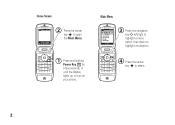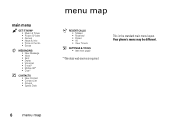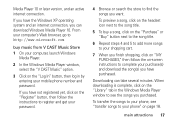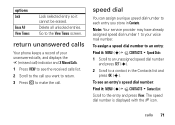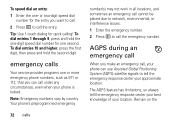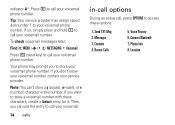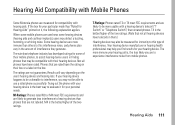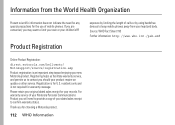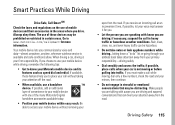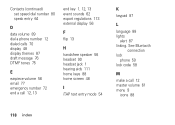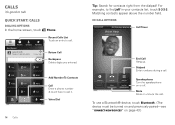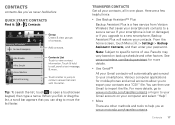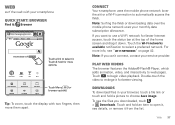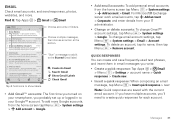Motorola DROID RAZR MAXX Support Question
Find answers below for this question about Motorola DROID RAZR MAXX.Need a Motorola DROID RAZR MAXX manual? We have 4 online manuals for this item!
Question posted by ornhugio on September 4th, 2014
How Do I Add A Person To Speed Dial On A Droid Razor
The person who posted this question about this Motorola product did not include a detailed explanation. Please use the "Request More Information" button to the right if more details would help you to answer this question.
Current Answers
Answer #1: Posted by MotoAgents on October 2nd, 2014 12:14 PM
Hi ornhugio
You will need to add the Widget Direct Dial.
- From a home screen, tap Apps (located at the bottom).
- From the Widgets tab, tap and hold Direct dial.
- Drag the widget to the desired home screen then release.
For the widget to be successfully added, there must be sufficient space within the tapped home screen. - Tap a contact.
If the contact contains multiple numbers, tap the desired number.
MotoAgents
Related Motorola DROID RAZR MAXX Manual Pages
Similar Questions
How To Set Speed Dial Droid Razr Hd Mac Address
(Posted by oacw186 9 years ago)
How To Set Up Speed Dial Numbers Motorola Razr Xt912
(Posted by tobunkyd 9 years ago)