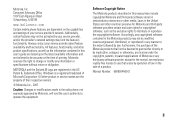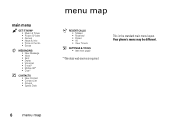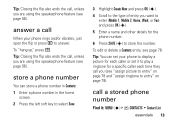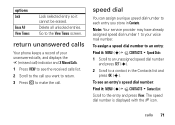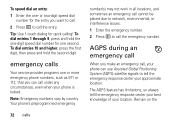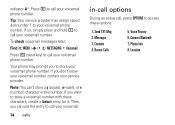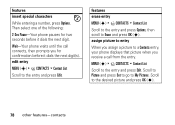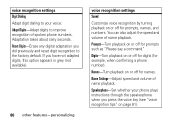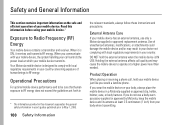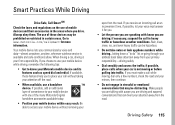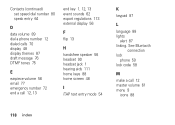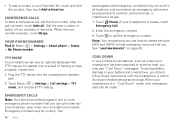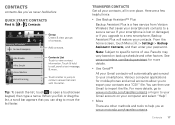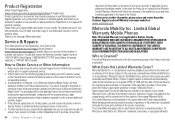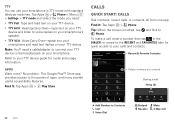Motorola DROID RAZR MAXX Support Question
Find answers below for this question about Motorola DROID RAZR MAXX.Need a Motorola DROID RAZR MAXX manual? We have 4 online manuals for this item!
Question posted by tobunkyd on August 23rd, 2014
How To Set Up Speed Dial Numbers Motorola Razr Xt912
Current Answers
Answer #1: Posted by MotoAgents on August 25th, 2014 2:39 PM
To add a Direct Dial, tap the Applications icon, go to Widgets tab, tap and hold Direct dial. Drag and drop the widget to the home screen, the contacts list will appear for you to select the contact for speed dial. If the contact contains multiple numbers, tap the desired number.
If multiple direct dials are added to the home screen, they can be grouped into a folder by dragging one of the speed dial contact and dropping it above other contact.
Regards,
Gaby
Motorola Support.
MotoAgents