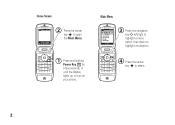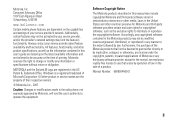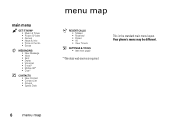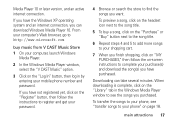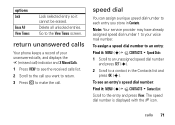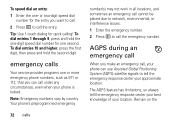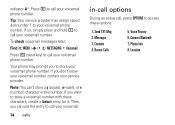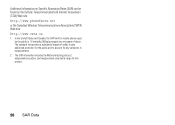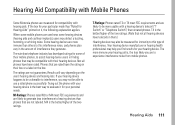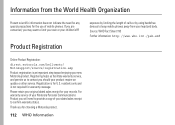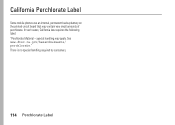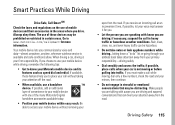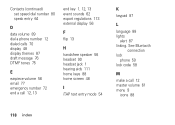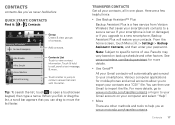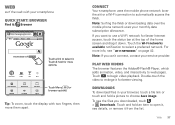Motorola DROID RAZR MAXX Support Question
Find answers below for this question about Motorola DROID RAZR MAXX.Need a Motorola DROID RAZR MAXX manual? We have 4 online manuals for this item!
Question posted by Anonymous-88444 on December 11th, 2012
How Do I Setup Speed Dial?
The person who posted this question about this Motorola product did not include a detailed explanation. Please use the "Request More Information" button to the right if more details would help you to answer this question.
Current Answers
Answer #1: Posted by freginold on January 7th, 2013 4:16 AM
Your Droid Razr Maxx should have come with an icon on one of your home screens that looked like four white squares in a row. This is a speed dial app, and you can fill in each square with one of your contacts. Press and hold one of the squares, and your list of contacts will appear. Scroll through the list to find the person you want to put in that square and select them. Repeat this for the other squares, and then when you want to call that number, just tap it.
If your phone doesn't have that app, or if you deleted it by mistake, there are plenty of other speed dial apps you can download for your Android phone:
https://play.google.com/store/search?q=speed+dial&c=apps
If your phone doesn't have that app, or if you deleted it by mistake, there are plenty of other speed dial apps you can download for your Android phone:
https://play.google.com/store/search?q=speed+dial&c=apps