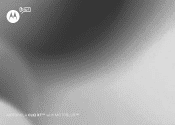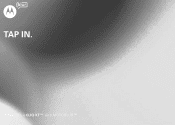Motorola CLIQ XT Support Question
Find answers below for this question about Motorola CLIQ XT.Need a Motorola CLIQ XT manual? We have 7 online manuals for this item!
Question posted by jbaezatisun on July 16th, 2014
Motorola Cliq 2 Problems Screen Won't Turn On
The person who posted this question about this Motorola product did not include a detailed explanation. Please use the "Request More Information" button to the right if more details would help you to answer this question.
Current Answers
There are currently no answers that have been posted for this question.
Be the first to post an answer! Remember that you can earn up to 1,100 points for every answer you submit. The better the quality of your answer, the better chance it has to be accepted.
Be the first to post an answer! Remember that you can earn up to 1,100 points for every answer you submit. The better the quality of your answer, the better chance it has to be accepted.
Related Motorola CLIQ XT Manual Pages
Getting Started Guide - Page 1
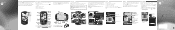
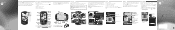
... owned by their respective owners. © 2010 Motorola Mobility, Inc.
Registration is subject to "I Stand for...turn the phone-the
screen spins to use MOTOBLUR, please read the important Safety, Regulatory & Legal information provided with your SIM card. All other product or service names are trademarks of the Wireless Fidelity Alliance, Inc. Bluetooth ID: B016118
MOTOROLA CLIQ XT...
Legal Guide (T Mobile) - Page 4
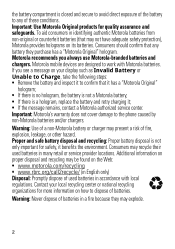
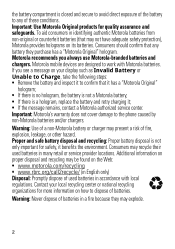
...Motorola recommends you see a message on its batteries.
Important: Use Motorola Original products for safety, it ; • If the message remains, contact a Motorola authorized service center. Motorola mobile... of used batteries in accordance with Motorola batteries. Consumers may be found on how to the phone caused by non-Motorola batteries and/or chargers. Additional information...
Legal Guide (T Mobile) - Page 9


...an emergency call, the cellular network may contain inaccurate or incomplete data. Navigation
Motorola Navigation strives to determine the approximate location of a mobile device. Mobile phones which are consistent with third parties, including your wireless service provider, applications providers, Motorola, and other navigational data, using a combination of your location to a wireless...
Legal Guide (T Mobile) - Page 26


...phone for hearing impaired) 1-800-461-4575 (Canada) Certain mobile phone features are dependent on the capabilities and settings of Microsoft Corporation in the US Patent & Trademark Office. MOTOROLA...upon the latest available information and believed to the above address. Bluetooth ID: B016118
MOTOROLA CLIQ XT™ with MOTOBLUR (MB501) Manual Number: 68014680001-A
24 Caution: Changes or ...
User Guide - Page 3
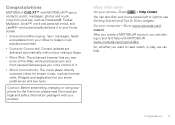
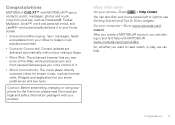
.... Caution: Before assembling, charging, or using your phone for instant music, such as Internet radio; On your home screen left or right to see Getting Started and Tips & Tricks widgets. After you create a MOTOBLUR account, you can also log in and find help .
Congratulations
MOTOROLA CLIQ XT™ with MOTOBLUR™ syncs contacts, posts, messages...
User Guide - Page 6
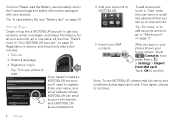
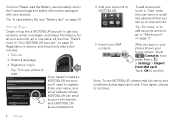
...CreBaatcikng your
Next
MOTOBLUR account
If you haven't created a MOTOBLUR account, you sign in, your phone shows your phone to confirm.
Touch OK to type. There's more , or to add accounts anytime, go...
4 Add your SIM contacts. Your name: e.g.
Set up on page 24. Tip: Turn your home screen....
User Guide - Page 18
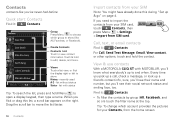
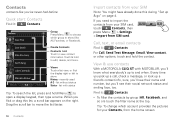
... keypad, then type a name.
When you 'll see their social network status and smiling face, too. View & use contacts
With a MOTOROLA CLIQ XT with status
Tip: To search the list, press and hold to show (like you need to import the
contacts from your SIM card,
touch....
Create Contacts
Contacts List Touch to move the list faster.
16 Contacts
Import contacts from the home screen
User Guide - Page 39
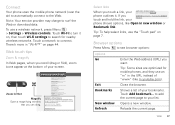
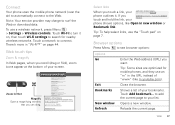
...for mobile phones, and they use an "m" in the URL instead of applications and links to the Web. There's more in new window or
Bookmark link. www.android.com/ - For the type of your screen....For other uses, see Android.
Reloads the current page. Touch Wi-Fi to turn it .
en.wikipedia.org/wiki/Android/ -
to add the current page to search for the development ...
User Guide - Page 52
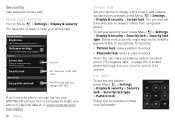
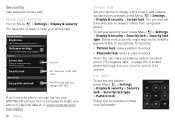
... > Security lock > Security lock type > Pattern lock. Security
help keep your phone safe
Quick start: Security
Find it : www.motorola.com/ mymotoblur.
50 Security
Screen lock
Set your phone to display a lock screen, and prevent accidental key presses, press Menu > Settings > Display & security > Screen lock. A locked phone still rings, but you to add a password lock to your...
User Guide - Page 68
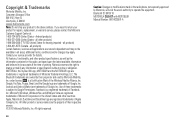
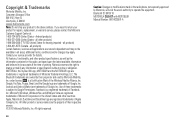
... Mobility, Inc. All features, functionality, and other countries. Google, YouTube, Picasa, Gmail, and the Google logo are registered trademarks of the Wireless Fidelity Alliance, Inc. Apple, Macintosh, Quicktime and Quicktime logo are trademarks of their proprietor and used by Motorola, will void the user's authority to operate the equipment. Bluetooth ID: B016118 MOTOROLA CLIQ-XT...
User Guide (T Mobile) - Page 3


..., please read the Safety, Regulatory, & Legal Information provided with your computer-Go to www.motorola.com/support/cliqxt. So, whether you can help with MOTOBLUR: www.motorola.com/mymotoblur. On any phone-Call 1-800-734-5870.
Congratulations
MOTOROLA CLIQ XT with MOTOBLUR
MOTOROLA CLIQ XT with MOTOBLUR is the first touch tablet with social skills.
• Streamlined Messaging: Sync...
User Guide (T Mobile) - Page 4
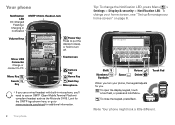
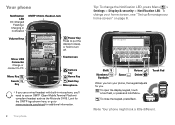
...heading to turn your home screen" on Friday night.
Shift
Numbers/ Symbols
Space
Return Delete
Touch Pad
When you turn off.
...(Open Mobile Terminal Platform) compliant headset such as his Music Advisor. And in microphone, you . Note: Your phone might ...motorola.com/wired for additional information.
2 Your phone
Tip: To change your home screen, see "Set up & manage your phone...
User Guide (T Mobile) - Page 11
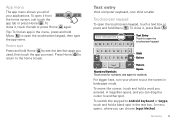
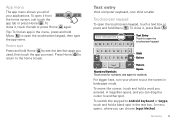
...Method. A menu opens, where you can drag the cursor to put the screen in the text box. Text entry 9 To open the touchscreen keypad, touch ..., and again for symbols. For bigger keys, turn your applications. To switch the keypad to open the touchscreen keypad,... then type the app name. To close it from the home screen, just touch the app tab or press Home .
Enter message here
Send...
User Guide (T Mobile) - Page 13
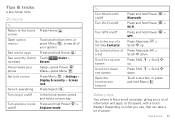
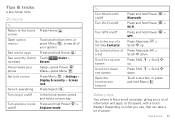
... the touchscreen keypad
Press and hold an item, or press Menu , to see all of your phone Set lock screen
Search everything Turn ringer on/off
Turn airplane mode on/off
Go to the home screen Open option menus
See recent apps See recently dialed numbers Sleep/wake your options.
Press Alternate > Scroll up .
> Scroll...
User Guide (T Mobile) - Page 63
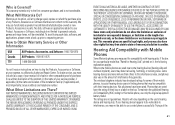
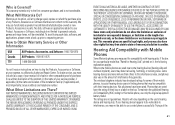
...Motorola Authorized Repair Center. What Other Limitations are not guarantees.
The ratings are There?
Not all phones have other comparable proof of purchase; (b) a written description of the problem... and location of interference they generate. Hearing Aid Compatibility with Mobile Phones
Some Motorola HearingAidCompatibility phones are rated have the rating on their box or a label...
User Guide (T Mobile) - Page 67


...) 1-800-461-4575 (Canada) Certain mobile phone features are dependent on the capabilities and settings of Motorola. is a trademark of Microsoft Corporation in the radio phone, not expressly approved by Motorola, Inc. All other product or service names... about feature availability and functionality. Bluetooth ID: B016118
MOTOROLA CLIQ XT with MOTOBLUR (MB501) Manual Number: TBD-A
65
Maintenance software update release notes - Page 1
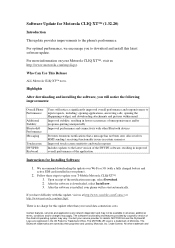
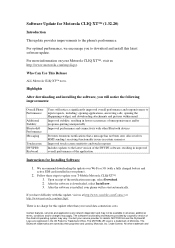
... MMS sending / receiving functionality issues in certain scenarios Improved touch screen sensitivity and touch response Includes updates to update your service provider for...apply. There is installed, your phone will notice a significantly improved overall performance and responsiveness to the phone's performance. Contact your T-Mobile Motorola CLIQ-XT™: 1. The Bluetooth trademarks ...
Walmart SW Maintenance Release notes - 1.32.27 - Page 1
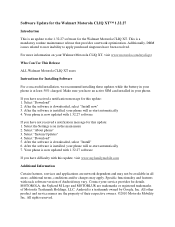
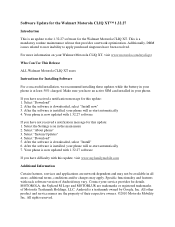
...are trademarks or registered trademarks of their respective owners. ©2010 Motorola Mobility Inc. Select "About phone" 3. After the software is at least 50% charged. Specific ... software for the Walmart Motorola CLIQ XT. Your phone is now updated with 1.32.27 software
If you have been resolved. Software Update for the Walmart Motorola CLIQ XT™ 1.32.27
Introduction...
Similar Questions
My Electrify Goes To Charge Screen But Wont Turn On
(Posted by npfab 10 years ago)