Motorola PHOTON Q 4G LTE Support Question
Find answers below for this question about Motorola PHOTON Q 4G LTE.Need a Motorola PHOTON Q 4G LTE manual? We have 2 online manuals for this item!
Question posted by jmgadri on June 29th, 2014
Motorola Photon Q Screen Won't Turn On
The person who posted this question about this Motorola product did not include a detailed explanation. Please use the "Request More Information" button to the right if more details would help you to answer this question.
Current Answers
There are currently no answers that have been posted for this question.
Be the first to post an answer! Remember that you can earn up to 1,100 points for every answer you submit. The better the quality of your answer, the better chance it has to be accepted.
Be the first to post an answer! Remember that you can earn up to 1,100 points for every answer you submit. The better the quality of your answer, the better chance it has to be accepted.
Related Motorola PHOTON Q 4G LTE Manual Pages
PHOTON Q - User Guide - Page 2


... 4 Sprint Account Information and Help 4 Sprint Account Passwords 5 Manage Your Account 5 Sprint Support Services 6
Phone Basics ...7 Your Phone's Layout...7 Turn Your Phone On and Off 9 Turn Your Screen On and Off 10 Touchscreen Navigation ...10 Your Home Screen ...11 Customize the Home Screen 12 App List...12 Recent Apps ...13 Search ...13 Status Bar ...13 Enter Text ...15...
PHOTON Q - User Guide - Page 10


Service & Repairs ...122 How to Obtain Service or Other Information 122 Owner's Record ...123 Copyright & Trademarks 123 Manufacturer's Warranty...125 Manufacturer's Warranty 125
Motorola Mobility Inc. Limited Global Warranty Mobile Phones 125 Index ...131
TOC
ix
PHOTON Q - User Guide - Page 17
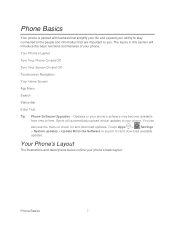
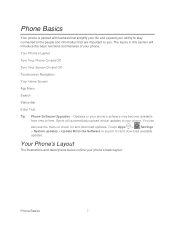
... will automatically upload critical updates to your phone.
Touch Apps > Settings > System updates > Update Motorola Software to check for and download available updates.
Your Phone's Layout
Turn Your Phone On and Off
Turn Your Screen On and Off
Touchscreen Navigation
Your Home Screen
App Menu
Search
Status Bar
Enter Text
Tip: Phone Software Upgrades - You can also use the...
PHOTON Q - User Guide - Page 20


... you leave it may display "Searching for Service." Phone Basics
10 Touch Power off to open the phone options menu. To save battery power, the phone automatically turns off .
Once your phone automatically returns to standby mode.
Turn the Screen Off When Not in Use
► To quickly turn the screen on , it idle.
Drag the lock to the...
PHOTON Q - User Guide - Page 31


... the number.
2. Call Emergency Numbers
You can place calls to 911 even if the phone's screen is locked or your phone is in the body of the message.
1. Call Using a Speed Dial Number
Speed dial... cannot be placed due to network, environmental, or interference issues.
1. Note: Your mobile phone can also place calls from the Favorites list.
► Touch People > Favorites and touch a favorite.
...
PHOTON Q - User Guide - Page 38
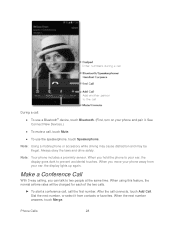
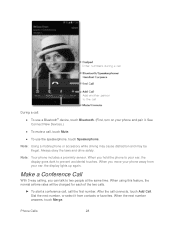
...it . During a call:
● To use the speakerphone, touch Speakerphone. Note: Using a mobile phone or accessory while driving may cause distraction and may be charged for each of the two calls.
... (First, turn on your ear, the display goes dark to your phone and pair it from your ear, the display lights up again. When you hold the phone to prevent accidental touches. Phone Calls
28 ...
PHOTON Q - User Guide - Page 46


... mode, touch Apps > Settings > Display > Auto-rotate screen. Auto-Rotate Screen ► To set the number of minutes before your screen goes dark, touch Apps > Settings > Display > Sleep and select the number of minutes or Never timeout.
Warning:
Use only Sprint-approved or Motorola chargers with your phone's data delivery and battery usage through this...
PHOTON Q - User Guide - Page 64


...for a picture in your phone. Contacts
54 Select Files (for a picture in internal storage, memory card, or shared network folders) or Gallery (for mobile phones and email accounts allow ...on your phone.
1. Then touch OK.
To delete a contact, touch the contact, touch Menu > Delete. For details, see motorola.com/transfercontacts or log in one of your contacts, your phone automatically ...
PHOTON Q - User Guide - Page 88
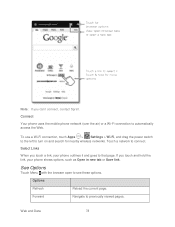
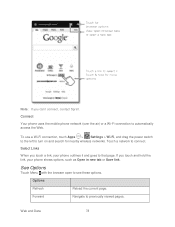
... drag the power switch to the left to automatically access the Web.
Options
Refresh
Reload the current page. Connect
Your phone uses the mobile phone network (over the air) or a Wi-Fi connection to turn on and search for nearby wireless networks.
Forward
Navigate to connect. Touch a network to previously viewed pages. Web and...
PHOTON Q - User Guide - Page 130


...following explanation applies. If your service provider or Motorola for this phone that are not guarantees.
Hearing Aid Compatibility with hearing aids.
T-Ratings: Phones rated T3 or T4 meet FCC requirements and are not labeled.
The wireless telephone industry has developed ratings for compatibility with Mobile Phones
Some Motorola phones are likely to use only the original...
PHOTON Q - User Guide - Page 131


... reproduce the copyrighted software. Your hearing device manufacturer or hearing health professional may send your hearing device.
If you are to experience interference noise from mobile phones.
MOTOROLA MOBILITY, INC. Software Copyright Notice
Motorola products may not be modified, reverse-engineered, distributed, or reproduced in any copyrighted software contained in...
PHOTON Q - User Guide - Page 134
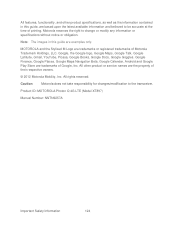
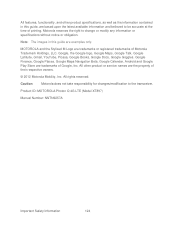
...Google Calendar, Android and Google Play Store are trademarks of Motorola Trademark Holdings, LLC. Product ID: MOTOROLA Photon Q 4G LTE (Model XT897)
Manual Number: NNTN9257A
Important Safety Information
124 Caution: Motorola does not take responsibility for changes/modification to change or ...or service names are the property of their respective owners.
© 2012 Motorola Mobility, Inc.
PHOTON Q - User Guide - Page 135
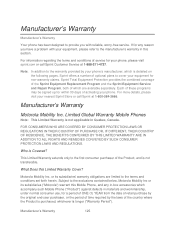
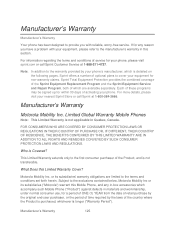
... Replacement Program and the Sprint Equipment Service and Repair Program, both of the Product, and is longer ("Warranty Period").
Who is Covered?
or its subsidiaries ("Motorola") warrant this Mobile Phone, and any reason you with your equipment, please refer to the warranty provided by your...
PHOTON Q - Legal Guide - Page 1


page 2 Manufacturer's Warranty - page 41 Important Message From Sprint - page 71 Important Information for the MOTOROLA PHOTON™ Q 4G LTE
Important Safety Information - page 31
General Terms and Conditions of Service -
PHOTON Q - Legal Guide - Page 4


...your battery should be disregarded-the battery should only be possible on all Motorola mobile devices. DON'Ts
● Don't disassemble, crush, puncture, shred, or
otherwise attempt to ...batteries properly to all cellular networks or when certain network services or mobile phone features are in prolonged
4
Important Safety Information Check with liquids.* Liquids can damage the battery.
&#...
PHOTON Q - Legal Guide - Page 23


... be compatible with their hearing devices. Please contact your particular model has "Rated for compatibility with hearing aids. Hearing Aid Compatibility with Mobile Phones
Some Motorola phones are used near some mobile phones are measured for Hearing Aids" printed on the printed circuit board that may apply when the battery is no special handling required by...
PHOTON Q - Legal Guide - Page 24


...model. published Hearing Aid Compatibility (HAC) rating for this mobile phone, use with hearing aids.
M4 is the better/higher of this phone thoroughly and in them.)
Hearing devices may be more ... your service provider or phone retailer. It is the better/higher of the two ratings. (Note that are not guarantees.
Contact your service provider or Motorola for your personal needs....
PHOTON Q - Legal Guide - Page 28
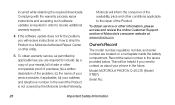
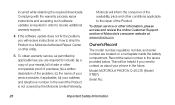
..., if applicable; (d) your phone in the space provided below. Owner's Record
The model number, regulatory number, and serial number are required to a Motorola Authorized Repair Center or other ...
Model: MOTOROLA PHOTON Q 4G LTE (Model XT897)
Serial No.:
28
Important Safety Information To obtain warranty service, as permitted by the Motorola Limited Warranty,
Motorola will receive...
PHOTON Q - Legal Guide - Page 30


© 2012 Motorola Mobility, Inc. Product ID: MOTOROLA PHOTON Q 4G LTE (Model XT897) Manual Number: NNTN9256A
30
Important Safety Information
WARNING: Motorola does not take responsibility for changes/modification to the transceiver.
All rights reserved.
PHOTON Q - Legal Guide - Page 32


... are limited to the first consumer purchaser of the Product, and is not transferable.
or its subsidiaries ("Motorola") warrant this Mobile Phone, and any inbox accessories which accompany such Mobile Phone ("Product") against defects in Quebec, Canada.
Motorola Mobility Inc.
This Limited Warranty extends only to the terms and conditions set forth herein. Subject to the original...
Similar Questions
Does Motorola Hold The Copy Right For The Mobile Phone
I would just like to know if Motorola holds the copyright or patant for the mobile phone. Since the...
I would just like to know if Motorola holds the copyright or patant for the mobile phone. Since the...
(Posted by acotton5 11 years ago)

