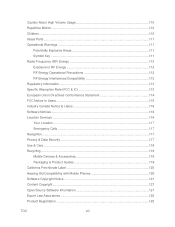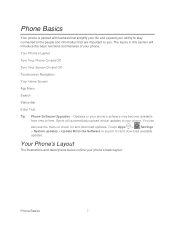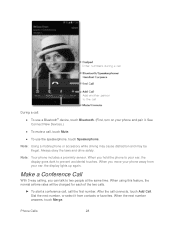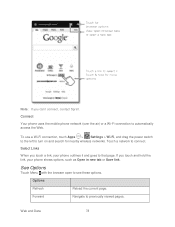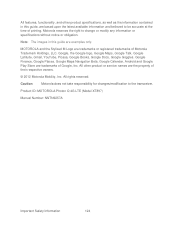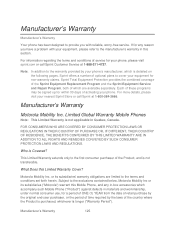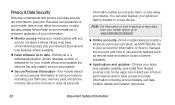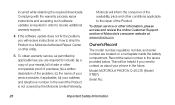Motorola PHOTON Q 4G LTE Support Question
Find answers below for this question about Motorola PHOTON Q 4G LTE.Need a Motorola PHOTON Q 4G LTE manual? We have 2 online manuals for this item!
Question posted by ashlanci on March 10th, 2014
Motorola Photon Q 4g Lte Will Not Turn On
Current Answers
Answer #1: Posted by BusterDoogen on March 10th, 2014 11:51 AM
Soft Reset Instructions
Hold down the Power Key and the Volume Down key simultaneously for approximately 10 seconds. This will power down the device. Power the phone back on by pressing the power key.
I hope this is helpful to you!
Please respond to my effort to provide you with the best possible solution by using the "Acceptable Solution" and/or the "Helpful" buttons when the answer has proven to be helpful. Please feel free to submit further info for your question, if a solution was not provided. I appreciate the opportunity to serve you.
Related Motorola PHOTON Q 4G LTE Manual Pages
Similar Questions
I left my phone to charge( while turned on) over night. This morning I pressed the top button to tur...