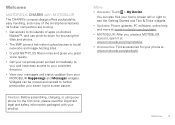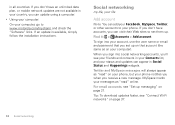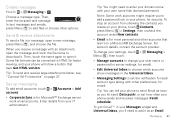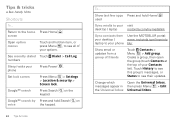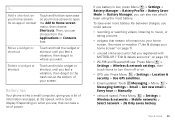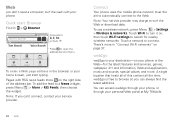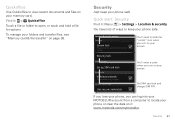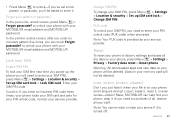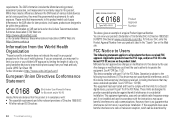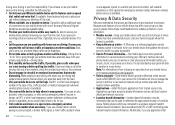Motorola CHARM Support Question
Find answers below for this question about Motorola CHARM.Need a Motorola CHARM manual? We have 4 online manuals for this item!
Question posted by Keomar1 on February 20th, 2014
How To Unlock Motoblur Charm Locked With Email And Password
The person who posted this question about this Motorola product did not include a detailed explanation. Please use the "Request More Information" button to the right if more details would help you to answer this question.
Current Answers
Related Motorola CHARM Manual Pages
Similar Questions
Motoblur Mb502 I Forgot My Passcode And Account Info How Can I Gain Access To My
(Posted by tasialala34 9 years ago)
Motorola Atrix Phone Does Not Take The Email &passwords Is There A Reset?
seller of phone not sure of uppercase ,etc of motoblur passwords...need to reset phone so at&t can a...
seller of phone not sure of uppercase ,etc of motoblur passwords...need to reset phone so at&t can a...
(Posted by bremen509 10 years ago)
Whats The Security Unlock Code For A I856 Boost Mobile Phone?
(Posted by aliciawilkerson2002 12 years ago)
Touchscreen And Digitizer Installation For Motorola Charm
How do I install a touchscreen and digitizer for the Motorola Charm?
How do I install a touchscreen and digitizer for the Motorola Charm?
(Posted by jerhunt2002 12 years ago)