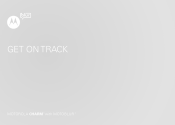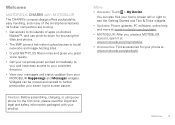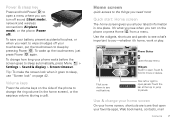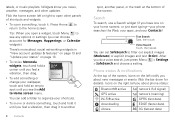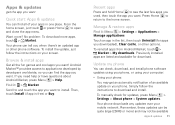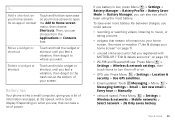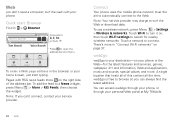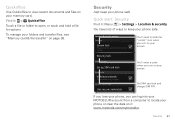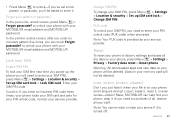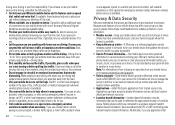Motorola CHARM Support Question
Find answers below for this question about Motorola CHARM.Need a Motorola CHARM manual? We have 4 online manuals for this item!
Question posted by tasialala34 on September 7th, 2014
Motoblur Mb502 I Forgot My Passcode And Account Info How Can I Gain Access To My
Current Answers
Answer #1: Posted by MotoAgents on September 10th, 2014 2:58 PM
You can recover your password from this link: http://bit.ly/BLRRESET
If you do not remember your usermane, you will have to Reset the settings to factory on the phone: http://bit.ly/CHARMFDR and then create a new Motoblur account following the steps on your device.
Regards,
Lester S.
Motorola Support
MotoAgents
Related Motorola CHARM Manual Pages
Similar Questions
I forget my passcode of my motorola c155. I can't turn it on. What can I do? Help me please
FORGOT MY SCREEN PASSCODE , I CANNOT LOG IN PLS. HELP ME