Motorola Barrage V860 Support Question
Find answers below for this question about Motorola Barrage V860.Need a Motorola Barrage V860 manual? We have 5 online manuals for this item!
Question posted by izimnishm on March 24th, 2014
How To Download Pictures From V860 Phone
The person who posted this question about this Motorola product did not include a detailed explanation. Please use the "Request More Information" button to the right if more details would help you to answer this question.
Current Answers
There are currently no answers that have been posted for this question.
Be the first to post an answer! Remember that you can earn up to 1,100 points for every answer you submit. The better the quality of your answer, the better chance it has to be accepted.
Be the first to post an answer! Remember that you can earn up to 1,100 points for every answer you submit. The better the quality of your answer, the better chance it has to be accepted.
Related Motorola Barrage V860 Manual Pages
Motorola warranty terms and conditions - Page 2


... a back up prior to personal contacts, games and ringer tones, will at www.motorola.com/servicemyphone
Phone support 1-800-331-6456
iDEN phone support 1-800-453-0920 (Boost, Southern LINC, Nextel customers)
Two-Way Radios and Messaging Devices ...have been removed,
altered or obliterated; (b) broken seals or that is downloaded from the date of tampering; (c) mismatched board serial
numbers;
Getting Started Guide (Verizon) - Page 40


...the Right Soft Key. E nter the phone number or email address of the recipient ...)yyn.w, iprreelsesstshdeeCvCLaRicmeera/ 2. Clear Key
CLR
end Key ear Key
4. Picture Messaging charges apply per your Calling Plan.
Press the center of the...ceoyverage information and complete terms and
conditions.
Camera Key
Mobile Entertainment Send KeDyirectional Key
Clear KeCyamera Key
CLR
2.
...
Getting Started Guide (Verizon) - Page 41


... ress ( ) New Message. 3. S croll down to add a contact from your contact list. 5. P ress ( ) Picture Message. 4. E nter the contact's phone number or Right Soft Key
[Add] to the Picture field then press Left Soft
Key [My Pics].
41 MOBILE ENTERTAINMENT
Create picture Caller IDs
1. F rom the home screen, press Right Soft Key [CDoirnecttaiocntasl ]K.ey
2. S eCalemcetradKeesyired...
Getting Started Guide (Verizon) - Page 45


...box if you would like to receive Verizon Wireless email promotions. Upload pictures and videos to Online Album from your desired user name, valid email ... in the appropriate fields. You will be sent as a free text message to your phone. 4. E nter your new account has been created.
MOBILE ENTERTAINMENT
Register for a FREE Online Album account using My Verizon registration 1. G o to...
Getting Started Guide (Verizon) - Page 53
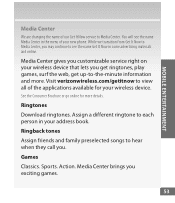
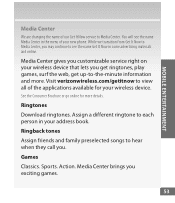
Visit verizonwireless.com/getitnow to each person in your new phone.
Assign a different ringtone to view all of the applications available for more...Brochure or go online for your wireless device that lets you exciting games.
53 Games
Classics. Ringtones
Download ringtones.
MOBILE ENTERTAINMENT
Media Center
We are changing the name of your address book. You will see the name Get...
Getting Started Guide (Verizon) - Page 56
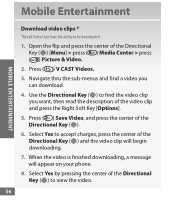
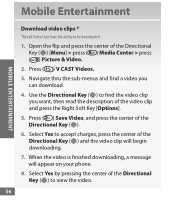
... the
amera Key
CeDntierrecSteileocnt KaelyKey ( ) and the video clip will apCLRpear on your phone.
rectional KeyMobile Entertainment
mera Key
nd Key Download video clips *
ear Key *Not all Video CCLR lips have the ability to find a video you
CacmaenradKoewPyonwleor/aEdnd. MOBILE ENTERTAINMENT
2.
ower/End Ke8y. Select Yes by pressing the center of the...
Getting Started Guide (Verizon) - Page 58
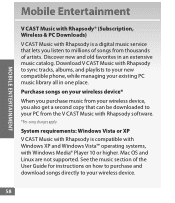
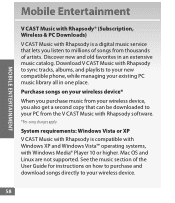
... or XP V CAST Music with Rhapsody is a digital music service that can be downloaded to your new compatible phone, while managing your wireless device.
58
Download V CAST Music with Rhapsody to sync tracks, albums, and playlists to your PC from thousands of artists. MOBILE ENTERTAINMENT
Mobile Entertainment
V CAST Music with Rhapsody® (Subscription, Wireless & PC...
Getting Started Guide (Verizon) - Page 59
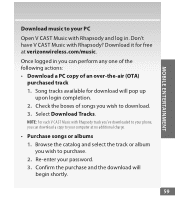
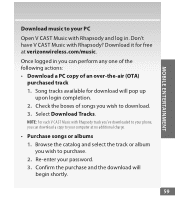
... downloaded to your phone, you wish to download. 3.
R e-enter your password. 3. C onfirm the purchase and the download will pop up
upon login completion. 2. C heck the boxes of an over-the-air (OTA)
purchased track 1. Don't have V CAST Music with Rhapsody and log in you wish to purchase. 2. Download it for download will begin shortly.
59 MOBILE ENTERTAINMENT
Download...
Getting Started Guide (Verizon) - Page 61


... Play/Pause button (y) to turn on the music player.
3. Download it for free at verizonwireless.com/music. 2. P lug in the USB cable to your phone and connect it to transfer music files from your PC. 1.... O pen V CAST Music with Rhapsody. In order to use this option, you to a USB port on your PC. MOBILE ENTERTAINMENT
...
Legal Guide (Verizon) - Page 19


.... driving directions), such applications transmit location-based information.
Your mobile device lets you to the "downloads" section of the consumer Web page for more information.
• Erase before erasing it in for recycling.
Mobile phones which are connected to determine the approximate location of a mobile device. Note: For information on how to delete all personal...
Verizon User Guide - Page 8


... groups . . . . . 53 PTT calls 55 PTT tones 60 PTT indicators 60 store a phone number 61 Push to Talk 62 messages 64 send a multimedia message 64 receive a multimedia message 66...drafts 68 mobile IM 69 email 69
6
contents
chat 70 erase messages 70 entertainment 71 get & play music 71 record & play voice records . 84 take photos 85 record & play videos 87 download pictures 90 ...
Verizon User Guide - Page 9


... • Games • Mobile Web • Browse & Download • Extras
My Pictures
VZ Navigator
My Verizon
Settings & Tools • My Verizon • Tools • Bluetooth • Sounds Settings • Display Settings • Phone Settings • Call Settings • Memory • USB Mode • Phone Info • Set-Up Wizard
This is the standard main menu...
Verizon User Guide - Page 35


... answer incoming call (works with the flip closed) and press the center of the Directional Key ( ) (SET).
Press Options and select Get New Pictures to download a picture (see with headset, Bluetooth® connections, and when phone is operating in MY PICTURES and press the center of the Directional Key ( ) (OK).
6 Scroll to the main screen.
Verizon User Guide - Page 73


... you are in an extensive music catalog. Discover new and old favorites in an EVDO coverage area, your phone displays the EV symbol with Rhapsody is a digital music service that lets you can download to millions of songs from thousands of the screen (see page 15). V CAST Music with at least
one...
Verizon User Guide - Page 92


... connect to Media Center. download pictures
1 From the main screen, press the center of the Directional Key ( ) (MENU) to open the menu.
2 Use the Directional Key ( ) to scroll to My Pictures and press the center of... turn sound on your phone:
1 From the main screen, press the center of the Directional Key ( ) (MENU) to open the Options menu, then scroll to Get New Pictures and press the center ...
Verizon User Guide - Page 97


... a text message to many people at once, you can download a ringtone to assign to download and save a ringtone. tools 95 download ringtone for which you assigned.
1 From the main screen,...the Directional Key ( ) (OK). Your phone displays PICTURE SET AS PICTURE ID.
When you receive a call from that entry, your phone plays the ringtone you want the Picture ID to Add and press the center of ...
Verizon User Guide - Page 99
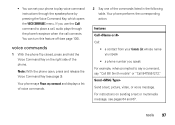
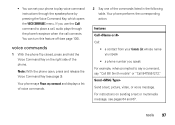
... multimedia message, see page 3).
Send Send a text, picture, video, or voice message. For instructions on the right side of the commands listed in the following table. • You can turn this feature off (see page 100). Your phone says Please say "Call Bill Smith mobile" or "Call 8475551212." You can set your Contacts...
Verizon User Guide - Page 107
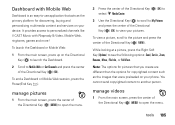
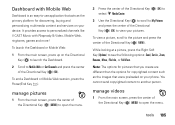
... the center of the Directional Key ( ) (MENU) to -use application that were preloaded on your phone.
It provides access to personalized channels like V CAST Music with Mobile Web
Dashboard is an easy-to open the menu.
manage pictures
1 From the main screen, press the center of the Directional Key ( ) (OK). Note: The options...
Verizon User Guide - Page 130


...do not dispose of mobile devices or electrical accessories (such as possible.
• Erase before erasing it, go to www.motorola.com and navigate to the "downloads" section of in for... shared with the national collection and recycling schemes operated by your local or regional authority. Mobile phones which are important to everyone. Do 032376o not dispose of with household waste. Note: ...
Verizon User Guide - Page 134
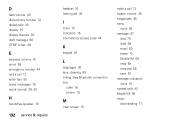
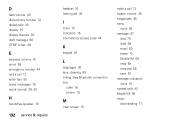
... menu
icons 38 message 67
chat 70 draft 68 email 69 erase 70 Mobile IM 69 read 68 received 68 sent 67 message indicators icons 15 missed calls 42 Mobile IM 69 music downloading 71 See Bluetooth connection lock
code 18 phone 19
M
main screen 15
make a call 12 enter text 50 erase messages...
Similar Questions
Motorola Barrage V860 Will Not Transfer Pictures To Phone
(Posted by loJulie 9 years ago)
How To Download Pictures From Motorola Barrage To Computer Phone
(Posted by efnhsql 9 years ago)
How To Download Pictures From Motorola Electrify Phone To Computer
(Posted by krmafyot 10 years ago)
How To Download Pictures To Computer From Barrage V860 Without Disk?
(Posted by nwazur 10 years ago)
Driver Download Pictures
Need Driver for downloading Pictures from phone
Need Driver for downloading Pictures from phone
(Posted by danlbakerDL 11 years ago)

