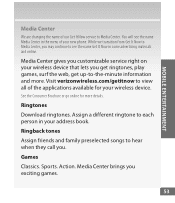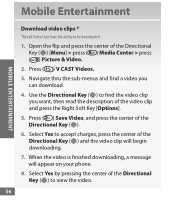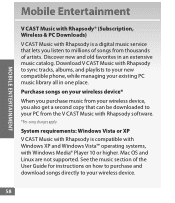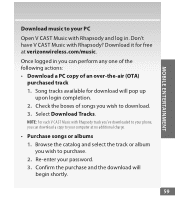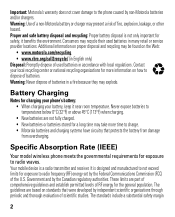Motorola Barrage V860 Support Question
Find answers below for this question about Motorola Barrage V860.Need a Motorola Barrage V860 manual? We have 5 online manuals for this item!
Question posted by efnhsql on May 23rd, 2014
How To Download Pictures From Motorola Barrage To Computer Phone
Current Answers
Answer #1: Posted by motohelper on May 26th, 2014 12:57 PM
Memory Card
Note: Moving a file to the memory card deletes it from phone memory.
To move files:
(Ensure the memory card is inserted in the phone)
Moving pictures or videos from phone to storage card
- Select Menu
- Select Media Center
- Select Picture and Video
- Select My Picture or My Video
- Select Options
- Select Move
- Select Yes
You can check this link for other options to transfer you pictures from phone to pc https://motorola-global-en-usa.custhelp.com/app/answers/detail/a_id/37629.
Hope this helps.
https://forums.motorola.com/pages/home
Related Motorola Barrage V860 Manual Pages
Similar Questions
Need Driver for downloading Pictures from phone