Motorola ADMIRAL Support Question
Find answers below for this question about Motorola ADMIRAL.Need a Motorola ADMIRAL manual? We have 2 online manuals for this item!
Question posted by jlBoske9 on July 21st, 2014
On The Accessibility Voice Readouts For Model Number Xt603 Can You Change The
voice to a man
Current Answers
There are currently no answers that have been posted for this question.
Be the first to post an answer! Remember that you can earn up to 1,100 points for every answer you submit. The better the quality of your answer, the better chance it has to be accepted.
Be the first to post an answer! Remember that you can earn up to 1,100 points for every answer you submit. The better the quality of your answer, the better chance it has to be accepted.
Related Motorola ADMIRAL Manual Pages
User Guide - Page 7
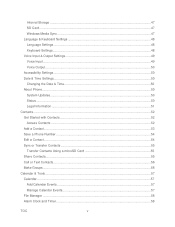
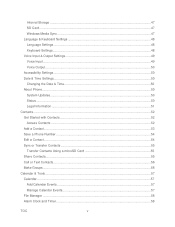
... Settings ...48 Keyboard Settings...48 Voice Input & Output Settings 49 Voice Input...49 Voice Output ...50 Accessibility Settings ...50 Date & Time Settings...50 Changing the Date & Time 50 About Phone...50 System Updates...50 Status ...50 Legal Information ...51 Contacts...52 Get Started with Contacts...52 Access Contacts ...52 Add a Contact...53 Save a Phone Number ...54 Edit a Contact...54...
User Guide - Page 12


Smart Practices While Driving 121 Privacy & Data Security...122 Use & Care...123 Recycling...124
Mobile Devices & Accessories 124 Packaging & Product Guides 124 California Perchlorate Label 124 Hearing Aid Compatibility with Mobile Phones 125 Software Copyright Notice 126 Content Copyright ...126 Open Source Software Information 126 Export Law Assurances...127 Product Registration ...127 ...
User Guide - Page 31
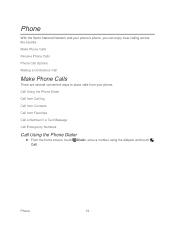
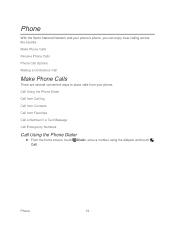
... to place calls from Favorites Call a Number in a Text Message Call Emergency Numbers
Call Using the Phone Dialer
► From the home screen, touch Dialer, enter a number using the dialpad, and touch Call. Phone
19 Call Using the Phone Dialer Call from Call log Call from Contacts Call from your phone's phone, you can enjoy clear calling across...
User Guide - Page 33


... placed due to network, environmental, or interference issues.
1. Enter the emergency number (for utilizing E911 emergency location services where available. Note: Your mobile phone can use GPS and AGPS signals to call the emergency number.
Depending on several variables, including availability and access to satellite signals, it may not work in all locations, and sometimes...
User Guide - Page 34


... the laws and drive safely.
Phone
22 Note: Using a mobile phone or accessory while driving may cause distraction and may be illegal. When you hold the phone to call :
● To use the speakerphone, touch Speaker. Tip: You can touch Home or Back to prevent accidental touches. Note: Your phone includes a proximity sensor. When you...
User Guide - Page 38


...Connect Call from History
1. All subscribers can specify which Direct Connect numbers to allow, while blocking all others by creating an allow incoming calls...-capable number.
If they have a unique DC number, touch Direct Connect.
If they use their mobile number, touch Direct Connect mobile.
4. In-Call Features
● Single Number option: Use one number for both mobile and ...
User Guide - Page 46


... & networks > VPN settings to turn Airplane Mode on one of Wi-Fi hotspots for high-speed data access using available computer networks.
Tethering & Mobile Hotspot Settings
Share your phone to Airplane Mode, it faster to access the VPN settings menu. Touch and hold Power/Lock button and touch Airplane mode. -or- When you set...
User Guide - Page 47


... settings > Plus Code Dialing > Domestic Dialing or International Dialing. Caller ID Readout
Your phone can read out your voicemail options and a number of other settings for the phone application. For more about roaming and data guard, see Roaming.
► Touch Menu > Settings > Wireless & networks > Mobile networks to access the Direct Connect settings menu. Call Settings
Your...
User Guide - Page 62


... > Date & time > Use 24-hour format or Select date
About Phone
The About Phone menu lets you access important phone information, search for and apply updates, and view legal and safety information. Voice Output
► Touch Menu > Settings > Voice input & output > Text-to-speech settings for the following settings: Accessibility, Voice Readouts, Zoom Mode, Power button ends call.
User Guide - Page 67


... then use a Bluetooth connection. Select the information that you change one place. You can share contacts via Bluetooth, email, Gmail, or text messaging.
1. Address the message, add a subject and a message, and then touch the Send icon. Touch -or- Various computer applications for mobile phones and email accounts allow you want to your microSD...
User Guide - Page 116


Connect
Your phone uses the mobile phone network (over the air) or a Wi-Fi connection to connect. To use a Wi-Fi connection, touch Menu > Settings > Wireless & networks.
Windows
View the browser windows that page. Web and Data
104 Touch a network to automatically access the Web. Select Links
When you can't connect, contact Sprint. See Options...
User Guide - Page 122


... Sprint-authorized personnel should never rely solely upon any special regulations in this phone guide may cause interference or danger.
Failure to do not touch the bottom portion of and Access to read and follow any mobile phone for details. Check with Mobile Phones
Software Copyright Notice
Content Copyright
Open Source Software Information
Export Law Assurances...
User Guide - Page 130


...
The above gives an example of a typical Product Approval Number. Body-worn SAR testing has been carried out using an approved accessory or at who .int/emf
European Union Directives Conformance Statement
The following CE compliance information is applicable to assess whether mobile phones pose a potential health risk.
Important Safety Information
118 Source...
User Guide - Page 133


... within easy reach. If you to access your mobile device without taking your mirrors, and then continue.
● Do not engage in heavy traffic or hazardous weather conditions. If available, these devices may be hazardous.
● Do not take notes or look up phone numbers while driving. if necessary, suspend the call at an...
User Guide - Page 135


...of your service provider.
Extreme Heat or Cold
Don't store or use network security. Mobile phones which are connected to water, rain, extreme humidity, sweat, or other liquids. Devices...based information.
This location-based information may be used to help prevent unauthorized access to accelerate drying with third parties, including your wireless service provider, applications...
User Guide - Page 136


... in accordance with national collection and recycling requirements. California Perchlorate Label
Some mobile phones use an internal, permanent backup battery on Motorola recycling activities can be found... Vibration Don't drop your household waste, or in accordance with your mobile device.
Recycling
Mobile Devices & Accessories
Please do not dispose of Motorola approved national recycling ...
User Guide - Page 137


... your particular model has "Rated for information on the user's hearing device and hearing loss. If you are likely to generate less interference to hearing devices than others to use with a hearing device's telecoil ("T Switch" or "Telephone Switch") than unrated phones. Trying out the phone with hearing aids for compatibility with their mobile phones, to...
User Guide - Page 138


...mobile device, please press Menu Key > Settings > About phone > Legal information > Open source licenses. MOTOROLA MOBILITY, INC. To view additional information regarding Motorola's use that the request includes the model number and the software version number... a portal for open source packages used in this Motorola mobile device, you are uncertain about your legal advisor.
Software ...
User Guide - Page 139


...
The model number, regulatory number, and serial number are located on new products or special promotions. Model: MOTOROLA ADMIRAL (XT603)
Serial No.:
Copyright & Trademarks
Motorola Mobility, Inc. Product Registration
Online Product Registration:
motorola.com/us about your dated sales receipt to provide a copy of customer care options.
You can select from a number of your phone in...
User Guide - Page 140


... Motorola Mobility, Inc. All other product specifications, as well as the information contained in this guide, are reproduced from work created and shared by Google and used according to return your service provider for changes/modification to change or modify any information or specifications without notice or obligation. Product ID: MOTOROLA ADMIRAL (XT603)
Manual Number: NNTN9200...
Similar Questions
Model Number
I have two walkie talkies with a charger but cannot find a model number anywhere. I need to download...
I have two walkie talkies with a charger but cannot find a model number anywhere. I need to download...
(Posted by ltearich 7 years ago)
How Do I Get The Network Secutiry Key For My Mobile Hotspot Admiral
(Posted by momepe 9 years ago)
Access Voice Mail
my screen is dead(left out in rain)but the phone still works;is there a number I can dial to access ...
my screen is dead(left out in rain)but the phone still works;is there a number I can dial to access ...
(Posted by marabus 11 years ago)

