Motorola ADMIRAL Support Question
Find answers below for this question about Motorola ADMIRAL.Need a Motorola ADMIRAL manual? We have 2 online manuals for this item!
Question posted by momepe on July 5th, 2014
How Do I Get The Network Secutiry Key For My Mobile Hotspot Admiral
The person who posted this question about this Motorola product did not include a detailed explanation. Please use the "Request More Information" button to the right if more details would help you to answer this question.
Current Answers
There are currently no answers that have been posted for this question.
Be the first to post an answer! Remember that you can earn up to 1,100 points for every answer you submit. The better the quality of your answer, the better chance it has to be accepted.
Be the first to post an answer! Remember that you can earn up to 1,100 points for every answer you submit. The better the quality of your answer, the better chance it has to be accepted.
Related Motorola ADMIRAL Manual Pages
User Guide - Page 3


......3 Complete the Setup Application 3 Set Up Voicemail ...4 Sprint Account Information and Help 4 Sprint Account Passwords 4 Manage Your Account...5 Sprint Support Services ...6
Phone Basics ...7 Your Phone's Layout ...7 Key Functions ...8 Turn Your Phone On and Off 9 Turn Your Screen On and Off 9 Touchscreen Navigation ...10 Your Home Screen ...12 Customize the Home Screen 12 Extended Home...
User Guide - Page 5


... Connect Calls 30 Edit Groups...31 Direct Connect Settings ...32 TeamDCSM ...32 Sprint Mobile Sync...32 Phone Settings...33 Wireless & Network Settings 33 Airplane Mode...34 Wi-Fi Settings ...34 Bluetooth® Settings ...34 Tethering & Mobile Hotspot Settings 34 VPN Settings ...34 Mobile Network Settings ...35 Call Settings ...35 Direct Connect Settings ...35 Voicemail Settings ...35 Other...
User Guide - Page 12


Smart Practices While Driving 121 Privacy & Data Security...122 Use & Care...123 Recycling...124
Mobile Devices & Accessories 124 Packaging & Product Guides 124 California Perchlorate Label 124 Hearing Aid Compatibility with Mobile Phones 125 Software Copyright Notice 126 Content Copyright ...126 Open Source Software Information 126 Export Law Assurances...127 Product Registration ...127 ...
User Guide - Page 33


... be placed due to network, environmental, or interference issues.
1. Touch Dialer. (If your phone is
not active, answer by country. Enhanced 911 (E911) Information
This phone features an embedded Global ...an Incoming Call
► To ignore a call the emergency number.
Note: Your mobile phone can call while the display is locked.
Touch Call to help emergency services find you...
User Guide - Page 34


...Home or Back to call in progress.
When you hold the phone to prevent accidental touches. Phone
22
Note: Your phone includes a proximity sensor. See Connect New Devices.)
● ...phone away from your ear, the display goes dark to your ear, the display lights up again.
Phone Call Options
During a call:
● To use the speakerphone, touch Speaker. Note: Using a mobile phone...
User Guide - Page 45
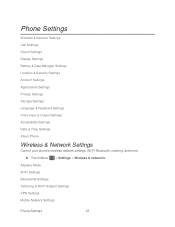
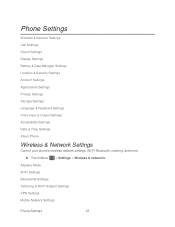
Airplane Mode Wi-Fi Settings Bluetooth® Settings Tethering & Wi-Fi Hotspot Settings VPN Settings Mobile Network Settings
Phone Settings
33 Phone Settings
Wireless & Network Settings Call Settings Sound Settings Display Settings Battery & Data Manager Settings Location & Security Settings Account Settings Applications Settings Privacy Settings Storage Settings Language & Keyboard Settings ...
User Guide - Page 46


... > Airplane mode. For details on your phone's features when you take advantage of Wi-Fi hotspots for high-speed data access using available computer networks. VPN Settings
You can set your phone's mobile data connection via USB or as a Mobile Hotspot.
► Touch Menu > Settings > Wireless & networks > Tethering & Mobile Hotspot to Airplane Mode, it faster to access the VPN settings...
User Guide - Page 47


...Dialing. For more about Direct Connect push-to-talk settings, see Roaming.
► Touch Menu > Settings > Wireless & networks > Mobile networks to access the Direct Connect settings menu. Other Call Settings
Plus Code Dialing
► To select the plus code for ...9658; Touch Menu > Settings > Call settings > Direct Connect Settings to access the Mobile network settings menu. Phone Settings
35
User Guide - Page 67


Various computer applications for mobile phones and email accounts allow you to export your contacts as an email attachment. Touch...:
Bluetooth to use Gmail to help you at motorola.com/transfercontacts. Contacts
55
Also, your phone updates your contacts and social networking account whenever you change one place. Here's a few helpful hints:
● Use Gmail™: All...
User Guide - Page 95


... your roaming capabilities.
► Touch Menu > Settings > Wireless & networks > Mobile networks, and then make or receive calls on the Nationwide Sprint Network.)
To turn Call Guard on your IM provider. Touch Menu Guards.
> Settings > Wireless & networks > Mobile networks > Roaming
2.
Touch Done. Anytime you are roaming, the phone shows the roaming icon ( ). Check or uncheck Call...
User Guide - Page 96


...Sprint Network and try to use data services such as messaging. Data Roam Guard
Depending on service availability and roaming agreements, your phone may...by default on certain digital systems. You can set your phone to alert you when you that data roam charges may be... and International Roaming.
Sprint Basics
84 To set your phone. Note: If the Call Guard feature is set to On, ...
User Guide - Page 114


... faster for details.
Your
Tip: To see your range
1.
Setting up to the network, the wireless indicator appears in the status bar. Web and Data
102 Touch > Mobile Hotspot -or-
Wi-Fi Search and Connect
To find networks in your phone's MAC address or other Wi-Fi details, touch Menu > Advanced.
3. If Wi-Fi is...
User Guide - Page 115
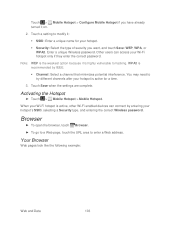
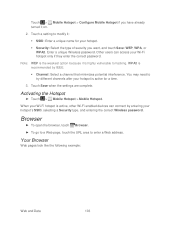
... settings are complete. Browser
► To open the browser, touch
Browser.
► To go to a Web page, touch the URL area to hacking. Touch > Mobile Hotspot > Configure Mobile Hotspot if you want, and touch Save: WEP, WPA, or WPA2. Your Browser
Web pages look like the following example:
Web and Data
103 Activating the...
User Guide - Page 116


... can't connect, contact Sprint. See Options
Touch Menu with the browser open .
Note: If you touch a link, your phone outlines it on and touch Wi-Fi settings to connect. Connect
Your phone uses the mobile phone network (over the air) or a Wi-Fi connection to see these options:
Options
New Window
Open a new browser window.
User Guide - Page 122


... special regulations in areas where use is located while using radio signals, which cannot guarantee connection in all cellular networks or when certain network services or mobile phone features are several simple guidelines to operating your phone properly and maintaining safe, satisfactory service.
● To maximize performance, do not touch the bottom portion of and...
User Guide - Page 130


...Further information: who .int/emf (World Health Organization) or motorola.com/rfhealth (Motorola Mobility, Inc.). Important Safety Information
118 Information from the body.
The lower the power output... that this product is not needed for mobile phone use of mobile devices. Additional information can easily do so by limiting your mobile device is automatically decreased when full power...
User Guide - Page 135


...transmit-Your device may damage the mobile device. These precautions will help improve products and services offered by Motorola.
Mobile phones which are connected to your device...network transmit location-based information.
Devices enabled with Wi-Fi features, only connect to determine the approximate location of an oven or dryer, as a hotspot (where available) use your mobile...
User Guide - Page 136


... Information
124 Cleaning Solutions To clean your regional authorities for more details. Protection To help protect your mobile device. California Perchlorate Label
Some mobile phones use alcohol or other cleaning solutions. Shock and Vibration Don't drop your mobile device, always make sure that may contain very small amounts of .
Alternatively, you may apply when...
User Guide - Page 137


... of their mobile phones, to this mobile phone, use with a hearing device's telecoil ("T Switch" or "Telephone Switch") than others to evaluate it for compatibility with Mobile Phones
Some Motorola phones are not ...may detect a buzzing, humming, or whining noise. Your MOTOROLA ADMIRAL has an M4, T3 rating.
This phone has been tested and rated for use only the original equipment ...
User Guide - Page 151


... Sounds, 38 Security Lock Timer, 43 Set Up Screen Lock, 42 Sound, 37 Tethering & Mobile Hotspot, 34 Text Input, 18 Text Message Reply, 37 TTY Mode, 36 Voice Privacy, 37 Voicemail, 35 VPN, 35 Wi-Fi, 34 Wireless & Network, 33 Settings Managing Applications, 46 Settings Battery Use (Applications), 46 Settings Development (Applications), 46...
Similar Questions
Can The Sprint Motorola Xprt Or Admiral Work As A Boost Mobile Phone
(Posted by nhisANA 9 years ago)
Does Motorola Hold The Copy Right For The Mobile Phone
I would just like to know if Motorola holds the copyright or patant for the mobile phone. Since the...
I would just like to know if Motorola holds the copyright or patant for the mobile phone. Since the...
(Posted by acotton5 11 years ago)

