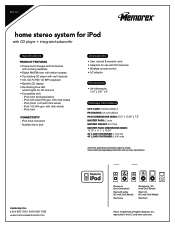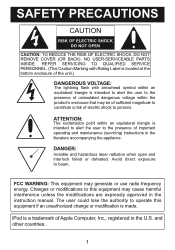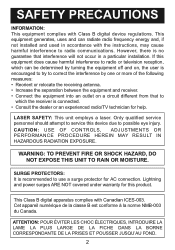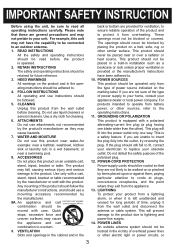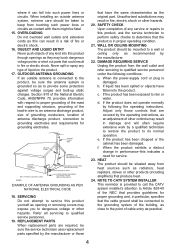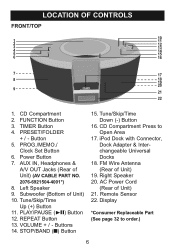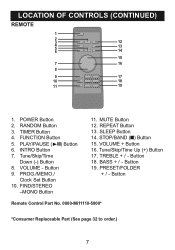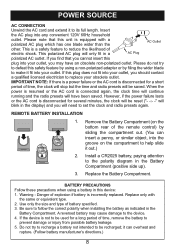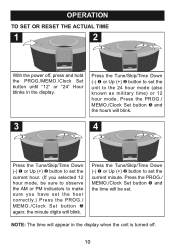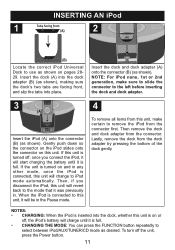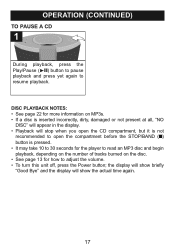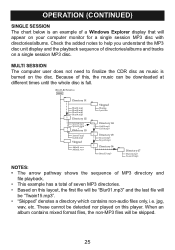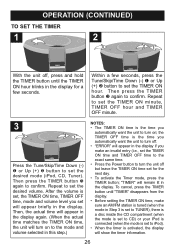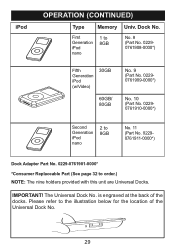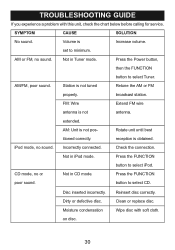Memorex Mi1111 Support Question
Find answers below for this question about Memorex Mi1111 - Micro System.Need a Memorex Mi1111 manual? We have 2 online manuals for this item!
Question posted by christinelnapolitano on February 6th, 2011
Ipod Touch Compatibility With Player
How do I get my ipod touch to work in the player. my old nano worked just fine, but when I connect my ipod touch it says," charging is not supported. It will display, and looks like it is playing, but no sound comes out. the sound works fine with the radio and cd player.
Current Answers
Related Memorex Mi1111 Manual Pages
Similar Questions
User Manual
I need a user manual for a Memorex clock radio CD MC7223. Any ideas??
I need a user manual for a Memorex clock radio CD MC7223. Any ideas??
(Posted by russliv 7 years ago)
Says Op
when turning on the machine with CD+G it says OP and will not play any of the cdS.
when turning on the machine with CD+G it says OP and will not play any of the cdS.
(Posted by Aliciamcfarland 9 years ago)
Looking For Ir Remote Control Codes For A Memorex Mi1111 Home Audio System.
Got an IR Blaster on my (Android) phone & a MI1111 Sound System w/ no control so looking for the...
Got an IR Blaster on my (Android) phone & a MI1111 Sound System w/ no control so looking for the...
(Posted by scart69 10 years ago)
Memorex Cd Micro System's Cd Player Is Not Working; Fails To Read Cd
All other functions including radio and ipod work, but only the cd player does not even rotate disc
All other functions including radio and ipod work, but only the cd player does not even rotate disc
(Posted by kantishah 11 years ago)
Memorex Microsystem Stopped Working
I have a Memorex Model No. Mi1111 Microsystem for iPod with MP3/CD player and radio. It worked fine ...
I have a Memorex Model No. Mi1111 Microsystem for iPod with MP3/CD player and radio. It worked fine ...
(Posted by joysee2938 11 years ago)