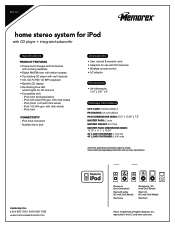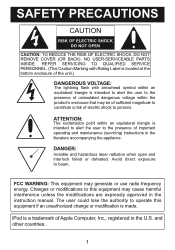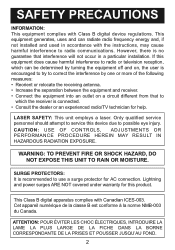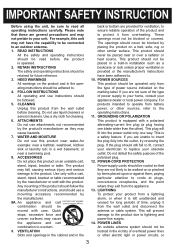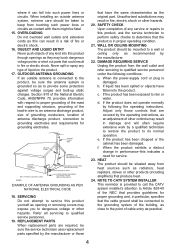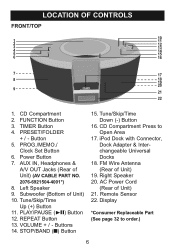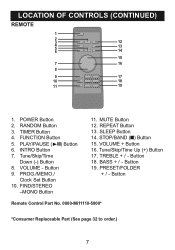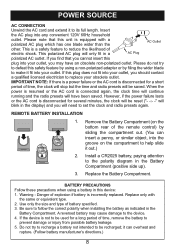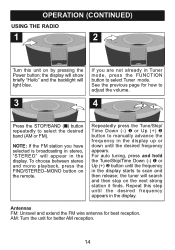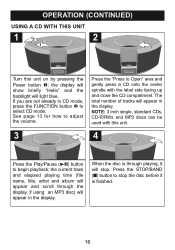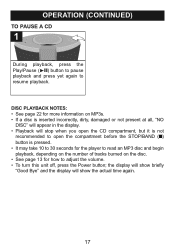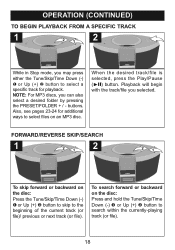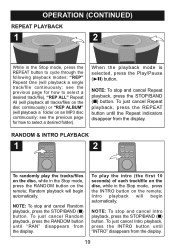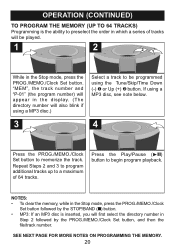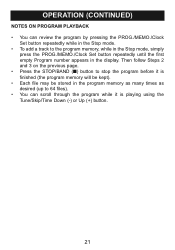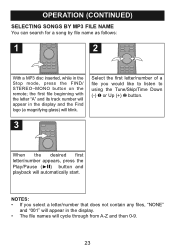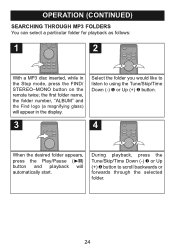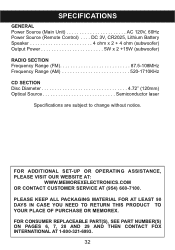Memorex Mi1111 Support Question
Find answers below for this question about Memorex Mi1111 - Micro System.Need a Memorex Mi1111 manual? We have 2 online manuals for this item!
Question posted by joysee2938 on September 2nd, 2012
Memorex Microsystem Stopped Working
I have a Memorex Model No. Mi1111 Microsystem for iPod with MP3/CD player and radio. It worked fine one day and the next, nothing at all worked--not the radio, cd player or ipod player. It's only 2+ years old and has never been used alot. Any ideas or should I toss?
Current Answers
Related Memorex Mi1111 Manual Pages
Similar Questions
Making This Surround System Work With A Unviersal Remote?
Hello! I have a Rogers URC-2125BC0-BX Remote, and I need to use it to control my Memorex MiHT5005 Sy...
Hello! I have a Rogers URC-2125BC0-BX Remote, and I need to use it to control my Memorex MiHT5005 Sy...
(Posted by deepleviathan 7 years ago)
Looking For Ir Remote Control Codes For A Memorex Mi1111 Home Audio System.
Got an IR Blaster on my (Android) phone & a MI1111 Sound System w/ no control so looking for the...
Got an IR Blaster on my (Android) phone & a MI1111 Sound System w/ no control so looking for the...
(Posted by scart69 10 years ago)
Any Android Ir App Work With The Memorex Mi1111 Ipod Dock Sound System?
Any Android IR App work with the Memorex MI1111 IPod Dock Sound System?
Any Android IR App work with the Memorex MI1111 IPod Dock Sound System?
(Posted by scart69 10 years ago)
Memorex Cd Micro System's Cd Player Is Not Working; Fails To Read Cd
All other functions including radio and ipod work, but only the cd player does not even rotate disc
All other functions including radio and ipod work, but only the cd player does not even rotate disc
(Posted by kantishah 11 years ago)
I Have A Memorex Mi1111 Blk Cd Micro System Cd Lid Won't Stay Down
(Posted by reekie1 12 years ago)