Memorex MVD4544 Support Question
Find answers below for this question about Memorex MVD4544 - DVD/VCR.Need a Memorex MVD4544 manual? We have 1 online manual for this item!
Question posted by goblue3223 on October 6th, 2011
Code For The Mvd4544 And A Direct Tv Remote
Is there a code for the Direct tv remote that works with the MVD4544?
Current Answers
There are currently no answers that have been posted for this question.
Be the first to post an answer! Remember that you can earn up to 1,100 points for every answer you submit. The better the quality of your answer, the better chance it has to be accepted.
Be the first to post an answer! Remember that you can earn up to 1,100 points for every answer you submit. The better the quality of your answer, the better chance it has to be accepted.
Related Memorex MVD4544 Manual Pages
User Guide - Page 2
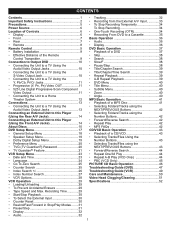
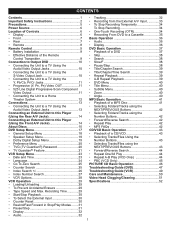
...Controls 6 • Display 6 • Front 7 • Rear 7 • Remote 8 Remote Control 9 • Battery Installation 9 • Effective Distance of the Remote
Control Transmitter 9 Connection to Output DVD 10 • Connecting the Unit to a TV Using the
Audio/Video Output Jacks 10 • Connecting the Unit to a TV Using the
S-Video Output Jack 10 • Connecting the Unit to...
User Guide - Page 3
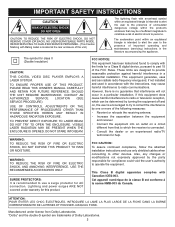
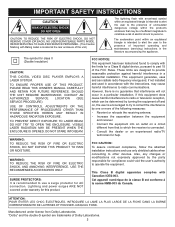
...PREVENT DIRECT EXPOSURE...: It is connected. • Consult the dealer or an experienced radio/TV
technician for this equipment does cause harmful interference to radio communications.
However, ... apparatus complies with the limits for class II (Double Insulation)
CAUTION: THIS DIGITAL VIDEO DISC PLAYER EMPLOYS A LASER SYSTEM. Cet appareil numérique de la classe B est ...
User Guide - Page 6
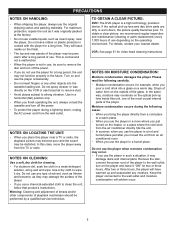
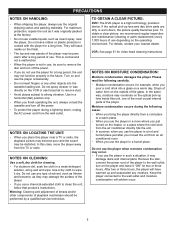
...player to strong vibration. Keep the player connected to the wall outlet and moisture condensation will have warmed up and evaporated any moisture. Do not spray cleaner or wax directly on the VCR...use . PRECAUTIONS
NOTES ON HANDLING:
• When shipping the player, always use volatile liquids, such as insect spray, near a TV or radio, the playback picture may become warm after you moved...
User Guide - Page 7
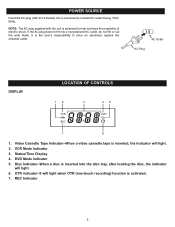
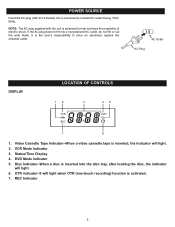
NOTE: The AC plug supplied with the 2 blades) into a conveniently located AC outlet having 120V, 60Hz.
Video Cassette Tape Indicator-When a video cassette tape is the user's responsibility to help minimize the possibility of electric shock. VCR Mode Indicator 3. AC Outlet AC Plug
DISPLAY
LOCATION OF CONTROLS
1. Status/Time Display 4. REC Indicator
6 It is...
User Guide - Page 8
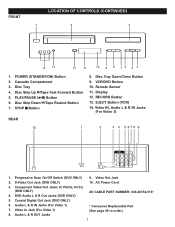
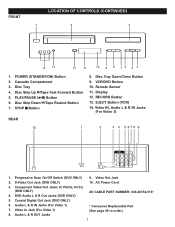
... Cord
3. Coaxial Digital Out Jack (DVD ONLY)
6. Audio L & R IN Jacks (For Video 1) 7. Remote Sensor 11. Component Video Out Jacks (Y, Pb/Cb, Pr/Cr) (DVD ONLY)
4. Video In Jack (For Video 1) 8. Display 12. Progressive Scan On/Off Switch (DVD ONLY) 9. Cassette Compartment 3. Disc Tray Open/Close Button 9. VCR/DVD Button 10. Video Out Jack
2. FRONT
LOCATION OF CONTROLS...
User Guide - Page 9
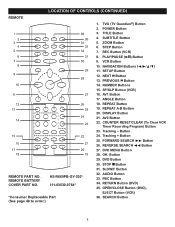
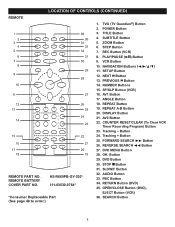
... 30. SEARCH Button
8 SUBTITLE Button 5. PREVIOUS o Button 14. Tracking - RETURN Button (DVD) 35. OPEN/CLOSE Button (DVD),
EJECT Button (VCR) 36. AV1 Button 17. AUDIO Button 33. STEP Button 7. REC Button (VCR) 8. REPEAT A-B Button 20. TVG (TV Guardian®) Button 2. SP/SLP Button (VCR) 16. REMOTE BATTERY COVER PART NO. Tracking + Button 25. OK Button 29. COUNTER...
User Guide - Page 11
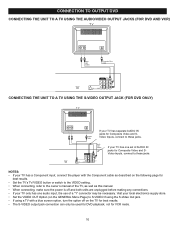
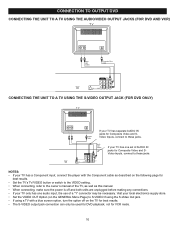
... of a "Y" connector may be used for DVD playback, not for VCR mode.
10 CONNECTION TO OUTPUT DVD
CONNECTING THE UNIT TO A TV USING THE AUDIO/VIDEO OUTPUT JACKS (FOR DVD AND VCR)
CONNECTING THE UNIT TO A TV USING THE S-VIDEO OUTPUT JACK (FOR DVD ONLY)
If your TV has separate AUDIO IN jacks for Composite Video and SVideo Inputs, connect to these...
User Guide - Page 12
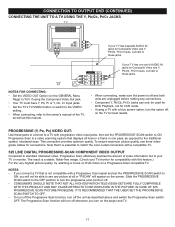
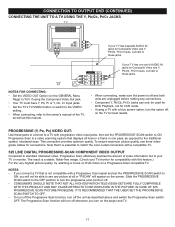
....
NOTES: • If you will appear on the player and TV.
11 Progressive Scan is a stable, flicker-free image. (Check your TV or monitor. The result is a video scanning system that displays all or "PSCAN" will not be used for DVD Playback, not for VCR mode.
• If using a TV with a blue screen option, turn off . •...
User Guide - Page 13
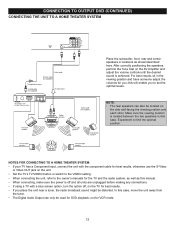
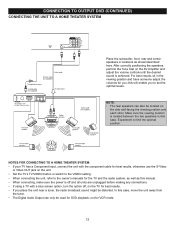
...8226; The rear speakers can only be used for DVD playback, not for VCR mode.
12
NOTES FOR CONNECTING TO A HOME THEATER SYSTEM: • If your TV has a Component input, connect the unit with a...8226; If using a TV with the component cable for best results, otherwise use the S-Video
or Video OUT jack on the unit. • Set the TV's TV/VIDEO button or switch to the VIDEO setting. • ...
User Guide - Page 15
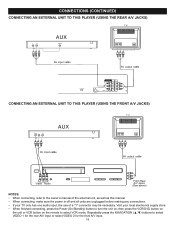
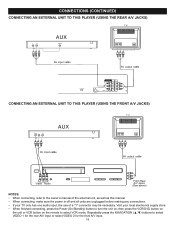
...
CONNECTING AN EXTERNAL UNIT TO THIS PLAYER (USING THE REAR A/V JACKS)
CONNECTING AN EXTERNAL UNIT TO THIS PLAYER (USING THE FRONT A/V JACKS)
...remote to select VIDEO 1 for the rear A/V input or select VIDEO 2 for the front A/V input.
14 then press the VCR/DVD button on
the unit or VCR button on ; Repeatedly press the NAVIGATION (π,†) buttons to select VCR mode. Visit your TV...
User Guide - Page 17
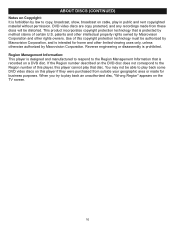
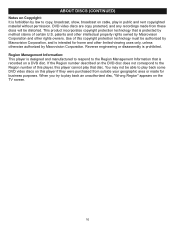
...DVD video discs on this player cannot play that disc. You may not be authorized by Macrovision Corporation, and is intended for business purposes. This product incorporates copyright protection technology that is recorded on a DVD disc. Region Management Information: This player...public and rent copyrighted material without permission. DVD video discs are copy protected, and any ...
User Guide - Page 19


... the USA, the standard is played back in that the DVD must have the language included in order to select. YUV: Select when using S-Video OUT. TV DISPLAY
TV TYPE
1
1
NORMAL/PS: Pan Scan. VIDEO OUT (Color Video Connector Type)
1
ANGLE MARK
1
Select the color video type to turn the anglemarks on the screen with other connections...
User Guide - Page 22


...The
Activation
screen
will appear. Input your Activation code, use TVGuardian® for help in activation...: TCVTGI®VisAaTvIaNilaGbleTwHhEenTvVieGwuinagrmdioavnie®s oFnEDAVTDUoRnlEy (not on video cassette). Enter the Activation key using the Navigation ...works HTOVWGuIaTrdiWanO® R(TKVSG®) filters out objectionable language by
menu. DVD SETUP MENU (CONTINUED) TVG (TV...
User Guide - Page 28
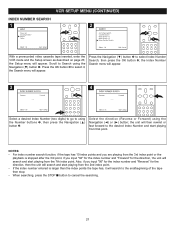
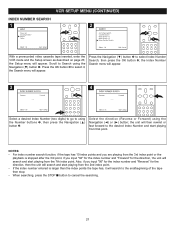
... number entered is larger than the index points the tape has, it ; Select the direction (Reverse or Forward) using the Navigation (†) button 1. VCR SETUP MENU (CONTINUED)
INDEX NUMBER SEARCH
1
2
2
1
2 1
With a prerecorded video cassette tape inserted, enter the VCR mode and the Setup screen as described on page 23; Press the Navigation (†) button...
User Guide - Page 30
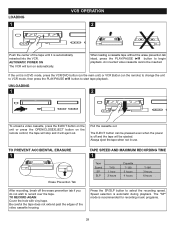
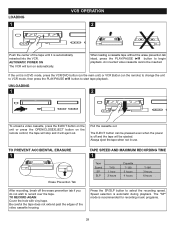
...button on the unit or press the OPEN/CLOSE/EJECT button on automatically. An inverted video cassette cannot be pressed even when the power is off the erase prevention tab if... the recording speed. Always eject the tape when not in DVD mode, press the VCR/DVD button (on the main unit) or VCR Button (on the remote) to change the unit to VCR mode, then press the PLAY/PAUSE ®P button to ...
User Guide - Page 31
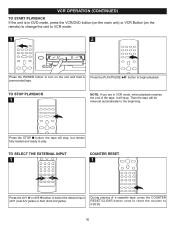
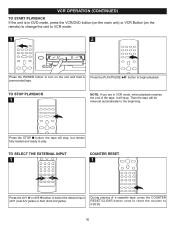
...)
TO START PLAYBACK If the unit is in VCR mode, when playback reaches the end of a cassette tape, press the COUNTER RESET/CLEAR button once to... beginning.
1
Press the STOP s button, the tape will stop , but remain fully loaded and ready to turn on the remote) to change the unit to VCR mode.
1
2
Press the POWER button to play.
Press the PLAY/PAUSE ®P button to 0:00:00.
30 TO ...
User Guide - Page 32
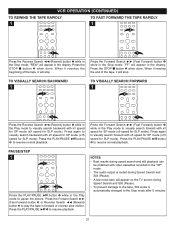
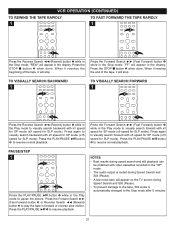
...it reaches the
beginning of the tape, it will appear on the TV screen during Speed Search and Still (Pause).
• To prevent ... speed for SP mode (x15 speed for SLP mode). Press again to resume playback.
VCR OPERATION (CONTINUED)
TO REWIND THE TAPE RAPIDLY
1
TO FAST FORWARD THE TAPE RAPIDLY
... forward with video cassettes recorded in the Play mode to play the tape in forward or reverse...
User Guide - Page 34
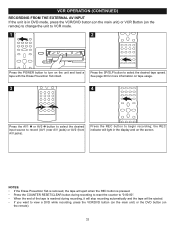
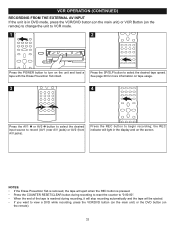
... the tape is reached during recording, it will stop recording automatically and the tape will light in DVD mode, press the VCR/DVD button (on the main unit) or VCR Button (on the remote) to change the unit to VCR mode.
1
2
Press the POWER button to turn on tape usage.
3
3
4
1
2
Press the AV1 1 or AV2 2 button...
User Guide - Page 48


... the player to receive the DVD signal output. The remote is ...DVD signal input. Wait one to two hours to the instructions in this manual. No picture.
Playback picture rolls. The playback picture is normal; The picture is not working . The remote...video input mode, usually VIDEO or AV. Connect the video cables securely. Set switch to the instructions in this manual. Turn the TV...
User Guide - Page 53
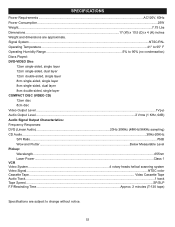
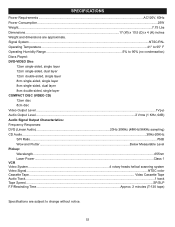
... 0dB) Audio Signal Output Characteristics: Frequency Responses: DVD (Linear Audio 20Hz-20KHz (48KHz/96KHz sampling) CD Audio ...20Hz-20KHz S/N Ratio...70dB Wow and Flutter...Below Measurable Level Pickup: Wavelength...655nm Laser Power ...Class 1 VCR Video System 4 rotary heads helical scanning system Video Signal...NTSC color Cassette Tape ...Video Cassette Tape Audio Track...1 track Tape Speed...
Similar Questions
My Vcr/dvd Player Will Not Play Dvds Anymore. It Will Play Cds But Not The New
dvds that are coming out now. What is my problem?
dvds that are coming out now. What is my problem?
(Posted by cvalentine7 7 years ago)
How Do I Record Old Vcr Tapes To Dvd
how do i record old vcr tapes to dvd on dvd player with vcr (MVD 4544)
how do i record old vcr tapes to dvd on dvd player with vcr (MVD 4544)
(Posted by lynnwright1963 9 years ago)
Universal Remote Code For The Mvd4544
I need a universal remote code for my memorex mvd 4544 dvd/vcr combo. Can you tell me what it is?
I need a universal remote code for my memorex mvd 4544 dvd/vcr combo. Can you tell me what it is?
(Posted by maggie1962 11 years ago)

