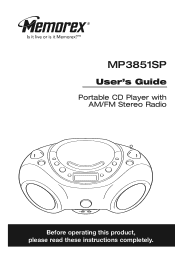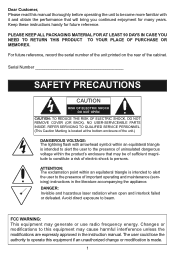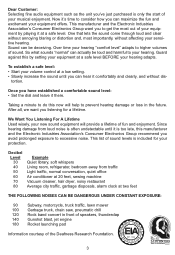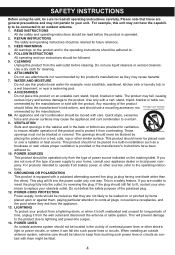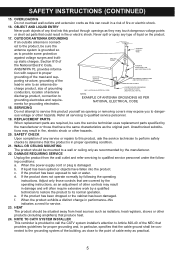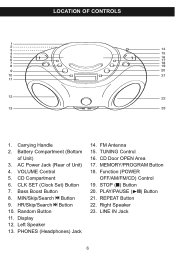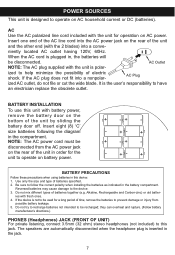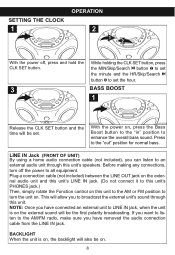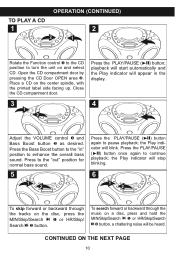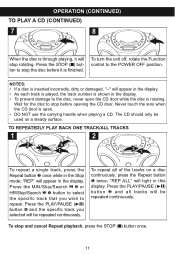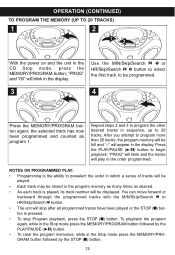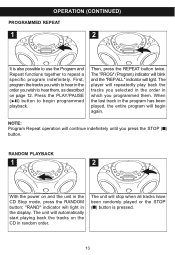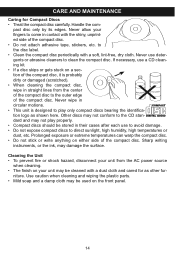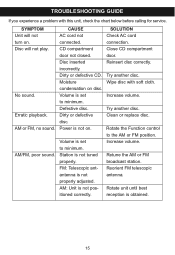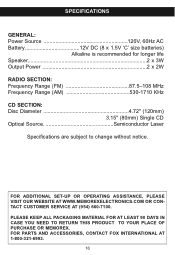Memorex MP3851BLK Support Question
Find answers below for this question about Memorex MP3851BLK - Boombox CD Player.Need a Memorex MP3851BLK manual? We have 1 online manual for this item!
Question posted by mariemjd on March 20th, 2013
What Is The Speaker Ohms. It Says In Manual Output Source 2 X 1.2w. Whats This
The person who posted this question about this Memorex product did not include a detailed explanation. Please use the "Request More Information" button to the right if more details would help you to answer this question.
Current Answers
Related Memorex MP3851BLK Manual Pages
Similar Questions
Purcashed Mp32216 Boom Box No Instruction Manual? Can I Print On Line? How Do I
Need instruction manual for MP32216! Can I print on Lime?Also how do I register this item for Warran...
Need instruction manual for MP32216! Can I print on Lime?Also how do I register this item for Warran...
(Posted by donaldgiboney 7 years ago)
Why Is Mp3851blk Boombox Cd Player Manual Come Up As Mp3851sp?
I am trying to get the 2012 Memorex MP3851BLK Boombox CD Player manual, but when I click on that, wh...
I am trying to get the 2012 Memorex MP3851BLK Boombox CD Player manual, but when I click on that, wh...
(Posted by sburhoop 9 years ago)
Can't Open Manual On Ipad. How Do I Switch To Cd Mode?
I recently moved and have misplaced my user manual. Can't figure out where the function key isto b a...
I recently moved and have misplaced my user manual. Can't figure out where the function key isto b a...
(Posted by Jovalz 11 years ago)
Service Manual, Memorex Mi3x
hi,do you have the service manual for the Memorex Mi3x?
hi,do you have the service manual for the Memorex Mi3x?
(Posted by rbuciogg 12 years ago)
How Do You Use The Radio?
I Bought Display And Has No Manual.
How do you use the radio? I bought display and has no manual.
How do you use the radio? I bought display and has no manual.
(Posted by llabowski 12 years ago)