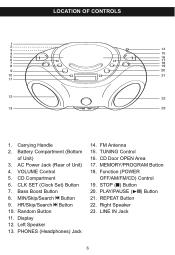Memorex MP3851SP Support Question
Find answers below for this question about Memorex MP3851SP.Need a Memorex MP3851SP manual? We have 1 online manual for this item!
Question posted by donaldgiboney on August 19th, 2016
Purcashed Mp32216 Boom Box No Instruction Manual? Can I Print On Line? How Do I
Need instruction manual for MP32216! Can I print on Lime?Also how do I register this item for Warranty?
Current Answers
Answer #1: Posted by khanjee on August 19th, 2016 5:40 AM
http://www.manualslib.com/manual/905454/Memorex-Mp3221-A.html
download from the above link
Please Accept my answer by providing you with the best possible solution. Would be more glade.
THANK YOU
Related Memorex MP3851SP Manual Pages
Similar Questions
Fm Antenna
i need a fm antenna for a memorex mp3851 blk "j" portable boom box. Where can I get one?
i need a fm antenna for a memorex mp3851 blk "j" portable boom box. Where can I get one?
(Posted by lb101242 8 years ago)
Need A Replacement Antennae For Memorex Mp 8806 Booom Box
Need a repalce antennae fro memorex boom box model 8806
Need a repalce antennae fro memorex boom box model 8806
(Posted by csch 9 years ago)
Dont Work
I had my memorex boom box playing music when it just stop working . Is there a reset I can push ?
I had my memorex boom box playing music when it just stop working . Is there a reset I can push ?
(Posted by josebmw745i 11 years ago)
Line In Function
How does the 'line in' function work on the Memorex Boom Box with top loading cd player model # MP38...
How does the 'line in' function work on the Memorex Boom Box with top loading cd player model # MP38...
(Posted by swag 13 years ago)