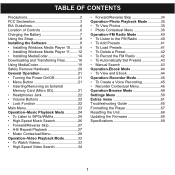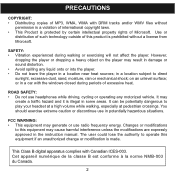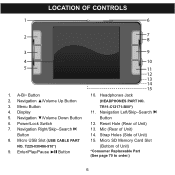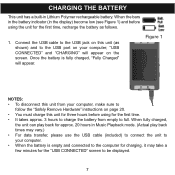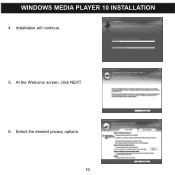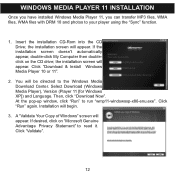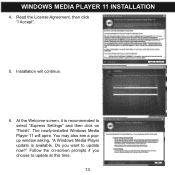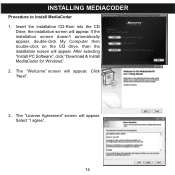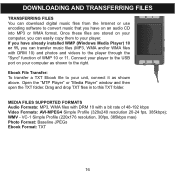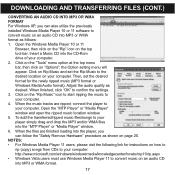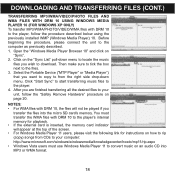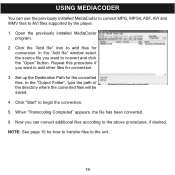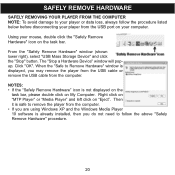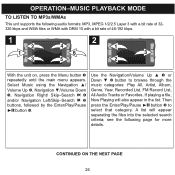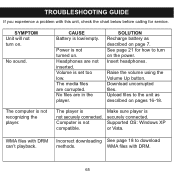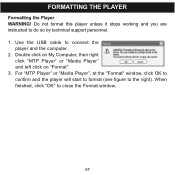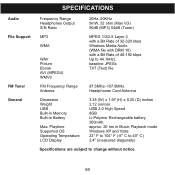Memorex MMP9008 Support Question
Find answers below for this question about Memorex MMP9008 - 8GB USB 2.0.Need a Memorex MMP9008 manual? We have 1 online manual for this item!
Question posted by tupperose on April 17th, 2021
Windows 10 Doesn't Recognize Mmp9008
could there be a driver that is missing because mmp9008 does not seem to be recognized when plugged in to usb port
Current Answers
Answer #1: Posted by Vktech1 on April 17th, 2021 9:56 AM
Follow the steps below to try manually solving through Settings. Click on the Start button to open the Settings window. Under the System menu and in the Display tab, find and press the Detect button under the heading Multiple Displays. Windows 10 should automatically detect and other monitor or display on your device.
Vasanth
Related Memorex MMP9008 Manual Pages
Similar Questions
Mmp8567 Will Not Communicate With Mac
I am running OS 10.4.11 on my Imac and have been unable to get my Memorex MMP8567 MP3 player to appe...
I am running OS 10.4.11 on my Imac and have been unable to get my Memorex MMP8567 MP3 player to appe...
(Posted by stvweatherford 8 years ago)
How Do I Downioad Music On To My Player?
(Posted by leehthom79 9 years ago)
Memorex Mmp8570 ... Nothing On The Display, Nothing When Connected To Computer
I remove the MMP8570 from the original packaging. It'sbeen sitting around for a while and has never ...
I remove the MMP8570 from the original packaging. It'sbeen sitting around for a while and has never ...
(Posted by ltravers92409 9 years ago)
My Pc Does Not Recognize The Usb Device
(Posted by fawadgamboa 11 years ago)
Cant Transfer Music To It Windows Dosent Recognize The Mp3 Player
cant transfer music and the drivers on it dosent seem to work
cant transfer music and the drivers on it dosent seem to work
(Posted by evverardo 12 years ago)