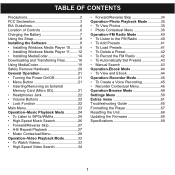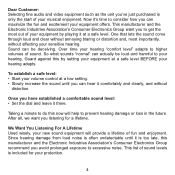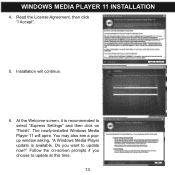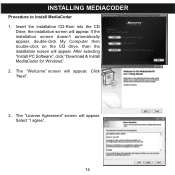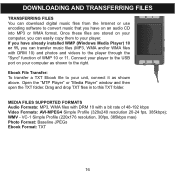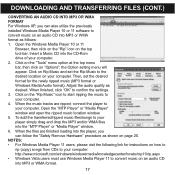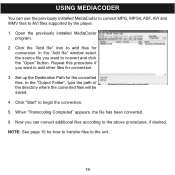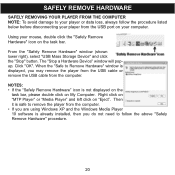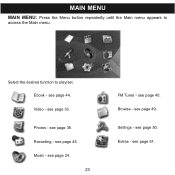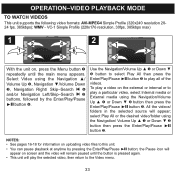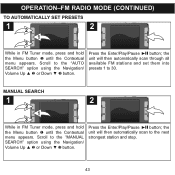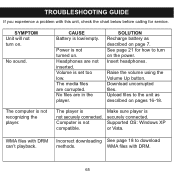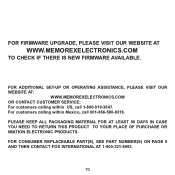Memorex MMP9008 - 8GB USB 2.0 Support and Manuals
Get Help and Manuals for this Memorex item

View All Support Options Below
Free Memorex MMP9008 manuals!
Problems with Memorex MMP9008?
Ask a Question
Free Memorex MMP9008 manuals!
Problems with Memorex MMP9008?
Ask a Question
Most Recent Memorex MMP9008 Questions
Windows 10 Doesn't Recognize Mmp9008
could there be a driver that is missing because mmp9008 does not seem to be recognized when plugged ...
could there be a driver that is missing because mmp9008 does not seem to be recognized when plugged ...
(Posted by tupperose 3 years ago)
Popular Memorex MMP9008 Manual Pages
Memorex MMP9008 Reviews
We have not received any reviews for Memorex yet.