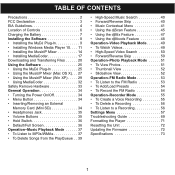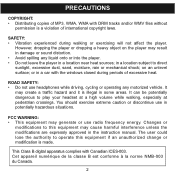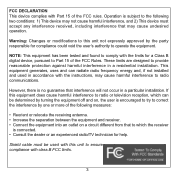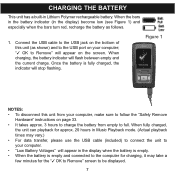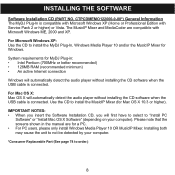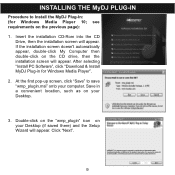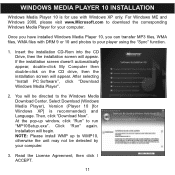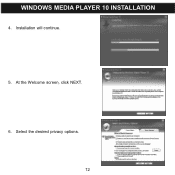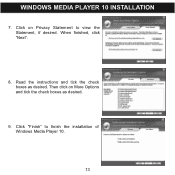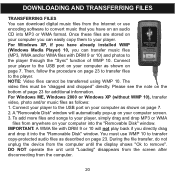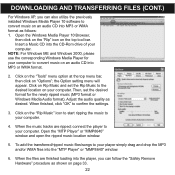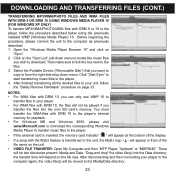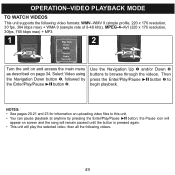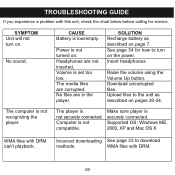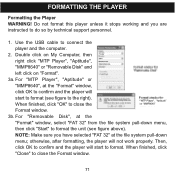Memorex MMP8640 Support Question
Find answers below for this question about Memorex MMP8640 - 4 GB Digital Player.Need a Memorex MMP8640 manual? We have 1 online manual for this item!
Question posted by kenfromthed on April 8th, 2010
When I Connect Mmp8640 Mp3 To My Laptop It Does'nt Stay On
i don't know if it is because i have windows vista,i think i need the software
Current Answers
Related Memorex MMP8640 Manual Pages
Similar Questions
The Display Screen Is Stuck On My Mp3 Mini Ipod. How Do I Fix This?
The color stays on blue and there is no information on display. The radio still plays.
The color stays on blue and there is no information on display. The radio still plays.
(Posted by dlmbaywood 9 years ago)
Memorex Mmp8570 ... Nothing On The Display, Nothing When Connected To Computer
I remove the MMP8570 from the original packaging. It'sbeen sitting around for a while and has never ...
I remove the MMP8570 from the original packaging. It'sbeen sitting around for a while and has never ...
(Posted by ltravers92409 9 years ago)
What Type Of Memory Card Use The Mmp8640 Use??
(Posted by marioceci63 12 years ago)
Problem Connecting To Computer
When i connect the player, it appears and dissapears in about 3 secs of the computer and it keeps li...
When i connect the player, it appears and dissapears in about 3 secs of the computer and it keeps li...
(Posted by josephmasterdark 12 years ago)
I Can't Connect With Usb
I tried to connect to USB, it doesn't recognoce, It's similar without conexion. How I can verify the...
I tried to connect to USB, it doesn't recognoce, It's similar without conexion. How I can verify the...
(Posted by oscarok23 14 years ago)