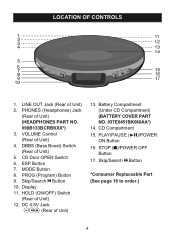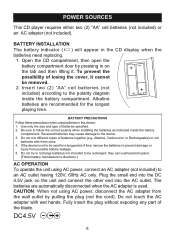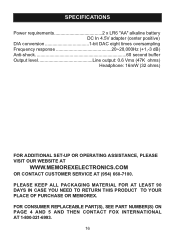Memorex MD6451BLK Support Question
Find answers below for this question about Memorex MD6451BLK - Personal CD Player.Need a Memorex MD6451BLK manual? We have 1 online manual for this item!
Question posted by gblaker on May 9th, 2011
Need Manual
The person who posted this question about this Memorex product did not include a detailed explanation. Please use the "Request More Information" button to the right if more details would help you to answer this question.
Current Answers
Related Memorex MD6451BLK Manual Pages
Similar Questions
How Do Check The Memorex Model #md6451blk, To See If It Works.
put new batteries and a good CD. Problem is that when I try to get it to come on nothing happens. Ju...
put new batteries and a good CD. Problem is that when I try to get it to come on nothing happens. Ju...
(Posted by Jeffchristy 4 months ago)
I Have This Personal Cd Player And It Is Practically New. I Put In New Batterie
and cleaned the eye but it will not power on at all
and cleaned the eye but it will not power on at all
(Posted by hugsomone 10 years ago)
Need Manual For Md6451
cannot run the cd player- it is stuck in 60 sec mode
cannot run the cd player- it is stuck in 60 sec mode
(Posted by jswblanchette 12 years ago)
Need Manual
I need the manual for the Memorex MD6451BLK _ Personal CD Player. Thanks Mar www.iammas1951@gmail....
I need the manual for the Memorex MD6451BLK _ Personal CD Player. Thanks Mar www.iammas1951@gmail....
(Posted by iammas1951 12 years ago)
Can Speakers Be Used On Md 6447 Personal Cd Player
(Posted by bubbles 13 years ago)