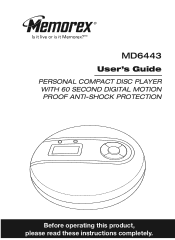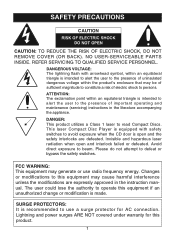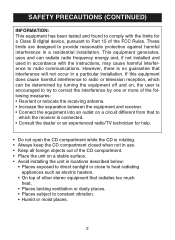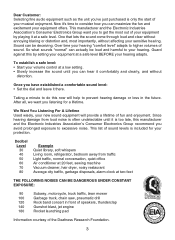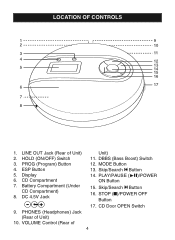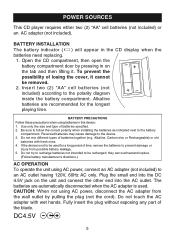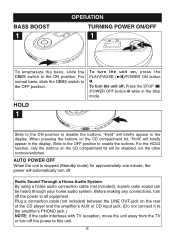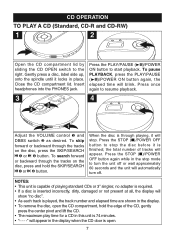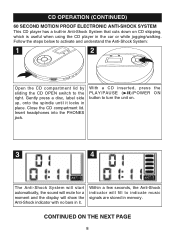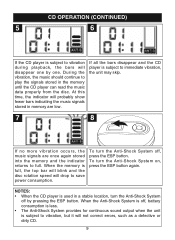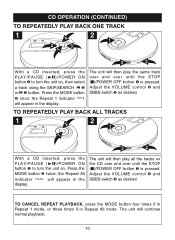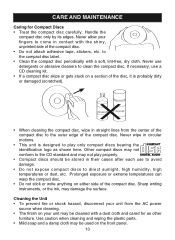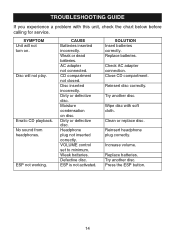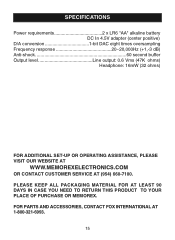Memorex MD6443 - MD CD Player Support and Manuals
Get Help and Manuals for this Memorex item

View All Support Options Below
Free Memorex MD6443 manuals!
Problems with Memorex MD6443?
Ask a Question
Free Memorex MD6443 manuals!
Problems with Memorex MD6443?
Ask a Question
Most Recent Memorex MD6443 Questions
Need Manual For Md6451
cannot run the cd player- it is stuck in 60 sec mode
cannot run the cd player- it is stuck in 60 sec mode
(Posted by jswblanchette 12 years ago)
Need A Manual For Memorex Cd Player Model Md6451
(Posted by rstakes 12 years ago)
Popular Memorex MD6443 Manual Pages
Memorex MD6443 Reviews
We have not received any reviews for Memorex yet.