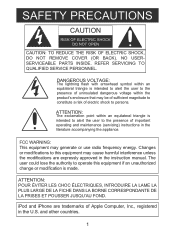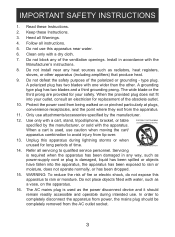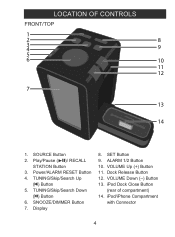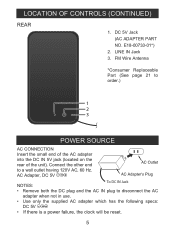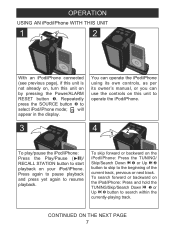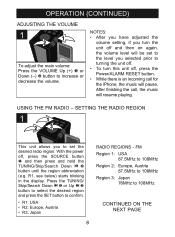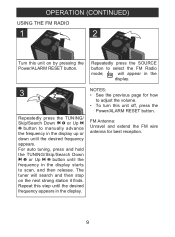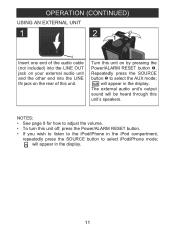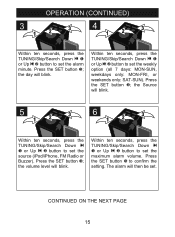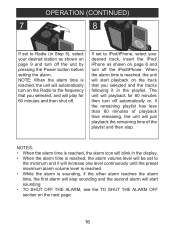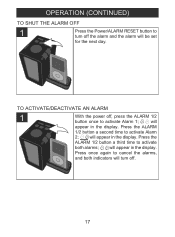Memorex MA4203BK Support Question
Find answers below for this question about Memorex MA4203BK.Need a Memorex MA4203BK manual? We have 1 online manual for this item!
Question posted by jb59ari on September 2nd, 2014
How To Set The Time On A Memorex Model Ma4203bk?
The person who posted this question about this Memorex product did not include a detailed explanation. Please use the "Request More Information" button to the right if more details would help you to answer this question.
Current Answers
Related Memorex MA4203BK Manual Pages
Similar Questions
Memorex Mi4390blk Clock Radio For Ipod How To Set Time
(Posted by DownlElen 10 years ago)
How Do I Set Time? It Does Not Recognize My Iphone Anymore Or Charge It
My memorex docking station does not charge my iPhone
My memorex docking station does not charge my iPhone
(Posted by Drafp 11 years ago)
How Do I Turn The Alarm Off On My 4203bk Memorex Clock Radio
(Posted by wendyzippi 12 years ago)