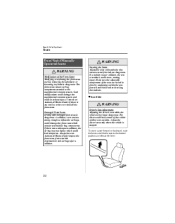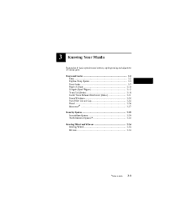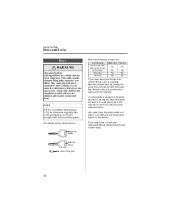2005 Mazda MAZDA6 Support Question
Find answers below for this question about 2005 Mazda MAZDA6.Need a 2005 Mazda MAZDA6 manual? We have 1 online manual for this item!
Question posted by tomerraz22 on January 17th, 2015
How To Replace A Keyless Kit?
Current Answers
Answer #1: Posted by BusterDoogen on January 17th, 2015 1:48 PM
I hope this is helpful to you!
Please respond to my effort to provide you with the best possible solution by using the "Acceptable Solution" and/or the "Helpful" buttons when the answer has proven to be helpful. Please feel free to submit further info for your question, if a solution was not provided. I appreciate the opportunity to serve you!
Related Manual Pages
Similar Questions
remove and replace radiator / radiator leaks top left corner ?
Have recently fitted a satnav in my dash storage compartment, OEM replacement, everything plugs in b...
How do you remove head light assembly on a 2005 Mazda 6
My Mazda 6 model 2005 is recording more miles in the odometer than the trip(75%more), Could help me ...