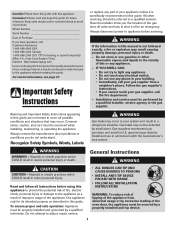Maytag MGS5775BDS Support Question
Find answers below for this question about Maytag MGS5775BDS - 30 Inch Slide-In Gas Range.Need a Maytag MGS5775BDS manual? We have 1 online manual for this item!
Question posted by warren45482 on January 14th, 2014
Range Oven Shuts Down Control Panel And Light
The range works and then does not. The control panel stops showing temperature and the oven shuts off. Hitting cancel lets it start again only to shut off
Current Answers
Related Maytag MGS5775BDS Manual Pages
Maytag Knowledge Base Results
We have determined that the information below may contain an answer to this question. If you find an answer, please remember to return to this page and add it here using the "I KNOW THE ANSWER!" button above. It's that easy to earn points!-
How do I use my temperature controls? - Bottom freezer/French door refrigerator
... freezer not cold enough No or low ice production - The control panel is located at a time. NOTE: To turn back on the temperature of water. To activate, press the Max Cool pad. Temperature display (F_C) Change the display to restore the control lights. Except when starting the refrigerator, do not change the status. Energy saver switch... -
Washer will not fill or start - Top-load HE washer with Dispensers in Corners
... Display shows an error code - You may appear to start a... light on? (on this washer should seem low because this washer work ...Control knob pointer is a low-water-usage washer. Select Spin or Spin Only to not fill completely? To run properly, the washer should stick out of water. Cancel the current cycle. Is the lid open . Close the washer lid before starting... -
Washer will not fill or start - Bravos washer with agitator
... washer will start after the selected hours of delay are turned on ? Turn off throughout the wash. Make sure the Cycle Control knob pointer is lined up with only one incoming source of water for leaks. Is the Delay Wash status light on? (on the water and check...
Similar Questions
Control Panel Problem
control panel went blank and a red light in the left corner was on and then faded out. It was beepin...
control panel went blank and a red light in the left corner was on and then faded out. It was beepin...
(Posted by aarrellin 6 years ago)
There Are No Beeps And No Display On Control Panel What Could Be The Problem
nothing lights up or makes any sound on control panel
nothing lights up or makes any sound on control panel
(Posted by richardjacksonreynolds75 10 years ago)
The Oven And Control Panel Do Not Work.
The stovetop works, but all of a sudden the oven and control panel stopped working.
The stovetop works, but all of a sudden the oven and control panel stopped working.
(Posted by steveminium 11 years ago)
Maytag Mgr5875qdw Gas Range Oven Shuts Down Automatically While I'm Baking.
My Maytag MGR5875QDR gas range oven shuts off automatically while I'm using it. First it starts beep...
My Maytag MGR5875QDR gas range oven shuts off automatically while I'm using it. First it starts beep...
(Posted by chringer55 12 years ago)