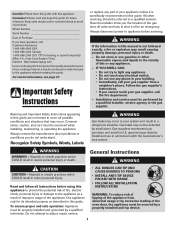Maytag MGS5775BDS - 30 Inch Slide-In Gas Range Support and Manuals
Get Help and Manuals for this Maytag item

View All Support Options Below
Free Maytag MGS5775BDS manuals!
Problems with Maytag MGS5775BDS?
Ask a Question
Free Maytag MGS5775BDS manuals!
Problems with Maytag MGS5775BDS?
Ask a Question
Most Recent Maytag MGS5775BDS Questions
Range Oven Shuts Down Control Panel And Light
The range works and then does not. The control panel stops showing temperature and the oven shuts of...
The range works and then does not. The control panel stops showing temperature and the oven shuts of...
(Posted by warren45482 10 years ago)
I Am. Thinking Of Buying On Craig's List400. W/ Do U Think
(Posted by angieponce 11 years ago)
Popular Maytag MGS5775BDS Manual Pages
Maytag MGS5775BDS Reviews
We have not received any reviews for Maytag yet.