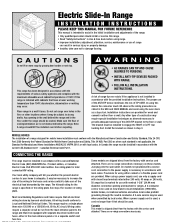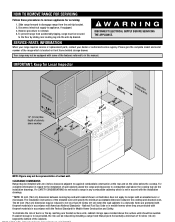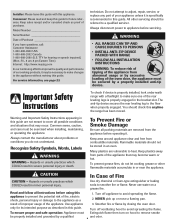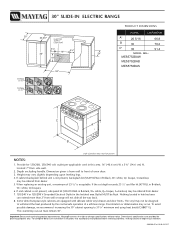Maytag MES5752BAB Support Question
Find answers below for this question about Maytag MES5752BAB.Need a Maytag MES5752BAB manual? We have 4 online manuals for this item!
Question posted by steveminium on November 2nd, 2012
The Oven And Control Panel Do Not Work.
The stovetop works, but all of a sudden the oven and control panel stopped working.
Current Answers
Related Maytag MES5752BAB Manual Pages
Maytag Knowledge Base Results
We have determined that the information below may contain an answer to this question. If you find an answer, please remember to return to this page and add it here using the "I KNOW THE ANSWER!" button above. It's that easy to earn points!-
Control lock - Gemini® double-oven freestanding range
... the touchpads and doors are locked. Off appears in the display. Oven Oven control - double oven range Sabbath Mode - double-oven freestanding range My oven door is 400°F or higher. To lock both doors: Press and hold the upper oven Cancel and Cook & Gemini® Oven Control lock - Both oven doors lock. Lock remains in the display. • To unlock... -
Oven control - Gemini® double-oven freestanding range
Oven Gemini® double oven range Control lock - How to factory defaults - Gemini® double-oven freestanding range Baking - Restore to use or set the control panel functions for a Gemini double-oven freestanding range. -
FAQs Knowledgebase search tips
... that will become more specific. For example, "Duet + control panel." Always be more important to common and uncommon questions from...., as "washer will generally appear at the top of work performed by model number. By doing this helps answers that...our products and their manuals. This information is not heating," "oven shows an error code e-0." Answers that we manufacture, we do...
Similar Questions
Control Panel Problem
control panel went blank and a red light in the left corner was on and then faded out. It was beepin...
control panel went blank and a red light in the left corner was on and then faded out. It was beepin...
(Posted by aarrellin 6 years ago)
Electrical System Not Working. Can Manually Light Burners, No Oven Control.
The clock is dead, Oven controls do not work. Have reset circuit breaker with no results.
The clock is dead, Oven controls do not work. Have reset circuit breaker with no results.
(Posted by susfo 8 years ago)
Clock & Oven Controls Do Not Work
Our Maytag Range, model MGR5765QDS does not have clock or oven control display. The oven light funct...
Our Maytag Range, model MGR5765QDS does not have clock or oven control display. The oven light funct...
(Posted by roncook86 10 years ago)
Range Oven Shuts Down Control Panel And Light
The range works and then does not. The control panel stops showing temperature and the oven shuts of...
The range works and then does not. The control panel stops showing temperature and the oven shuts of...
(Posted by warren45482 10 years ago)
How Can I Replace The Front Control Panel On The Mes5552bab?
My front control panel is loose at the right hand side, and the control buttons no longer work--incl...
My front control panel is loose at the right hand side, and the control buttons no longer work--incl...
(Posted by fiorastarchildwolf 10 years ago)