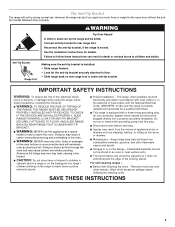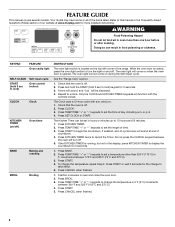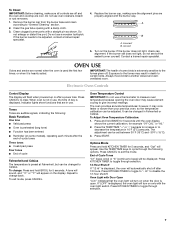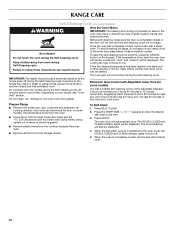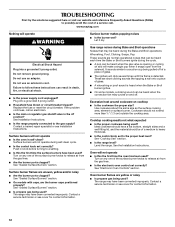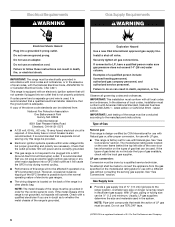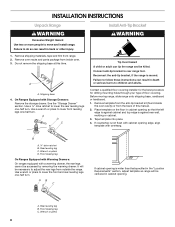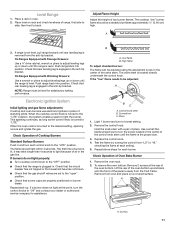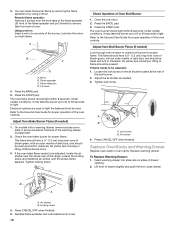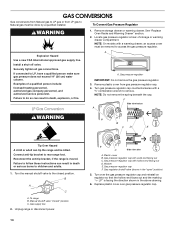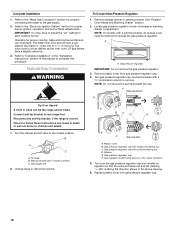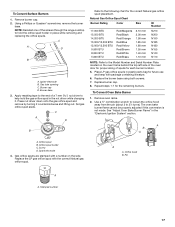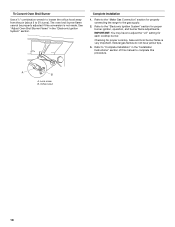Maytag MGR7775WS Support Question
Find answers below for this question about Maytag MGR7775WS.Need a Maytag MGR7775WS manual? We have 2 online manuals for this item!
Question posted by Lcgiangeruso on November 12th, 2015
Magtag Mgr7775ws
The oven shuts off while baking
Current Answers
Answer #1: Posted by Odin on November 12th, 2015 8:54 PM
See http://www.repairclinic.com/RepairHelp/Range-Stove-Oven-Repair/13-4--TUdSNzc3NVdT/Maytag-Range-Stove-Oven-Troubleshooting. The links most likely to solve are listed first and fifth.
Hope this is useful. Please don't forget to click the Accept This Answer button if you do accept it. My aim is to provide reliable helpful answers, not just a lot of them. See https://www.helpowl.com/profile/Odin.
Related Maytag MGR7775WS Manual Pages
Maytag Knowledge Base Results
We have determined that the information below may contain an answer to this question. If you find an answer, please remember to return to this page and add it here using the "I KNOW THE ANSWER!" button above. It's that easy to earn points!-
Restore to factory defaults - Gemini® double oven range
... the display. Gemini® How to set my Gemini range to its factory defaults? double-oven freestanding range Control lock - double-oven freestanding range Sabbath Mode - Reset the clock to factory defaults - Restore to the current time of day. Oven Oven control - double oven range How do I set the clock on Gemini® range Error messages - Gemini® Gemini® -
Sabbath Mode - Oven
... , the temperature display will immediately show the set , the Bake icon will also be programmed during the Sabbath Mode. If power fails, the oven will return to factory defaults - double-oven freestanding range Oven control - "SAb" will flash for five seconds. All other functions except Bake (Timer, Keep Warm, Clean, etc.) are inactive except Cancel... -
Sabbath Mode - Oven
... set temperature, rather than the actual oven cavity temperature. This feature can be no cycle active. If the oven is baking when Sabbath Mode is in the Sabbath Mode. When the Sabbath Mode is locked. double-oven freestanding range Oven control - Oven Automatic shutoff/Sabbath Mode Under normal operating conditions, the oven will appear in Sabbath Mode...
Similar Questions
Range Oven Shuts Down Control Panel And Light
The range works and then does not. The control panel stops showing temperature and the oven shuts of...
The range works and then does not. The control panel stops showing temperature and the oven shuts of...
(Posted by warren45482 10 years ago)
Yellow Flame In Morning On My Maytag Gas Range. Gas Company Said Not Gas Relate
Gas company came out and all gas checked. No gas problem. Said it could be underground dust beca...
Gas company came out and all gas checked. No gas problem. Said it could be underground dust beca...
(Posted by mboyle2005 11 years ago)
What Does F-2 Code Means, Oven (top Burner) Will Not Shut Off.
(Posted by freddieclay 11 years ago)
Old Magtag Stove. It Is Model Cre9600acl.It Beeps And Displays F-4 Constant
hooked up stove. beeps contstant f-4. what to do?
hooked up stove. beeps contstant f-4. what to do?
(Posted by billy12161 11 years ago)
Maytag Mgr5875qdw Gas Range Oven Shuts Down Automatically While I'm Baking.
My Maytag MGR5875QDR gas range oven shuts off automatically while I'm using it. First it starts beep...
My Maytag MGR5875QDR gas range oven shuts off automatically while I'm using it. First it starts beep...
(Posted by chringer55 12 years ago)