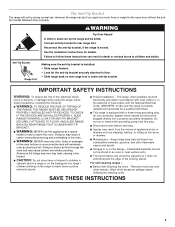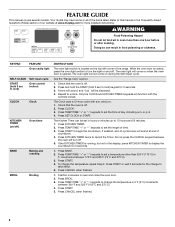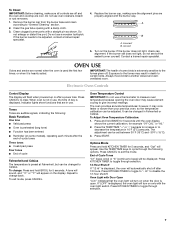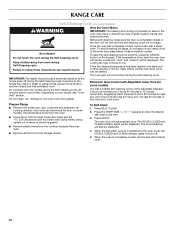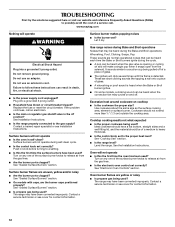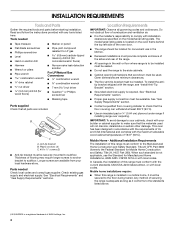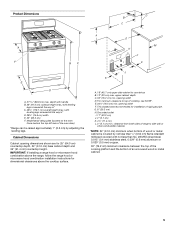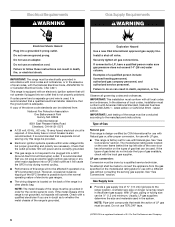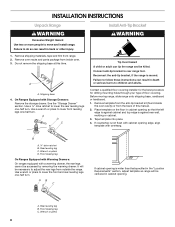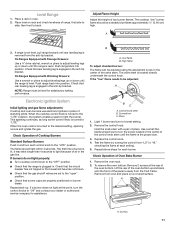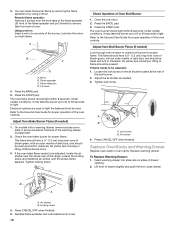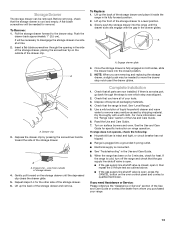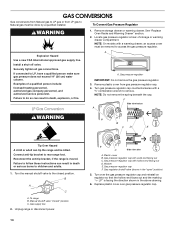Maytag MGR7775WS Support Question
Find answers below for this question about Maytag MGR7775WS.Need a Maytag MGR7775WS manual? We have 2 online manuals for this item!
Question posted by clehHou on August 16th, 2014
Mgr8875ws Oven Wont Start
The person who posted this question about this Maytag product did not include a detailed explanation. Please use the "Request More Information" button to the right if more details would help you to answer this question.
Current Answers
Related Maytag MGR7775WS Manual Pages
Maytag Knowledge Base Results
We have determined that the information below may contain an answer to this question. If you find an answer, please remember to return to this page and add it here using the "I KNOW THE ANSWER!" button above. It's that easy to earn points!-
Sound level - Gemini® range
... tips Error messages - Sound level - The factory default setting for three seconds. Gemini® Oven Restore to low (LO) or high (HI). If the Autoset pad is medium (MEd), but...Delay and upper oven Cancel pads for sound is not pressed within 30 seconds, the control will sound. Press the Autoset pad to the existing setting. range? Oven Normal gas range sounds range How do I... -
Sabbath Mode - Oven
... the Sabbath Mode is in the Sabbath Mode. Control lock - double-oven freestanding range Oven control - Gemini® "SAb" will stay in Sabbath Mode. Hold can be displayed if a bake cycle is in use while the oven is started . If power fails, the oven will also be programmed during the Sabbath Mode. The time of the... -
Sabbath Mode - Oven
...lock do not operate during the Sabbath Mode, however a Delay Cook & double-oven freestanding range Oven control - " will be programmed during the Sabbath Mode. To cancel the Sabbath ...off or until turned off . A Cook & Hold is started . If the oven is baking when Sabbath Mode is started , the temperature display will sound. When the Sabbath Mode is...
Similar Questions
Yellow Flame In Morning On My Maytag Gas Range. Gas Company Said Not Gas Relate
Gas company came out and all gas checked. No gas problem. Said it could be underground dust beca...
Gas company came out and all gas checked. No gas problem. Said it could be underground dust beca...
(Posted by mboyle2005 11 years ago)
What Does F-2 Code Means, Oven (top Burner) Will Not Shut Off.
(Posted by freddieclay 11 years ago)
Maytag Mgr4452bdw Gas Oven Wont Light. The Stove Burners Work Fine.
I checked the igniter and it is glowing by the gas tube, but the oven wont ligt for several minutes....
I checked the igniter and it is glowing by the gas tube, but the oven wont ligt for several minutes....
(Posted by nupatriot 11 years ago)
The Oven Wont Heat (bake Or Broil) And Yet The Self Clean Works
The heating became erratic then quit working. Starting a clenaing cycle then cancelling it once it s...
The heating became erratic then quit working. Starting a clenaing cycle then cancelling it once it s...
(Posted by Anonymous-79069 11 years ago)