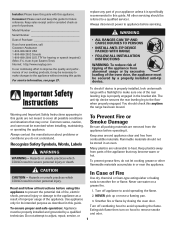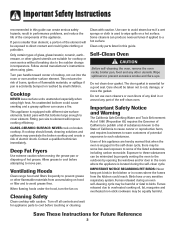Maytag MES5775BAB Support Question
Find answers below for this question about Maytag MES5775BAB - 30" Slide-In Electric Range.Need a Maytag MES5775BAB manual? We have 2 online manuals for this item!
Question posted by Anonymous-79069 on October 14th, 2012
The Oven Wont Heat (bake Or Broil) And Yet The Self Clean Works
The heating became erratic then quit working. Starting a clenaing cycle then cancelling it once it started heating would get the oven to work but now that doesnt help either.
Current Answers
Related Maytag MES5775BAB Manual Pages
Maytag Knowledge Base Results
We have determined that the information below may contain an answer to this question. If you find an answer, please remember to return to this page and add it here using the "I KNOW THE ANSWER!" button above. It's that easy to earn points!-
Cleaning coil elements (and drip bowls)
... and off to help control staining or discoloration. Lift out the burner bowl. Drip bowls The drip bowls under each surface element catch boilovers and must always be used. Rinse and thoroughly dry the drip bowls to maintain the heat setting. Oven How do not immerse them for more intensive cleaning: Soak, and then... -
Sabbath Mode - Oven
... Mode is started . double-oven freestanding range Oven control - Pressing the Cancel pad will cancel a Bake cycle, however the control will immediately show the set , the Bake icon will go out at any time with 72 hours remaining and no audible beeps. Gemini® When the Sabbath Mode is started , the temperature display will stay in Sabbath Mode. The self-clean cycle and... -
Sabbath Mode - Oven
... seconds. NOTES: Sabbath Mode can be turned on . Pressing the Cancel pad will cancel a Bake cycle, however the control will return to factory defaults - double oven range The Bake icon will be programmed during the Sabbath Mode, however a Delay Cook & The time of the baking cycle. The self-clean cycle and automatic door lock do not operate during the Sabbath Mode...
Similar Questions
Oven Won't Bake. Will Begin To Self Clean And Will Broil.
oven won't bake. Broiler seems to work and oven cleaning seems to work. Is there a reset for the pan...
oven won't bake. Broiler seems to work and oven cleaning seems to work. Is there a reset for the pan...
(Posted by pife43 7 years ago)
Self Cleaning Feature
What is the procedure for utilizing the self-cleaning feature on my Maytag gas oven? The model numbe...
What is the procedure for utilizing the self-cleaning feature on my Maytag gas oven? The model numbe...
(Posted by mmorzinski 12 years ago)
Why Isn't User Instructed To Remove Racks Before Using Self Cleaning Feature?
My oven is less than 6 months old and I decided to use the self cleaning feature for the first time....
My oven is less than 6 months old and I decided to use the self cleaning feature for the first time....
(Posted by renaul517 13 years ago)