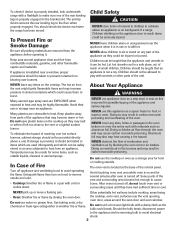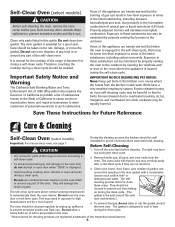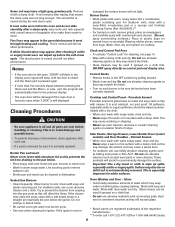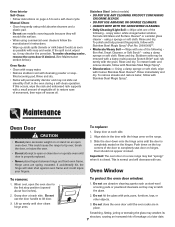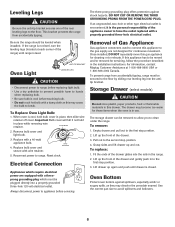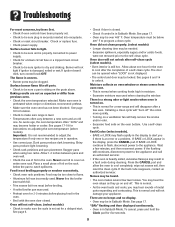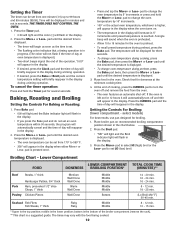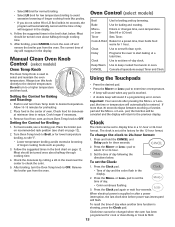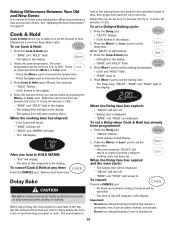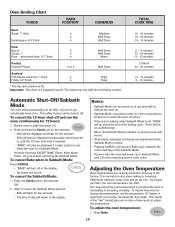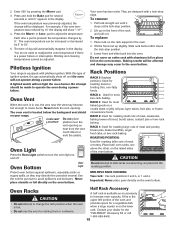Maytag MGR4451BDB Support Question
Find answers below for this question about Maytag MGR4451BDB - 30 Inch Gas Range.Need a Maytag MGR4451BDB manual? We have 1 online manual for this item!
Question posted by dshelton1314 on September 2nd, 2014
Oven Stopped Working In The Middle Of Baking Something. The Burners Still Light
and oven light still works but the control panel with clock and timer went blank
Current Answers
Related Maytag MGR4451BDB Manual Pages
Maytag Knowledge Base Results
We have determined that the information below may contain an answer to this question. If you find an answer, please remember to return to this page and add it here using the "I KNOW THE ANSWER!" button above. It's that easy to earn points!-
Recall Information
... breaker controlling it is illegal to attempt to the 30 percent decline...range, Double Oven And Oven Microwave Combination 2004 -United States Over The Range Microwave Hood Combination 2001 - 24-inch Washer and Gas... silver and stainless steel front panels. CPSC's work to check if your appliance is... trademark/ ™ Consumers should stop using products immediately unless otherwise instructed... -
Oven fan functions
.... The fan will turn off when Convect is pressed and will automatically turn on the control panel cool. This is used to circulate hot air in the oven when the convection feature is selected. FAQs Knowledgebase search tips Convection baking - It automatically turns on whenever a Convect pad is canceled. A convection fan (select models) is... -
My gas oven won't operate
... sure the oven and Timer are off. Oven Error messages - Is the electronic oven control set ? See "Control Lockout" section below. A single tone will sound, and "Loc" will disappear from the gas lines. See "Electronic Oven Control" section in your Use & Care Guide. Control Lockout The Control Lockout shuts down the control panel pads to avoid unintended use of the surface burner knobs...
Similar Questions
Maytag/mgr7775-30-ing-gas-range/21821 Will Not Ignite The Oven Or Broiler.
Maytag/MGR7775-30-ing-gas-range/21821Will not ignite the oven or broiler. When selected to come on I...
Maytag/MGR7775-30-ing-gas-range/21821Will not ignite the oven or broiler. When selected to come on I...
(Posted by plainsdiv1 7 years ago)
Range Oven Shuts Down Control Panel And Light
The range works and then does not. The control panel stops showing temperature and the oven shuts of...
The range works and then does not. The control panel stops showing temperature and the oven shuts of...
(Posted by warren45482 10 years ago)
Broiler Coming On Unexpectedly.
Recently while making a batch of brownies our oven went haywire and completly scorched the top of th...
Recently while making a batch of brownies our oven went haywire and completly scorched the top of th...
(Posted by swngkd99 12 years ago)
Touch Controls Not Working
Model: MGR4451BDB Recently the "More" button quit working not allowing to increase oven temp. All o...
Model: MGR4451BDB Recently the "More" button quit working not allowing to increase oven temp. All o...
(Posted by radiation0512 12 years ago)
Oven Quit Working While Baking.
we were making cupcakes and the over quit keeping temp. as in possible low or no propane but not tha...
we were making cupcakes and the over quit keeping temp. as in possible low or no propane but not tha...
(Posted by clancain 13 years ago)