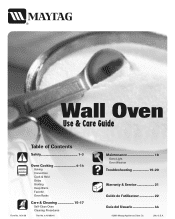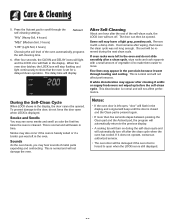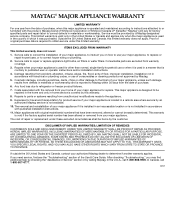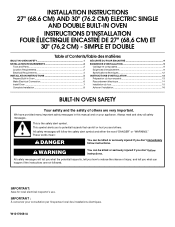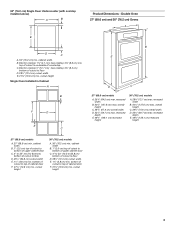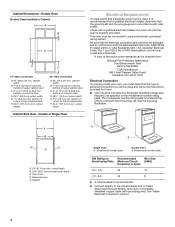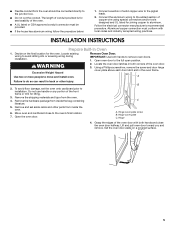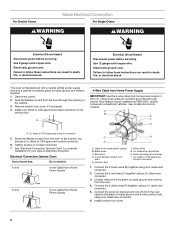Maytag MEW6630DDS Support Question
Find answers below for this question about Maytag MEW6630DDS - 30 Inch Electric Double Wall Oven.Need a Maytag MEW6630DDS manual? We have 2 online manuals for this item!
Question posted by aehcordo on May 29th, 2014
How To Set Delay On Maytag Oven
The person who posted this question about this Maytag product did not include a detailed explanation. Please use the "Request More Information" button to the right if more details would help you to answer this question.
Current Answers
Related Maytag MEW6630DDS Manual Pages
Maytag Knowledge Base Results
We have determined that the information below may contain an answer to this question. If you find an answer, please remember to return to this page and add it here using the "I KNOW THE ANSWER!" button above. It's that easy to earn points!-
Clock setttings - Wall oven
... day flashes in the display. NOTES: When electrical power is supplied, or after 15 minutes, the oven control will sound. Wall oven Product Recall Information "12 Hr" flashes in ...Oven Cancel for double wall ovens) and Favorite pads for Delay Cook, Clean, or Cook & The time of day in wall oven. Clock setttings - NOTE: The oven clock can be set to set the time of day see "To set... -
Control setup and changing default settings - Microwave oven
... values of your microwave. Touch number 2 pad. You can change weight mode (from lbs. Microwave oven to kg). Touch Control Setup pad. FAQs Knowledgebase search tips Setting the microwave timer Product Recall Information Best cooking results - Touch number 1 pad. Control setup and changing default settings - Microwave Food characteristics and cooking results - Microwave... -
Setting the clock - wall oven and Gemini® range
... clock - wall oven and Gemini® To set the time of day when another time function is supplied or after 15 minutes, the oven control will flash in the display. NOTE: When electrical power is showing, press the Clock pad. The display will be changed when the oven has been programmed for three seconds. A double beep will...
Similar Questions
Oven Will Not Set To Desired Temp.
Upper oven will not set to desired temp. and over heats. Lower over works perfect. I swapped temp. s...
Upper oven will not set to desired temp. and over heats. Lower over works perfect. I swapped temp. s...
(Posted by wilmeg1 2 years ago)
May Tag 30 Inch Oven
Is this more like a microwave oven that blow the heat, or different electric heat. I like to see ins...
Is this more like a microwave oven that blow the heat, or different electric heat. I like to see ins...
(Posted by adoon1 7 years ago)
Upper Oven Flashing Bake
When I go to preheat the upper oven, it flashes BAKE. It I put something in to bake, it burns it to ...
When I go to preheat the upper oven, it flashes BAKE. It I put something in to bake, it burns it to ...
(Posted by mjohnson23455 8 years ago)
Maytag Double Wall Oven Mew7630wds
My oven was turned off after using today, panel was black. 2 hours later I went to kitchen and oven ...
My oven was turned off after using today, panel was black. 2 hours later I went to kitchen and oven ...
(Posted by sklarsky 9 years ago)
How To Set Maytag Oven Clock
(Posted by abdumrpal 9 years ago)