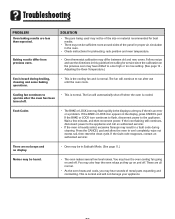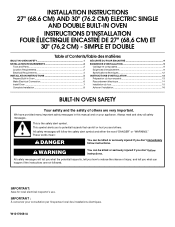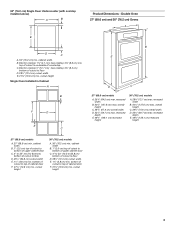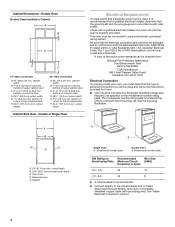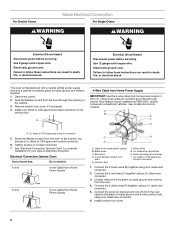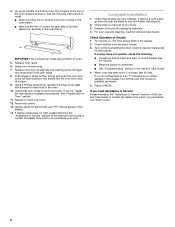Maytag MEW6630DDS Support Question
Find answers below for this question about Maytag MEW6630DDS - 30 Inch Electric Double Wall Oven.Need a Maytag MEW6630DDS manual? We have 2 online manuals for this item!
Question posted by mjohnson23455 on November 10th, 2015
Upper Oven Flashing Bake
When I go to preheat the upper oven, it flashes BAKE. It I put something in to bake, it burns it to a crisp so it must be cooking too hot. I turned the breaker off to the overn for an hour then plugged it back in. The oven worked fine for about a week. Now it is doing the same thing. The lower oven works fine. It is the sensor?
Current Answers
Answer #1: Posted by Odin on November 10th, 2015 11:25 AM
Hope this is useful. Please don't forget to click the Accept This Answer button if you do accept it. My aim is to provide reliable helpful answers, not just a lot of them. See https://www.helpowl.com/profile/Odin.
Related Maytag MEW6630DDS Manual Pages
Maytag Knowledge Base Results
We have determined that the information below may contain an answer to this question. If you find an answer, please remember to return to this page and add it here using the "I KNOW THE ANSWER!" button above. It's that easy to earn points!-
Clock setttings - Wall oven
.... To recall the time of day. Wall oven Setting the clock on . Press and hold the Cancel (Upper Oven Cancel for double wall ovens) and Favorite pads for the 12-hour format. To cancel the clock display: If you do not want the time of day flashes in the display. NOTE: The oven clock can be set the time of... -
My dishwasher cycle takes too long
... amount. Newer models are selected, a longer cycle is not working ? turn off the faucet and start My dishwasher makes noise or vibrates Product Recall Information Additional time is sensed. Is the dry cycle working , you should contact a local authorized servicer. Things to the dishwasher not hot enough? Wash cycles are then adjusted based on what... -
The water temperature is not correct - Top-load HE washer with Dispenser Drawers - video
... faucet. Turn the water back on and make a difference in Corners Washer will not fill or start -up the available hot water faster than your previous washer. See the Installation Instructions for details. Is the water heater a distance from the water heater to maintain a minimum temperature. This is not working correctly...
Similar Questions
Oven Will Not Set To Desired Temp.
Upper oven will not set to desired temp. and over heats. Lower over works perfect. I swapped temp. s...
Upper oven will not set to desired temp. and over heats. Lower over works perfect. I swapped temp. s...
(Posted by wilmeg1 2 years ago)
Oven Randomly Beeps
Oven randomly beeps when started continues beeping while cooking and also continues beeping when ove...
Oven randomly beeps when started continues beeping while cooking and also continues beeping when ove...
(Posted by mlinski1 3 years ago)
May Tag 30 Inch Oven
Is this more like a microwave oven that blow the heat, or different electric heat. I like to see ins...
Is this more like a microwave oven that blow the heat, or different electric heat. I like to see ins...
(Posted by adoon1 7 years ago)
Maytag Mew6530dds 30' Electric Single Wall Oven. The Light Stays On.
the light stays on what should i do now?
the light stays on what should i do now?
(Posted by dadabalon 11 years ago)
Upper Oven Overheating
The oven started overheating, noticed that the bake light would blink and had to hit cancel to adjus...
The oven started overheating, noticed that the bake light would blink and had to hit cancel to adjus...
(Posted by mggores 12 years ago)