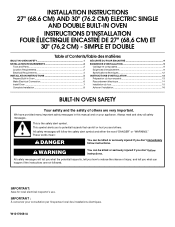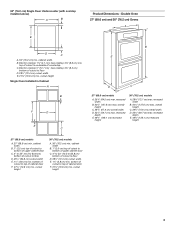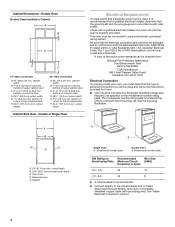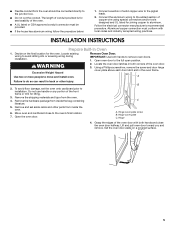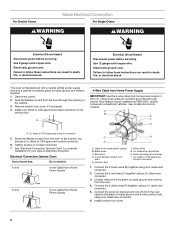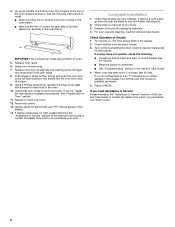Maytag MEW6630DDS Support Question
Find answers below for this question about Maytag MEW6630DDS - 30 Inch Electric Double Wall Oven.Need a Maytag MEW6630DDS manual? We have 2 online manuals for this item!
Question posted by wilmeg1 on August 21st, 2021
Oven Will Not Set To Desired Temp.
Upper oven will not set to desired temp. and over heats. Lower over works perfect. I swapped temp. sensors upper to lower still get same results. what else could it be?
Current Answers
Answer #1: Posted by SonuKumar on August 21st, 2021 10:59 PM
https://www.manualowl.com/m/Maytag/MEW6630DDS/Manual/157828?page=21
https://www.callahansappliance.com/blog/maytag-oven-not-heating/
Please respond to my effort to provide you with the best possible solution by using the "Acceptable Solution" and/or the "Helpful" buttons when the answer has proven to be helpful.
Regards,
Sonu
Your search handyman for all e-support needs!!
Related Maytag MEW6630DDS Manual Pages
Maytag Knowledge Base Results
We have determined that the information below may contain an answer to this question. If you find an answer, please remember to return to this page and add it here using the "I KNOW THE ANSWER!" button above. It's that easy to earn points!-
Control lock - Gemini® double-oven freestanding range
... is locked. Gemini® To lock both doors: Press and hold the upper oven Cancel and Cook & Hold pads for three seconds. • Oven Oven control - Oven Control lock - My oven controls do not work. double oven range Sabbath Mode - The touchpad and oven doors can be locked for cleaning or to factory defaults - Press and... -
Clock setttings - Wall oven
... (Upper Oven Cancel for double wall ovens) and Favorite pads for three seconds. Wall oven Product Recall Information press again to 24-hour format: To set the time of day in wall oven. The...was interrupted will sound. A double beep will flash. Clock time cannot be blank and the oven light will reappear in the display. NOTES: When electrical power is showing, press the... -
Toast - Gemini® range
... time for two minutes, press 2, 0, 0. NOTES: Lower oven cannot be shorter when the oven is hot or when repeated toasting functions are toasted in minutes and seconds between 10 seconds and 6 minutes. Oven Heat setting - NOTE: Browning time may vary; min. Tortillas (flour) 2½ For optimal results when toasting 4-5 pieces of toasting time. Toast - Gemini...
Similar Questions
Oven Randomly Beeps
Oven randomly beeps when started continues beeping while cooking and also continues beeping when ove...
Oven randomly beeps when started continues beeping while cooking and also continues beeping when ove...
(Posted by mlinski1 3 years ago)
May Tag 30 Inch Oven
Is this more like a microwave oven that blow the heat, or different electric heat. I like to see ins...
Is this more like a microwave oven that blow the heat, or different electric heat. I like to see ins...
(Posted by adoon1 7 years ago)
How To Set Delay On Maytag Oven
(Posted by aehcordo 9 years ago)
How To Set Maytag Oven Clock
(Posted by abdumrpal 9 years ago)
Maytag Smooth Top Double Oven Model Mer6875bas18 Stopped Heating
Maytag smooth top double oven model MER6875BAS18 stopped heating. It has worked fine until today. No...
Maytag smooth top double oven model MER6875BAS18 stopped heating. It has worked fine until today. No...
(Posted by wilberdb 10 years ago)