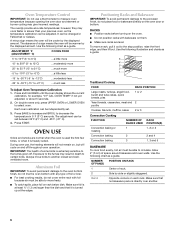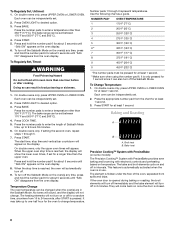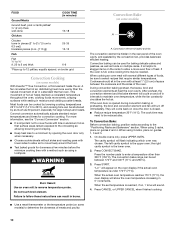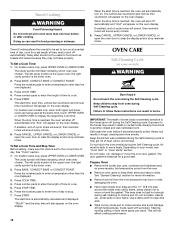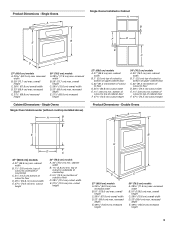Maytag MEW7630WDS Support Question
Find answers below for this question about Maytag MEW7630WDS.Need a Maytag MEW7630WDS manual? We have 2 online manuals for this item!
Question posted by sklarsky on March 3rd, 2015
Maytag Double Wall Oven Mew7630wds
My oven was turned off after using today, panel was black. 2 hours later I went to kitchen and oven was on and running. I cancelled the oven and the panel went black. It continued to make a noise that I associate with the fan. The noise sounded different like it was straining and at that time the kitchen lights flickered. They are not on the same circuit. When we shut off the circuit to the oven the flickering stopped and has not reoccurred.
Current Answers
Answer #1: Posted by Odin on March 3rd, 2015 5:41 PM
See http://www.repairclinic.com/RepairHelp/Range-Stove-Oven-Repair/13-4-937669-/Maytag-Range-Stove-Oven-MEW7630WDS01-Troubleshooting. The links most likely to solve are the link listed last and the link two links above that one [third from the end].
Hope this is useful. Please don't forget to click the Accept This Answer button if you do accept it. My aim is to provide reliable helpful answers, not just a lot of them. See https://www.helpowl.com/profile/Odin.
Related Maytag MEW7630WDS Manual Pages
Maytag Knowledge Base Results
We have determined that the information below may contain an answer to this question. If you find an answer, please remember to return to this page and add it here using the "I KNOW THE ANSWER!" button above. It's that easy to earn points!-
Clock setttings - Wall oven
... blank and the oven light will sound. To restore the clock display: Press and hold the Cancel and Clock pads for three seconds. Wall oven controls Locking the controls and oven door - Wall oven Product Recall Information Press and hold the Cancel and Clock pads for three seconds. Press the Autoset pat to 24-hour format: The time of day when... -
Setting the clock - wall oven and Gemini® range
... pad again or wait four seconds; To cancel the Clock display: If you do not want the time of day; A double beep will not operate. Oven Restore to set the clock: Press the Clock pad; Clock time cannot be blank and the oven light will sound. The time of day will flash in wall oven or Gemini ® To restore the... -
Adjusting the oven temperature - Oven
...temperature. Each time the Autoset pad is not correctly baking or browning. The oven temperature can shift. Wall oven controls Product Recall Information To adjust the oven temperature: Press the...temperature. Oven temperatures are rigorously tested for several seconds or until 00° The time of how much to notice some baking or browning differences between a new oven and an...
Similar Questions
Oven Shuts Off After Getting To Desired Temperature. It Flashes Bake After Shutt
Oven shuts off after getting to desired temperature. It flashes bake after shutting off oven. I chan...
Oven shuts off after getting to desired temperature. It flashes bake after shutting off oven. I chan...
(Posted by volston71 2 years ago)
Top Oven Door. The Door Will Not Close Completely Is There An Adjuster?
(Posted by Dcanales 10 years ago)
Door Adjustment On Maytag Double Wall Oven
Top door is not closing tightly, can it be adjusted? if so, how?
Top door is not closing tightly, can it be adjusted? if so, how?
(Posted by thomasmclain 11 years ago)
How Do I Find Model Number Maytag Double Wall Oven? How Remove Control Panel?
(Posted by Anonymous-26557 12 years ago)