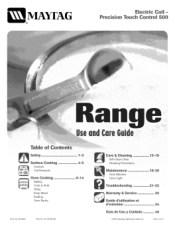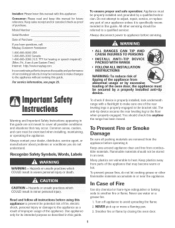Maytag MER5555QAQ Support Question
Find answers below for this question about Maytag MER5555QAQ - 30" Electric Range.Need a Maytag MER5555QAQ manual? We have 1 online manual for this item!
Question posted by Anonymous-156550 on December 31st, 2015
Changing Light In Electric Range Oven
How do you remove cover over bulb in oven? Maytag electric range model MER5555QAQ
Current Answers
Answer #1: Posted by Odin on December 31st, 2015 7:05 PM
Hope this is useful. Please don't forget to click the Accept This Answer button if you do accept it. My aim is to provide reliable helpful answers, not just a lot of them. See https://www.helpowl.com/profile/Odin.
Related Maytag MER5555QAQ Manual Pages
Maytag Knowledge Base Results
We have determined that the information below may contain an answer to this question. If you find an answer, please remember to return to this page and add it here using the "I KNOW THE ANSWER!" button above. It's that easy to earn points!-
Best cooking results - Microwave
...remove the food from the outside of food. Control setup and changing default settings - Arrange unevenly shaped foods, such as wing tips and leg ends of the dish. Microwave oven... casseroles and vegetables from the microwave, cover food with the thicker, meatier parts toward the center of poultry. Microwave oven Product Recall Information Food characteristics and cooking... -
Food characteristics and cooking results - Microwave oven
... answer 1 of 3 Rate answer 2 of 3 Rate answer 3 of a light, porous food, such as cake. Microwave oven Setting the microwave timer Go Back to 5 years Greater than frozen foods. When... search tips Best cooking results - Microwave Product Recall Information Control setup and changing default settings - Starting temperature Room temperature foods will heat faster than refrigerated foods... -
Control setup and changing default settings - Microwave oven
... tips Setting the microwave timer Product Recall Information Best cooking results - Example: To change the default values of your microwave. Microwave Food characteristics and cooking results - Touch number 2 pad. Microwave oven to kg). Touch number 1 pad. Microwave oven Changing the default settings on a microwave oven. Control setup and changing default settings -
Similar Questions
Electrical System Not Working. Can Manually Light Burners, No Oven Control.
The clock is dead, Oven controls do not work. Have reset circuit breaker with no results.
The clock is dead, Oven controls do not work. Have reset circuit breaker with no results.
(Posted by susfo 8 years ago)
Change Light It Does Not Turn, Does Not Have A Wire Retainer
(Posted by Anonymous-141460 9 years ago)
Oven Inop
wife set oven to clean heard sizzling noise from control panel now oven no longer works.top burners ...
wife set oven to clean heard sizzling noise from control panel now oven no longer works.top burners ...
(Posted by tpiggyt 11 years ago)
Where Can I Find An Owners Manual For An Electric Range, Model Mer5755qab?
(Posted by jlw505 12 years ago)
Changed Element And Now Oven Will Not Work. Help
(Posted by mmoss 13 years ago)