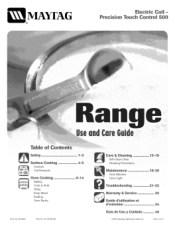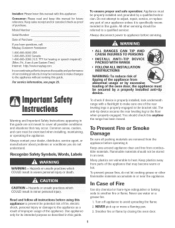Maytag MER5555QAQ Support Question
Find answers below for this question about Maytag MER5555QAQ - 30" Electric Range.Need a Maytag MER5555QAQ manual? We have 1 online manual for this item!
Question posted by tpiggyt on April 19th, 2012
Oven Inop
wife set oven to clean heard sizzling noise from control panel now oven no longer works.top burners still work no codes oven did not clean and does not work at all now.Is their a fuse in control panel?
Current Answers
Related Maytag MER5555QAQ Manual Pages
Maytag Knowledge Base Results
We have determined that the information below may contain an answer to this question. If you find an answer, please remember to return to this page and add it here using the "I KNOW THE ANSWER!" button above. It's that easy to earn points!-
Recall Information
... the fuse or circuit breaker controlling it,...Free Standing range, Double Oven And Oven Microwave Combination 2004 -United States Over The Range Microwave ...WASHINGTON, D.C. - CPSC's work to sell or re-...Range recall, 2003 Maytag, Magic Chef Gas Range recall, 2001 Crosley and Magic Chef electric range... and stainless steel front panels. The brand name is...directly related to the 30 percent decline in the... -
Setting the clock - wall oven and Gemini® range
...is supplied or after 15 minutes, the oven control will flash in the display. Hold. Oven Sabbath Mode - Gemini® NOTE: When electrical power is canceled, after a power interruption...for Delay Cook or Clean or Cook & Gemini® Press the appropriate number pads to factory defaults - double oven range Control lock - Setting the clock - wall oven and Gemini®... -
Adjusting temperature controls - Side by side refrigerator
... of the refrigerator compartment: For your convenience, your controls are preset at the factory to the recommended set point range for the freezer is -5 F (-21 Press Temperature to 7. Freezer control Digital controls located on the dispenser panel on the side of controls. The control will turn off automatically. Wait at least 24...
Similar Questions
How Do You Open/lift The Top Of The Maytag Mer5552bas Electric Range To Clean?
(Posted by RDA007 2 years ago)
Changing Light In Electric Range Oven
How do you remove cover over bulb in oven? Maytag electric range model MER5555QAQ
How do you remove cover over bulb in oven? Maytag electric range model MER5555QAQ
(Posted by Anonymous-156550 8 years ago)
Maytag Electric Range 'bake' Flashes In Display But Bottom Element Does Not Work
I have a Maytag electric range, model #MER5765RAS, that went haywire after a few 'self-clean' cycles...
I have a Maytag electric range, model #MER5765RAS, that went haywire after a few 'self-clean' cycles...
(Posted by theburnin8or 12 years ago)
Where Can I Find An Owners Manual For An Electric Range, Model Mer5755qab?
(Posted by jlw505 12 years ago)
Maytag Electric Range-light Staying On
Model Mer5751baq
Serial# 14696128nn
After I use the front burner on the left side of electric range. The light stay on showing the surfa...
After I use the front burner on the left side of electric range. The light stay on showing the surfa...
(Posted by brendasschwager 12 years ago)